Loading ...
Loading ...
Loading ...
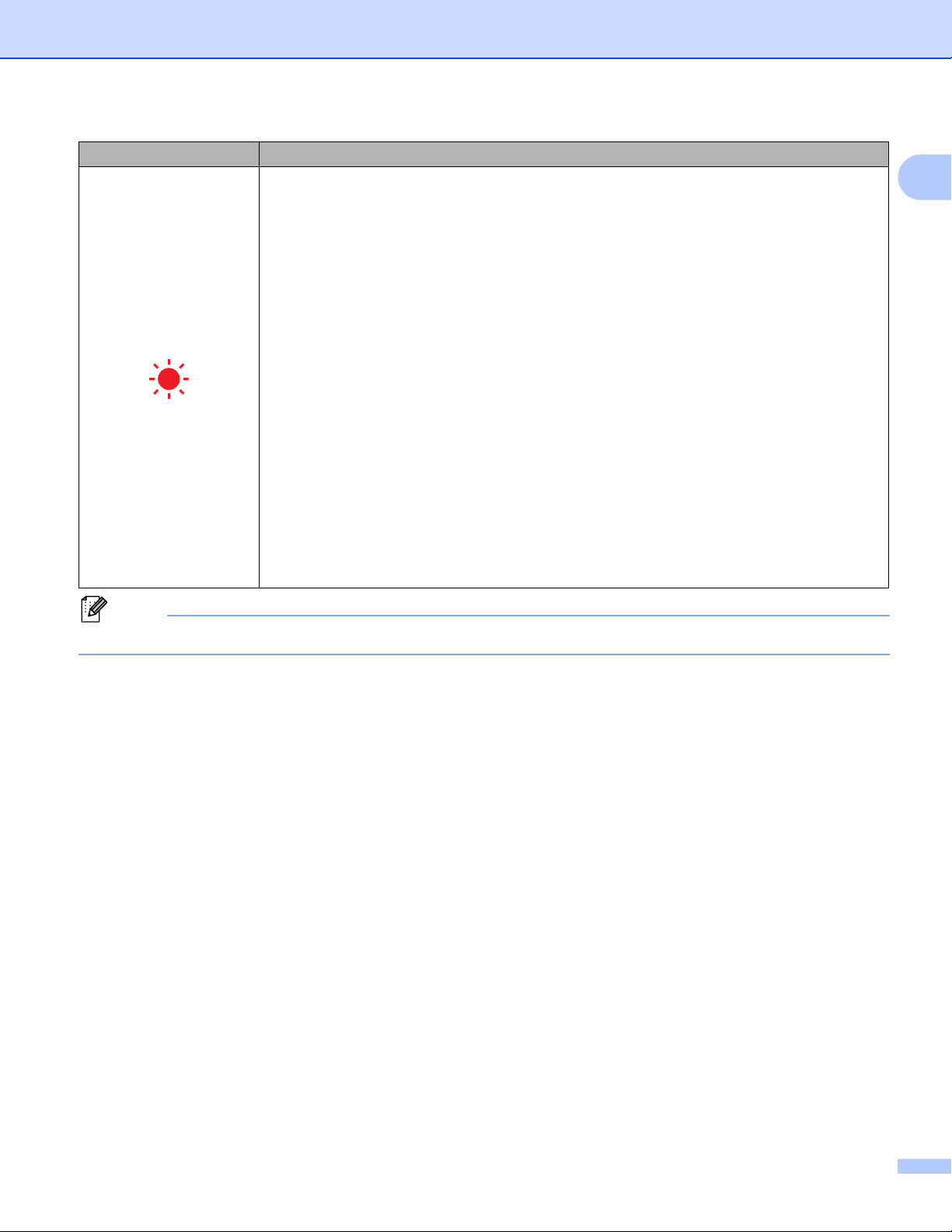
Set Up the Printer
18
1
Note
If the indicator is lit in red (Boot mode), contact Brother Customer Service at 1-800-255-0415.
Roll end error
Feed error
Cover open error
Communication error
WPS connection error
BLF file error
No template error
Memory full error
ESC/P Memory full error
JPEG file error
Battery deterioration error
Mass storage error
Battery level: empty
System error
Database search error
Battery error (if the battery is not fully charged after the specified amount of time)
LED Indicator Status
Loading ...
Loading ...
Loading ...