Loading ...
Loading ...
Loading ...
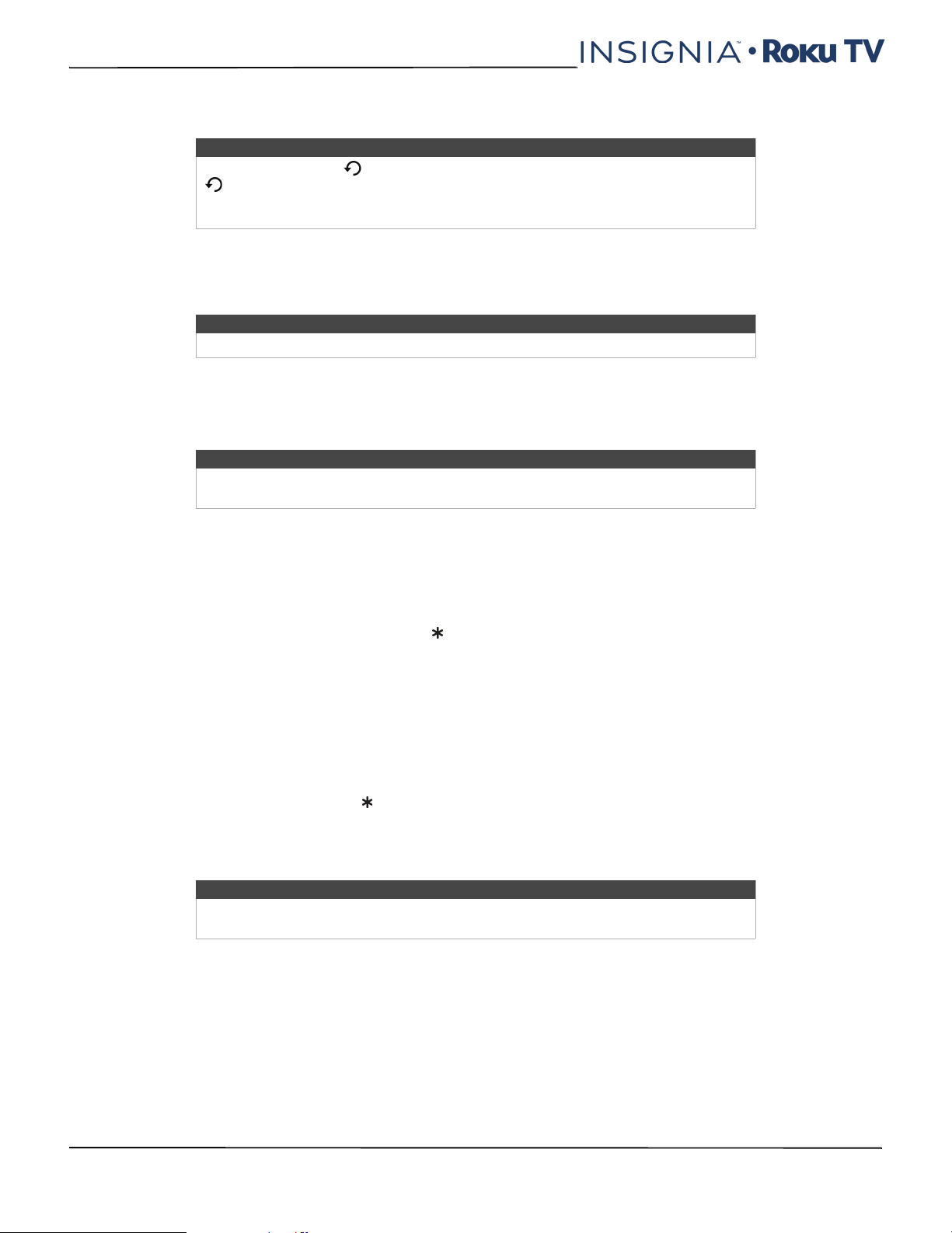
78
NS-24ER310NA17/NS-24ER310CA17
NS-32DR310NA17/NS-32DR310CA17/NS-48DR510NA17
www.insigniaproducts.com
• Streaming video channel—Turn captions on or off, set them to appear only when the TV sound is muted, or only
during instant replay (for streaming content that supports instant replay).
• Captioning track—Selects which caption track to display when Closed Captioning is on. This setting remains in effect
on all inputs that provide captions.
• SAP—Selects whether to play a secondary audio program or multichannel television sound, and which choice to play.
This setting applies only to Antenna TV on digital channels.
Changing privacy settings
By default, when connected to the Internet and activated with your Roku account, the TV uses an advertising identifier
to track your usage behavior. You can change the privacy settings on your TV in two ways: resetting the advertising
identifier and limiting ad tracking.
Resetting the advertising identifier
Resetting the advertising identifier has the effect of clearing your prior usage history and starting over. From that point
forward, your new usage patterns affect the advertisements you see on your TV.
To reset the advertising identifier:
1 From the Home screen menu, navigate to Settings > System > Privacy.
2 Highlight Reset advertising identifier. Press to view more information about this option. When you finishing
reading the information, press OK to close the More Information window.
3 Press OK to reset the advertising identifier, and then press OK again to dismiss the verification message.
Limiting ad tracking
You can limit Roku’s tracking of your usage behavior by limiting ad tracking. When you do, your TV will display ads that
are not personalized based on your TV’s advertising identifier.
To limit ad tracking:
1 From the Home screen menu, navigate to Settings > System > Privacy.
2 Highlight Limit ad tracking. Press to view more information about this option.
3 Press the DOWN arrow to scroll through the information. When you finish reading the information, select Close and
then press OK to close the More Information window.
4 Press OK to select the Limit ad tracking option.
Note
If the Instant Replay button is not available on your remote control, you can use
on the Roku App or the Jump Back button on a universal remote. For more
information, see “Other devices“ on page 98. Additional captioning options are
provided in the Captions screen in Settings.
Note
For more information about accessibility, call Customer Care at 877-467-4289.
Note
Privacy settings are not present on TVs operating in non-connected mode.
Non-connected TVs do not display advertisements.
Note
If you perform a factory reset and then reconnect your TV, ad tracking is restored
until you repeat these steps.
Loading ...
Loading ...
Loading ...