Loading ...
Loading ...
Loading ...
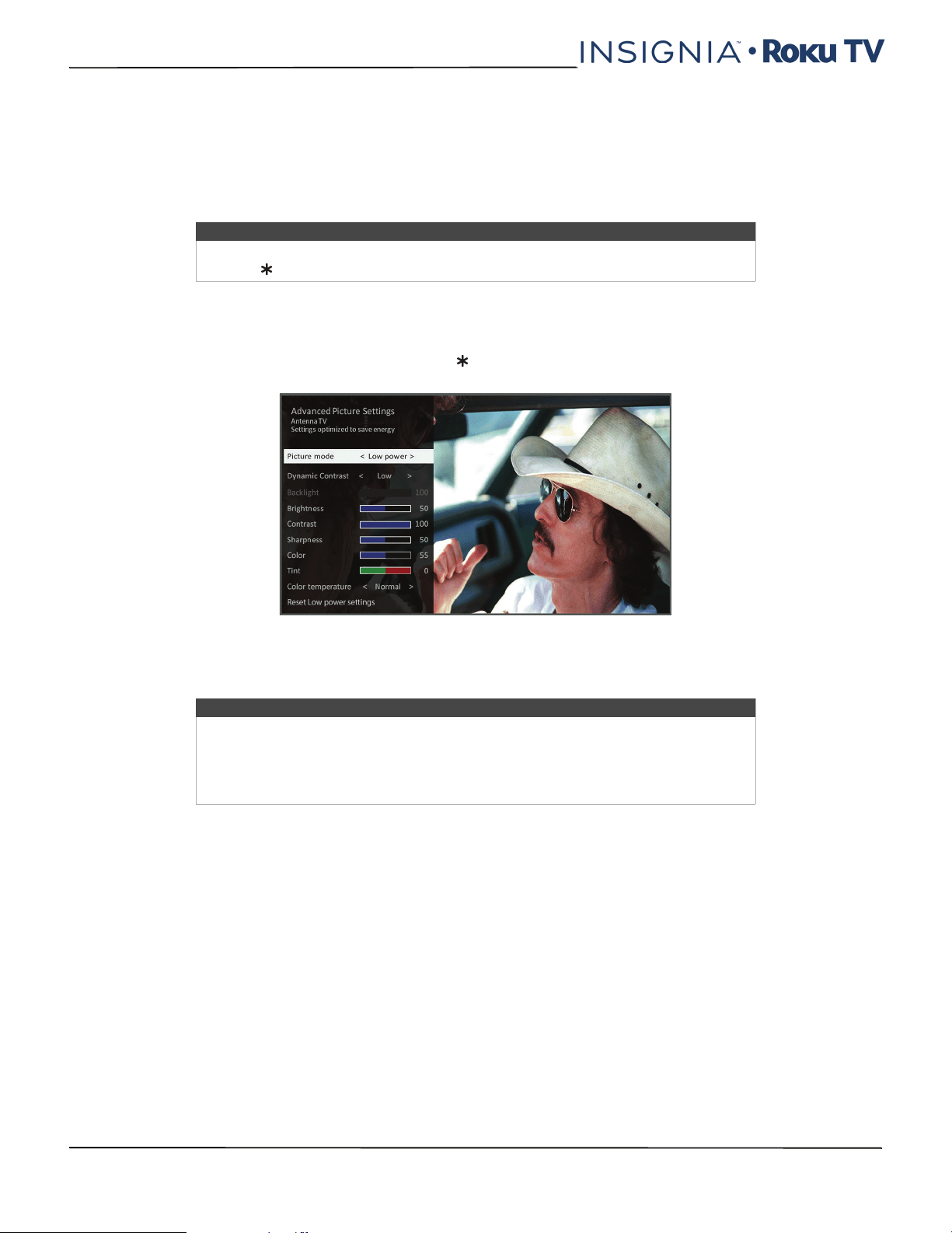
76
NS-24ER310NA17/NS-24ER310CA17
NS-32DR310NA17/NS-32DR310CA17/NS-48DR510NA17
www.insigniaproducts.com
• Captioning track—(Canadian models only) Selects which caption track to display when Closed Captioning is on. (On
U.S. models, you can find Captioning track under Accessibility.) This setting remains in effect on all inputs that
provide captions. For more information, see Changing caption settings (Canadian models only) on page 87.
• SAP—Selects whether to play a secondary audio program or multichannel television sound, and which choice to play.
This setting applies only to Antenna TV on digital channels.
• Picture size—Adjusts the aspect ratio of the picture, enabling you to view a picture in its original format, or zoom or
stretch it to fill the screen. The Auto setting has been found to produce the best picture in most cases.
Advanced picture settings
The Advanced Picture Settings menu for each TV input provides settings for fine tuning the appearance of the picture. All
of the settings in this menu apply only to the currently-selected input.
To use the Advanced Picture Settings menu, first press to display the Options menu. Then select Advanced picture
settings.
To adjust the settings on the Advanced Picture Settings menu, press the UP or DOWN arrow to highlight a setting, and
then press the LEFT or RIGHT arrow to change the setting. You’ll notice the changes you make right away in picture
appearance.
Advanced Picture Settings menu options
• Picture mode—Provides picture presets for various viewing preferences. This setting duplicates the one on the
Options menu. When you change the Picture mode, other picture settings adjust accordingly.
For example, setting the Picture mode to Vivid sets Brightness, Contrast, Sharpness, and other values to produce a
very vibrant picture. Setting Picture mode to Movie changes these same settings to produce a picture suitable for
enjoying movies in a darkened room.
If you make changes to the individual picture settings—for example, Contrast or Sharpness—these settings are
saved for the current input and the current picture mode. In this way, the HDMI 1 input's Movie picture mode can be
customized and different than the HDMI 2 input’s Movie picture mode and Antenna TV’s Movie picture mode.
Low power is a power-saving picture mode that reduces power consumption. When you use Low power, you'll notice
that your TV's picture is a little dimmer than the brightest picture modes (Vivid and Normal).
Use Reset picture settings, described below, to return the input’s current picture mode to its original values.
• Dynamic Contrast—Automatically adjusts the backlight level to achieve the optimum contrast and prevent
excessive differences between light and dark areas of the screen. The Backlight option is disabled when Dynamic
Contrast is enabled.
• Backlight—Adjusts the overall light intensity of the screen.
• Brightness—Adjusts the dark level of the black areas of the picture.
Tip
To dismiss the Options menu, just wait a few seconds without pressing any buttons.
Or press again to dismiss the menu immediately.
Tip
When you highlight a setting, the header text explains the effect of its current value.
When you begin to adjust a setting, the other options are hidden so you can see
more of the screen. Even though the other settings are hidden, you can move the
highlight up or down to adjust the other settings. As soon as you press the UP or
DOWN arrow, the other settings become visible again.
Loading ...
Loading ...
Loading ...