Loading ...
Loading ...
Loading ...
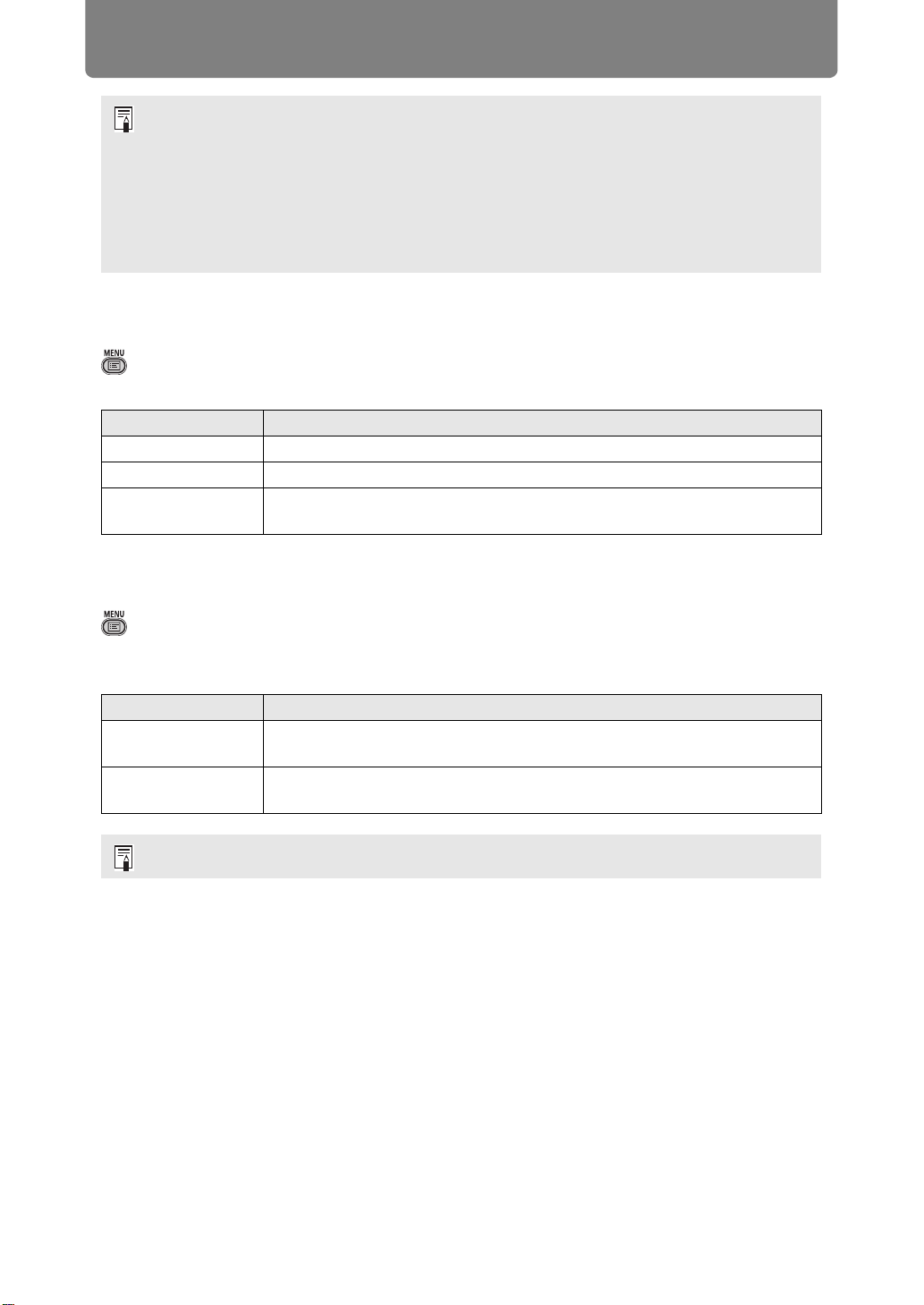
Menu Description
94
Color space
> [Input settings] > [Color space]
Select the color space for HDMI or HDBaseT signals.
Over scan
> [Input settings] > [Over scan]
Select this setting to trim peripheral distortion from content projected via HDMI or
HDBaseT.
• You can select this only when the type of signal sent from AV equipment is RGB.
• In [Auto] mode, the signal level is selected automatically. (Some AV equipment and
HDBaseT transmitters may not support this.)
• If your AV equipment HDMI output can be set to [Normal] or [Expanded], we
recommend [Expanded]. The contrast of images will be improved and dark scenes will
be rendered more realistically. In this case, set [Input Level] to [Auto] or [Expanded].
For more detailed information, refer to the user’s manual for the AV equipment
connected to the projector.
Option Function
Auto Selects the optimal color format for input signals.
RGB Forces the projector to handle the input signal as an RGB signal.
YCbCr
Forces the projector to handle the input signal as a color difference
signal.
Option Function
Off
Project all (100%) of the input signal.
The images projected may be smaller than the full projection screen.
On
Project images with peripheral distortion removed. (5% of the image is
trimmed, along the edges.)
With some signal resolutions, image edges may be cut off. In such a case, select [Off].
Loading ...
Loading ...
Loading ...