Loading ...
Loading ...
Loading ...
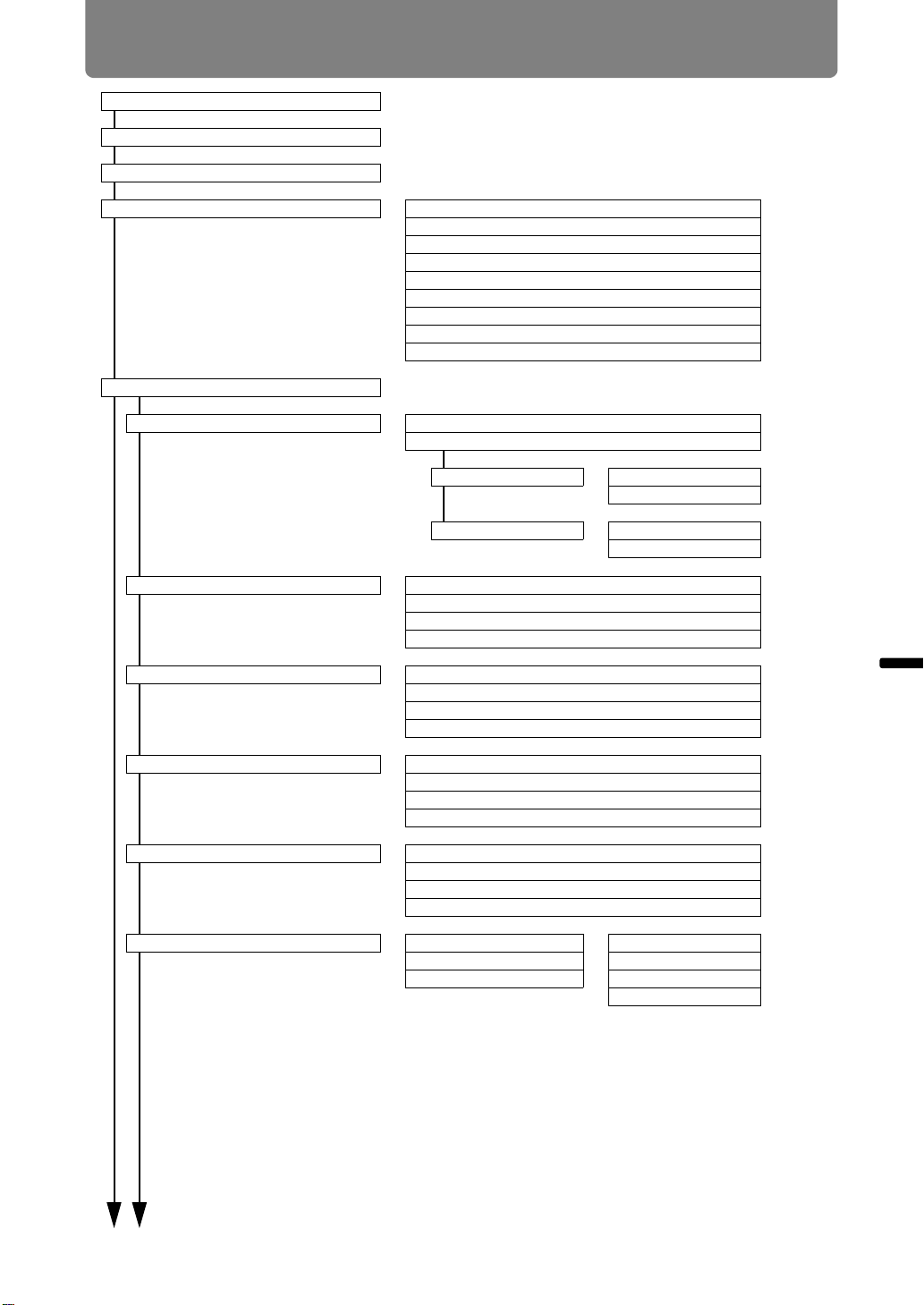
Menu Configuration
83
Advanced Guide Menu Configuration
Contrast P98
Sharpness P98
Gamma P98
Color adjustment Color level P98
Color balance
Color temperature
R Gain
G Gain
B Gain
R Offset
G Offset
B Offset
Advanced adjustment P99
Ambient light Off* P99
Adjust
Type Tungsten
Fluorescent*
Level L
H*
Random noise reduction Off* P99
Weak
Middle
Strong
MPEG noise reduction Off* P100
Weak
Middle
Strong
Mosquito noise reduction Off* P100
Weak
Middle
Strong
Dynamic gamma*2 Off P100
Weak
Middle
Strong
Mem. color correct*3 Flesh Off P100
Sky Weak
Green Middle
Strong
* Factory default, or state after [Factory defaults] is executed.
Under the following setting, differs from factory defaults.
*2 • For Analog PC-1/2, Digital PC or HDMI (when [HDMI In] is [Computer]), the factory default is
[Off].
• [Weak] by default for Component or HDMI (when [HDMI In] is [Auto]).
*3 • [Off] by default for HDMI (when [HDMI In] is [Computer]), or for Digital PC, Analog PC (1 or
2), USB, or LAN.
• HDMI (when [HDMI In] is [Auto]) or COMPONENT: Weak
Loading ...
Loading ...
Loading ...