Loading ...
Loading ...
Loading ...
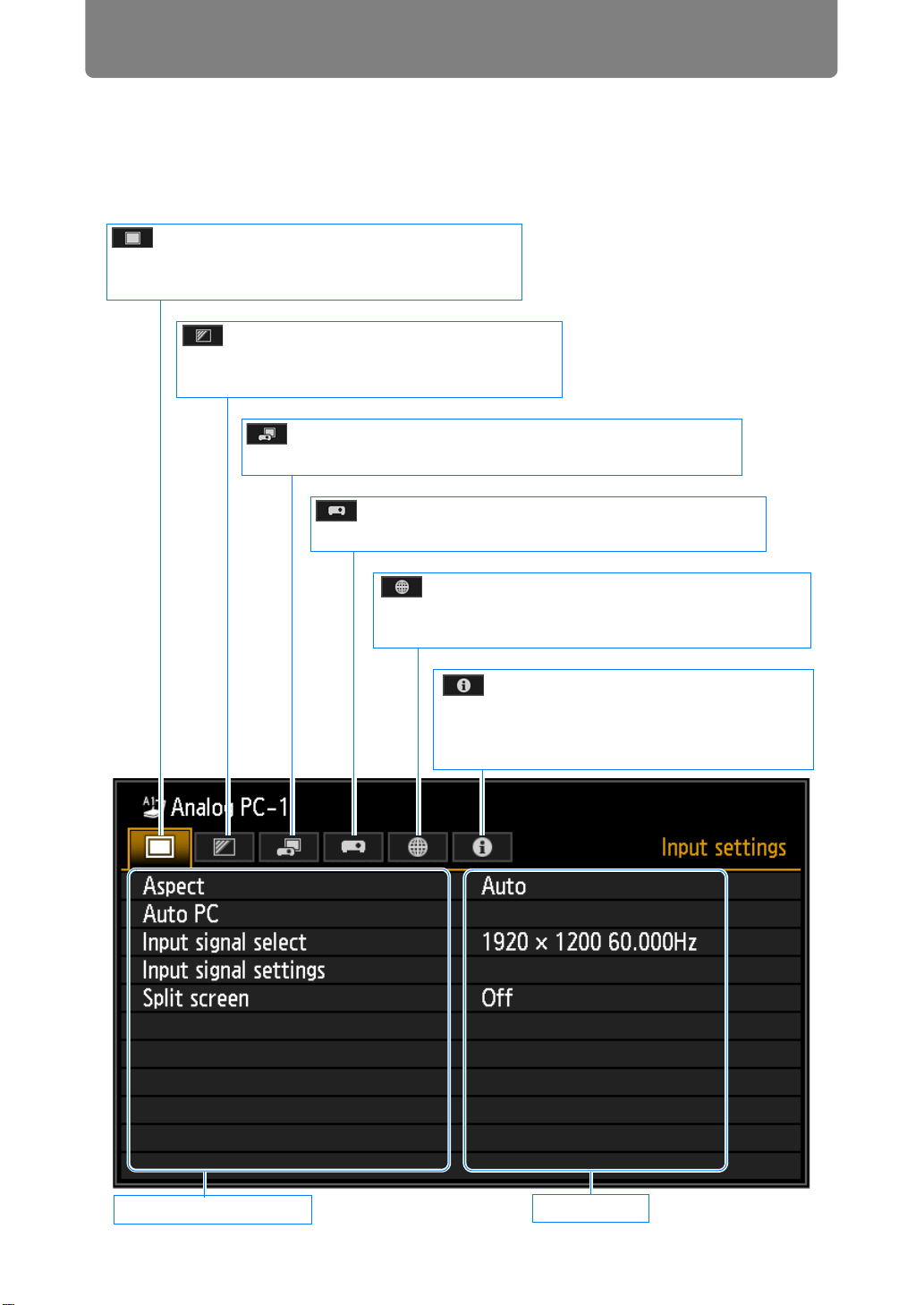
78
Using Menus
Use the menus to set the operation of the projector in detail.
Menu Configuration
The menu screen is divided into 6 tabs as shown below.
Contents of menu
Menu items
[System settings] tab (
P116
)
You can set the operation of the projector.
[Image adjustment] tab (
P96
)
You can adjust the image quality and colors
according to your preference.
[Network settings] tab (
P129
)
These settings are for when using the projector
from a PC via a network.
[Information] tab (
P156
)
You can check information about the
signal types of the images projected and
other information.
[Install settings] tab (
P104
)
This setting is used when installing the projector.
[Input settings] tab (
P90
)
You can set the type of signal or the method of
projection of the images input.
Loading ...
Loading ...
Loading ...