Loading ...
Loading ...
Loading ...
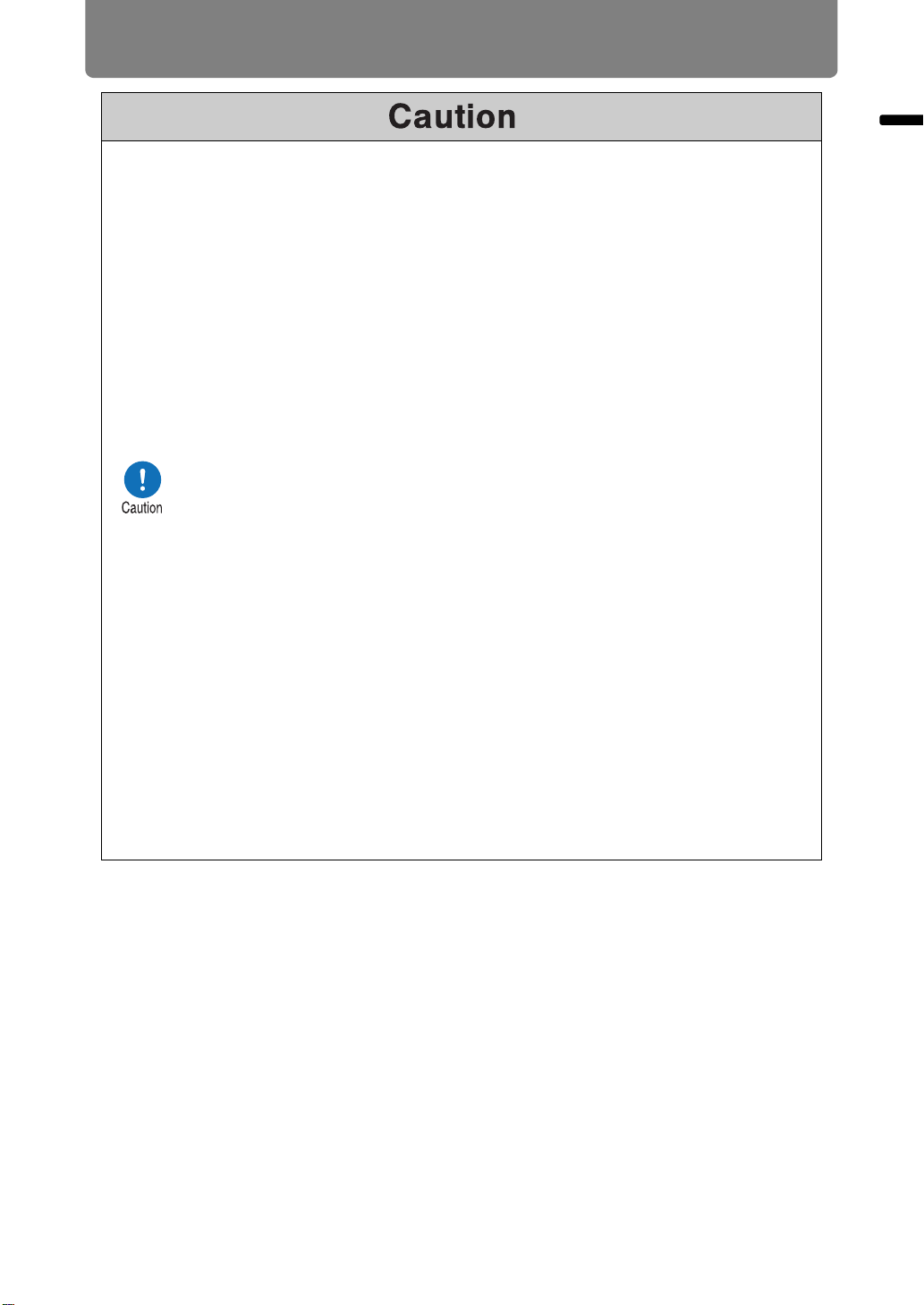
21
For Safe Use
For Safe Use
Pay attention to the following points when installing or using the projector.
• Be careful of condensation.
If the projector is abruptly taken to a warmer location, or if the room
temperature rises abruptly, moisture in the air may condense on the lens and
mirror, causing the image to become blurred.
• Do not install the projector in a location where the temperature is high or low.
Doing so may cause a malfunction. Ranges for the environment of use and
storage are as follows.
• Environment of use: 0°C (32°F) to 40°C (104°F), up to 85% RH
• Storage temperature: -30°C (-22°F) to 60°C (140°F)
• When using the projector at altitudes above 2,300 m (7,545.8'), or when
projecting upward or downward:
Adjust projector installation settings from the menu (P108). Failure to adjust
the settings may shorten the lamp life or damage the lamp.
• Do not install the projector facing the wrong direction. Install the projector so
that it is not tilted left or right by more than 10°. (P25)
• Do not block the air intake or exhaust vents. Blocking the vents may trap
heat inside the projector, which may shorten the useful life of optical
components or other parts and damage the projector.
• Install the projector leaving at least 50 cm (1.6') between air intake/exhaust
vents and walls. Failure to do so may trap heat inside the projector and
damage it.
• Do not place any objects on top of the projector that may change shape or
color due to heat.
• Do not install the projector in a location that is damp, or where there is a lot
of dust, oily smoke or tobacco smoke. Doing so could cause contamination
of optical components such as the lens and the mirror and may result in
deterioration of image quality.
• Do not install the projector near high-voltage electrical power lines or an
electrical power source.
• Clean the air filter regularly. (P171) Dust that accumulates inside over long
periods without cleaning may eventually damage the projector or affect
picture quality.
Loading ...
Loading ...
Loading ...