Loading ...
Loading ...
Loading ...
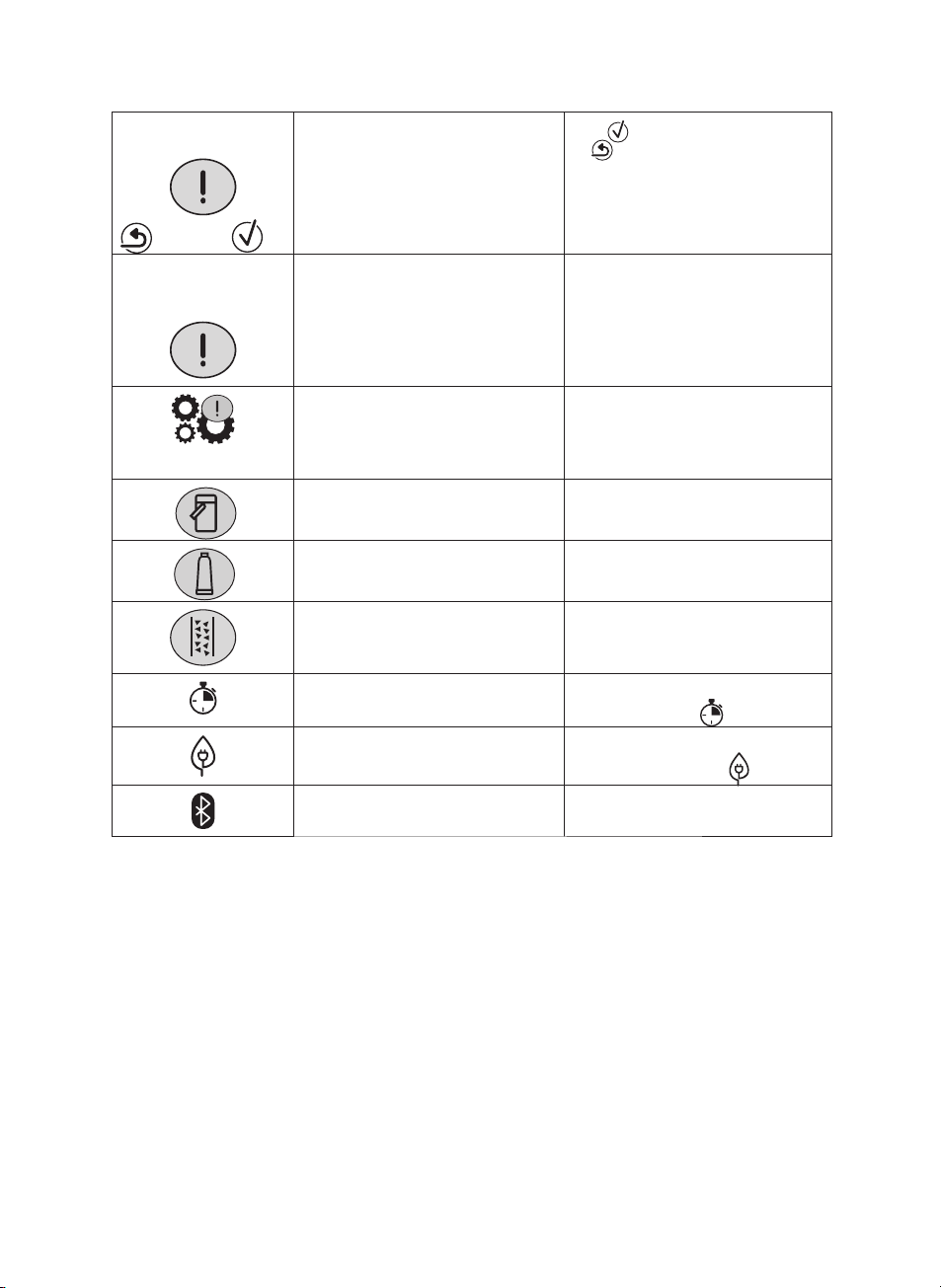
28
REPLACE WATER SOFTENER FIL-
TER PRESS OK TO START
ESC OK
The water softener lter (C4) is exhausted.
Press “
OK” to replace or remove the lter,
or “ ESC” to carry out the procedure later.
Follow the instructions in section “19. Water
softener lter”.
GENERAL ALARM. REFER
TO USER MANUAL / SMART
COFFEE APP
The inside of the appliance is very dirty. Clean the inside of the appliance thoroughly,
as described in section “16. Cleaning”. If the
message is still displayed after cleaning, con-
tact a service centre.
The appliance needs descaling and/or the lter
(C4) must be replaced.
The descaling procedure described in section
“17. Descaling” needs to be performed and/or
the lter needs replacing or removing as descri-
bed in section “19. Water softener lter”.
The tubes inside the milk container (C) must be
cleaned.
Turn the froth adjustment dial (D1) to CLEAN
(g. 20).
The lter (C4) must be replaced. Replace or remove the lter as described in
section “19. Water softener lter”.
The machine must be descaled. The descaling procedure described in section
“17. Descaling” needs to be performed as soon
as possible.
The auto-start function is enabled. To disable the function, proceed as described in
section “8.6 Auto-start
”.
Energy saving is enabled. To disable energy saving, proceed as described
in section “8.9 Energy saving
”.
The appliance is connected to a device via
bluetooth.
Loading ...
Loading ...
Loading ...