Loading ...
Loading ...
Loading ...
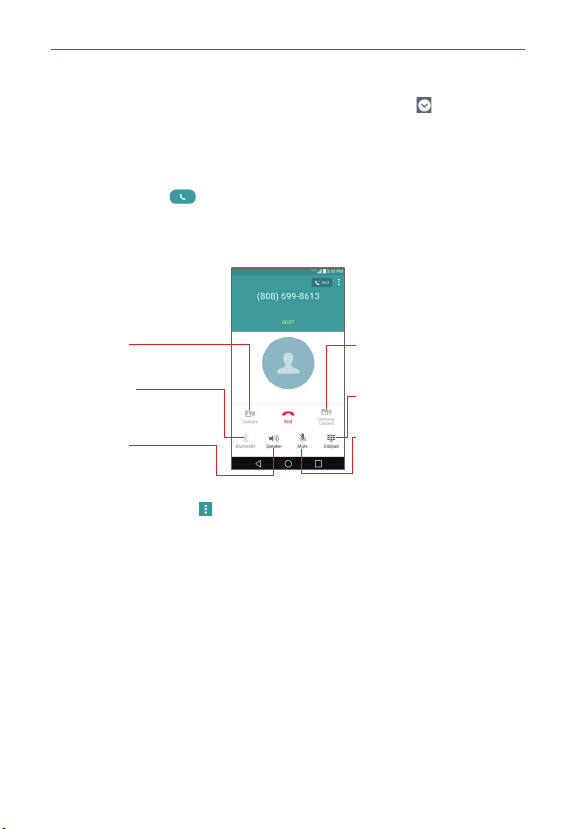
63
Calls
matches in your phone's memory. Tap the Instant list icon on the right
side of the screen to view the entire list of matching entries.
Selecting an Instant list entry
Tap an entry in the Instant list to insert it in the phone number field, then
tap the Call button
(on the dialpad) to dial it.
Options During a Call
Dialpad Button
Tap here to display the dialpad.
One-way Camera Button
Tap here to share your camera.
Mute Button
Tap here to mute the microphone
during a call. Blue indicates it's
muted.
Bluetooth Button
Tap here to switch between using
a Bluetooth device (blue) and the
phone.
Speaker Button
Tap here to turn the speakerphone
on (blue) or off.
Camera Button
Tap here to switch to a video call.
NOTE Tap the Menu icon on the Call screen to access Contacts, QuickMemo+,
Messaging, Noise suppression, and Voice clarity during your call.
Loading ...
Loading ...
Loading ...