Loading ...
Loading ...
Loading ...
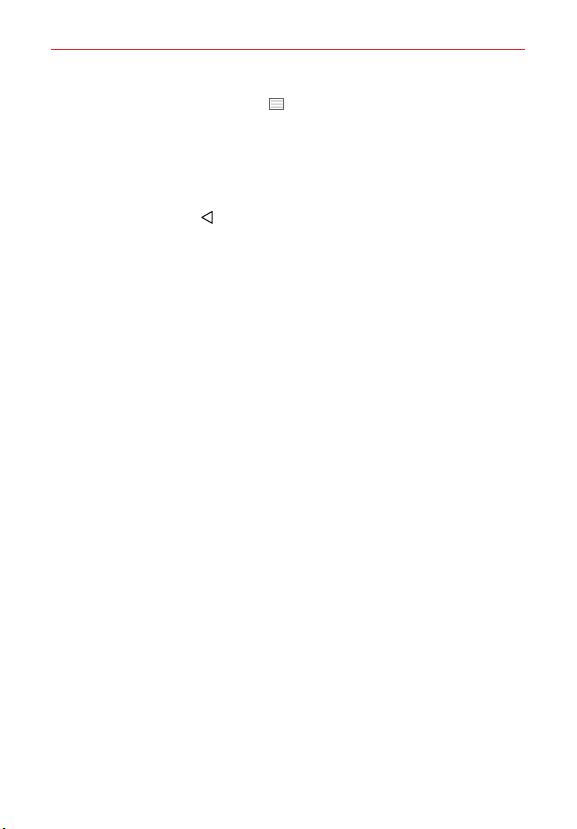
42
The Basics
Drag one of the icon handles at the right side of the screen to
move its icon to another position in the Quick settings bar.
Checkmark each of the items you want to appear in the Quick
settings bar.
NOTE Changing the checkmarks reorganizes the icons in the Quick settings bar.
2. Tap the Back Button to return to the Notifications panel.
QSlide apps on the Notifications panel
You can choose to display QSlide apps in a bar on the Notifications panel
below the Quick settings bar. These icons provide a quick, convenient way
to multi-task on the same screen (similar to picture-in-picture on a TV).
QSlide displays a small app window on the screen that can be moved,
resized, or made transparent.
Tap any of the QSlide apps in the bar to activate it. You can open up to two
QSlide windows at a time.
Searching Your Phone and the Web
You can search for information on your phone and on the web using the
Google search app.
Some apps, such as Gmail, Contacts, and Chrome, have the ability to
search for contents within those specific apps.
You can conduct the search by typing in the search terms or saying what
you’re looking for. As you enter text, the search app can provide
suggestions so you don’t necessarily have to type out your full request.
Loading ...
Loading ...
Loading ...