Loading ...
Loading ...
Loading ...
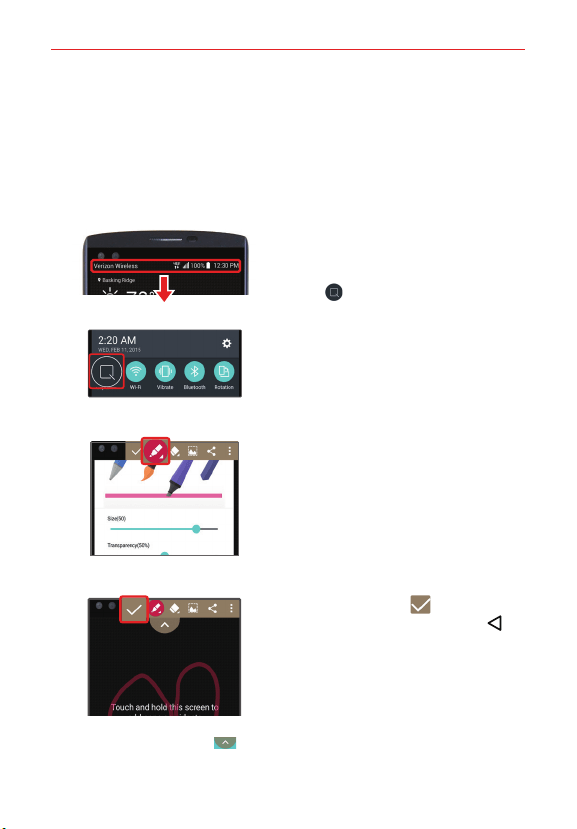
116
Tools
Capture+
Capture+ is a memo-writing feature that allows you to capture a screen
shot and use it to write a memo.
NOTE You can also change your memo's background to plain paper.
To access the Capture+ feature
1. While viewing the screen you want
to capture, drag the Status Bar
downward, then tap the Capture+
icon
in the Quick settings bar.
2. Select the desired tool from the
toolbar (Pen type, Color, Eraser,
ect.). Then create a memo using a
fingertip to draw or erase pen marks
(don't use your fingernail or any
other rigid object).
3. Tap the Save icon to save the
memo or tap the Back Button
to
exit. If you exit without saving your
memo, whatever you’ve drawn will
appear the next time you access
QuickMemo+.
NOTE Tap the toolbar handle (at the top of the screen) to display or hide the Capture+
toolbar options.
Loading ...
Loading ...
Loading ...