Loading ...
Loading ...
Loading ...
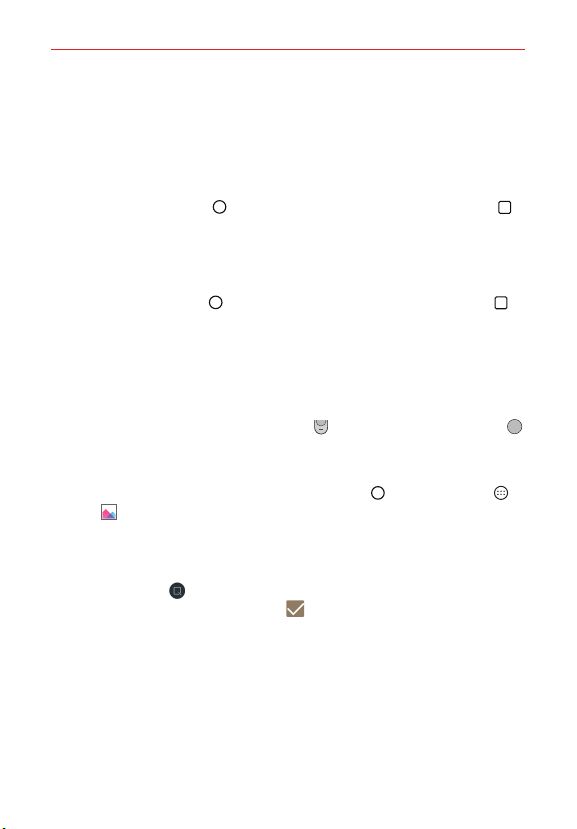
37
The Basics
Languages
You can set only one default language for your phone, but you can set
multiple languages used for the on-screen keyboard.
To change the default language
Tap the Home Button
> touch and hold the Recent Apps Button
> Settings > Language & input > Language > tap the language you
want.
To add additional languages for your keyboard
Tap the Home Button
> touch and hold the Recent Apps Button >
Settings > Language & input > LG Keyboard > Input language and
keyboard layout, then checkmark the languages you want the keyboard
to be able to use.
Capturing a Screenshot
Press and hold the Volume Down Button and the Power/Lock button
at the same time for 2 seconds to capture a screenshot of the current
screen.
To view the captured image, tap the Home Button
> the Apps icon >
Gallery
> the Screenshots album.
Using Capture+ to capture a screenshot
On the screen you want to capture, drag the Status Bar downward and tap
the Capture+ icon
(in the Quick settings bar). The image is captured, but
not saved until you tap the Save icon
.
Access the app (QuickMemo+ or Gallery) where you saved it to view your
captured image.
Loading ...
Loading ...
Loading ...