Loading ...
Loading ...
Loading ...
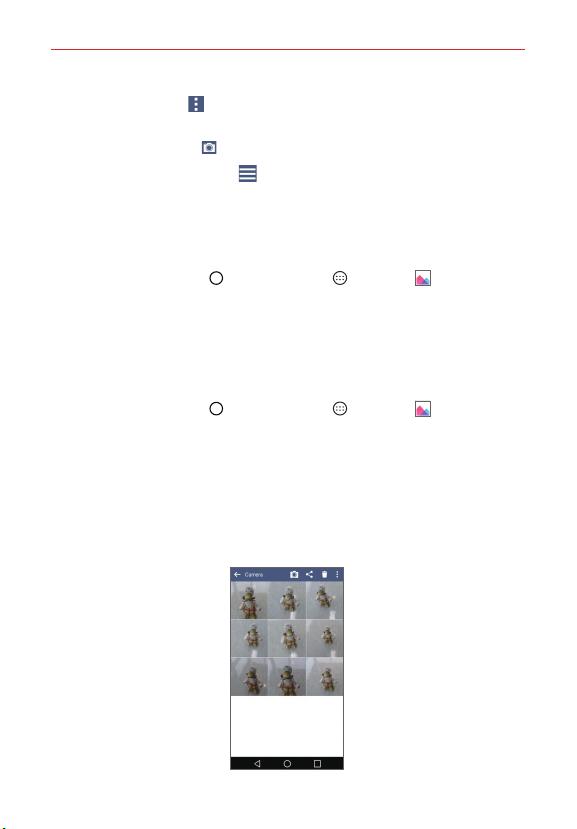
105
Entertainment
Tap the Menu icon
to access New album, Delete, Set preferred
albums, Show locked files, Settings, and Help.
Tap the Camera icon
to return to the Camera app.
Tap the Gallery Menu icon
to open the Gallery's Menu to access
Albums, Timeline, Videos, Memories, Favorites, and Nearby devices.
To share an album
You can share the entire contents of your albums.
1. Tap the Home Button
> the Apps icon > Gallery .
2. Touch and hold the desired album, tap Share, select the app to use to
share your images, then complete the sending method as necessary.
Gallery Options
The Gallery app allows you to easily manage and use your image files.
1. Tap the Home Button
> the Apps icon > Gallery to view the
images stored in your phone’s internal memory and on a microSD card
(external storage).
Drag up or down to view more albums.
2. Tap an album to open it and view its contents (in chronological order).
While viewing an album, tap a picture to view it or tap a video to play
it.
Loading ...
Loading ...
Loading ...