Loading ...
Loading ...
Loading ...
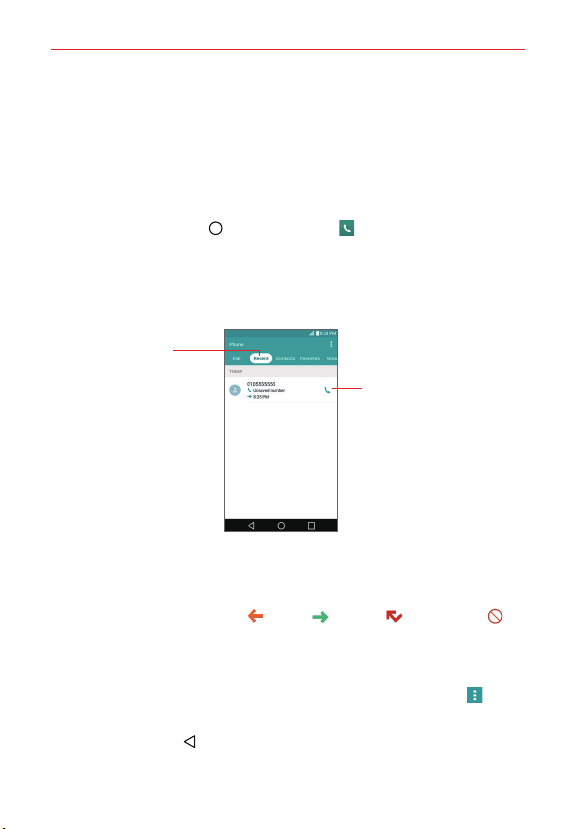
60
Calls
Working With the Recent Tab
The Recent tab records all of the calls you’ve dialed, received, or missed. It
offers a convenient way to redial a number, return a call, or add a number to
your Contacts.
To open the Recent tab
Tap the Home Button
> the Phone icon > the Recent tab, if
necessary.
The Recent tab lists your calls chronologically by phone number and call
type. The number in parenthesis indicates the number of calls recorded
for that phone number and type.
Recent Tab
Tap to display the
history of all of your
calls.
Call Icon
Tap to call this
phone number.
Viewing call entry details
Open the Recent tab, then tap an entry to view all of the entries for that
phone number and call type. Calls are listed chronologically and each one
includes the call type (received
, dialed , missed , and ignored ),
the date, the time of the call, and the phone number's home location.
Filtering your list of calls
To view a specific call list, from the Recent tab, tap the Menu icon , then
tap Filter. Tap the call type you want to view.
Tap the Back Button
to return to the Recent tab screen.
Loading ...
Loading ...
Loading ...