Loading ...
Loading ...
Loading ...
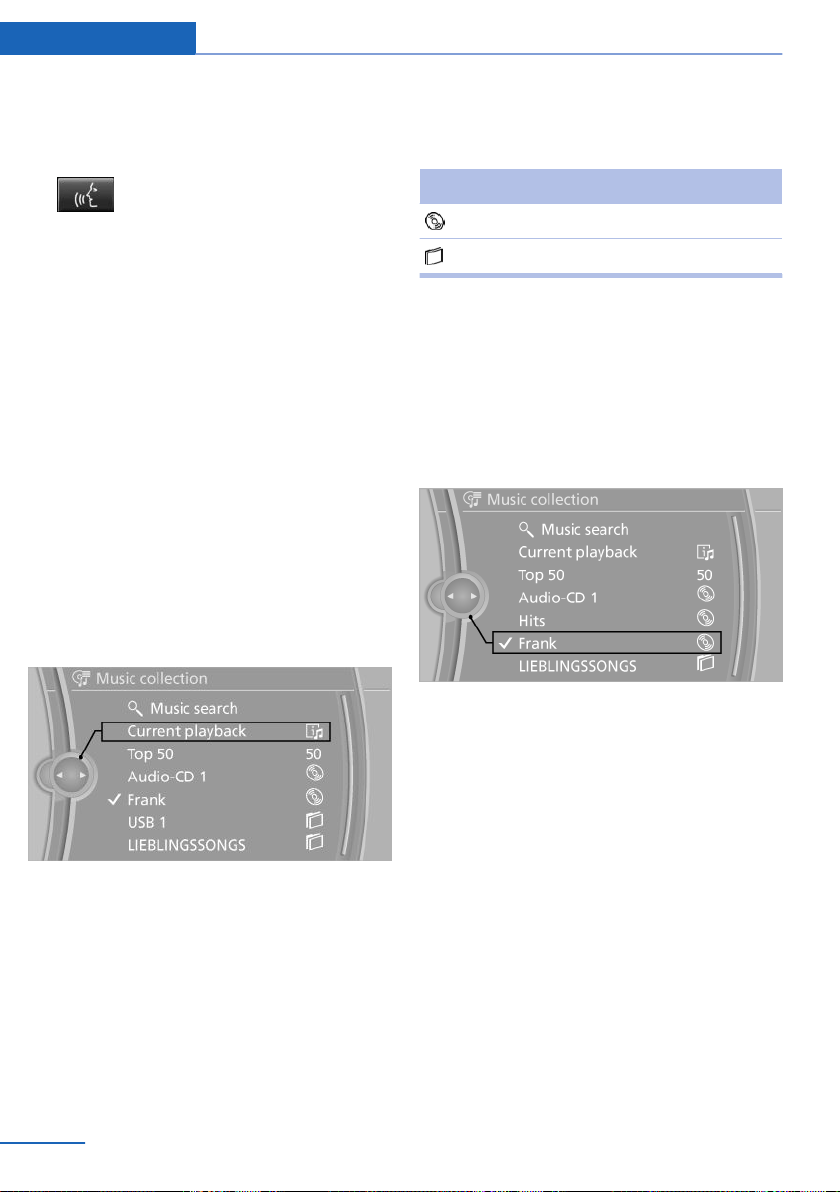
Music search by voice
Instructions for voice activation system, refer
to page 27.
1.
Press the button on the steering
wheel.
2. ›Music search‹
3. Open the desired category, e. g., ›Select
artist‹.
4. Say the desired entry in the list.
5. Select other categories if you wish.
To select a track directly: ›Title ...‹
Say the voice command and the name of the
desired track in a single command.
Current playback
The list of tracks that was generated last by
the music search, or the album that was se‐
lected last.
1.
"CD/Multimedia"
2. "Music collection"
3. "Current playback"
4. Select the desired track, if necessary.
Top 50
The 50 most frequently played tracks.
1.
"CD/Multimedia"
2. "Music collection"
3. "Top 50"
4. Select the desired track, if necessary.
Albums
All stored albums, listed in order of their stor‐
age dates.
Symbol Format
Audio CD
Compressed audio files
1. "CD/Multimedia"
2. "Music collection"
3. Select the desired album.
Depending on the album, the tracks or the
subdirectories of the album are displayed.
The first track is played automatically, if
possible.
4. Change directories if needed to select
tracks.
To go up a level in the directory: move the
controller to the left.
Random playback
All tracks of the selection are played back in
random order.
1.
"CD/Multimedia"
2. "Music collection"
Seite 184
Entertainment CD/multimedia
184
Online Edition for Part no. 01 40 2 954 052 - II/15
Loading ...
Loading ...
Loading ...