Loading ...
Loading ...
Loading ...
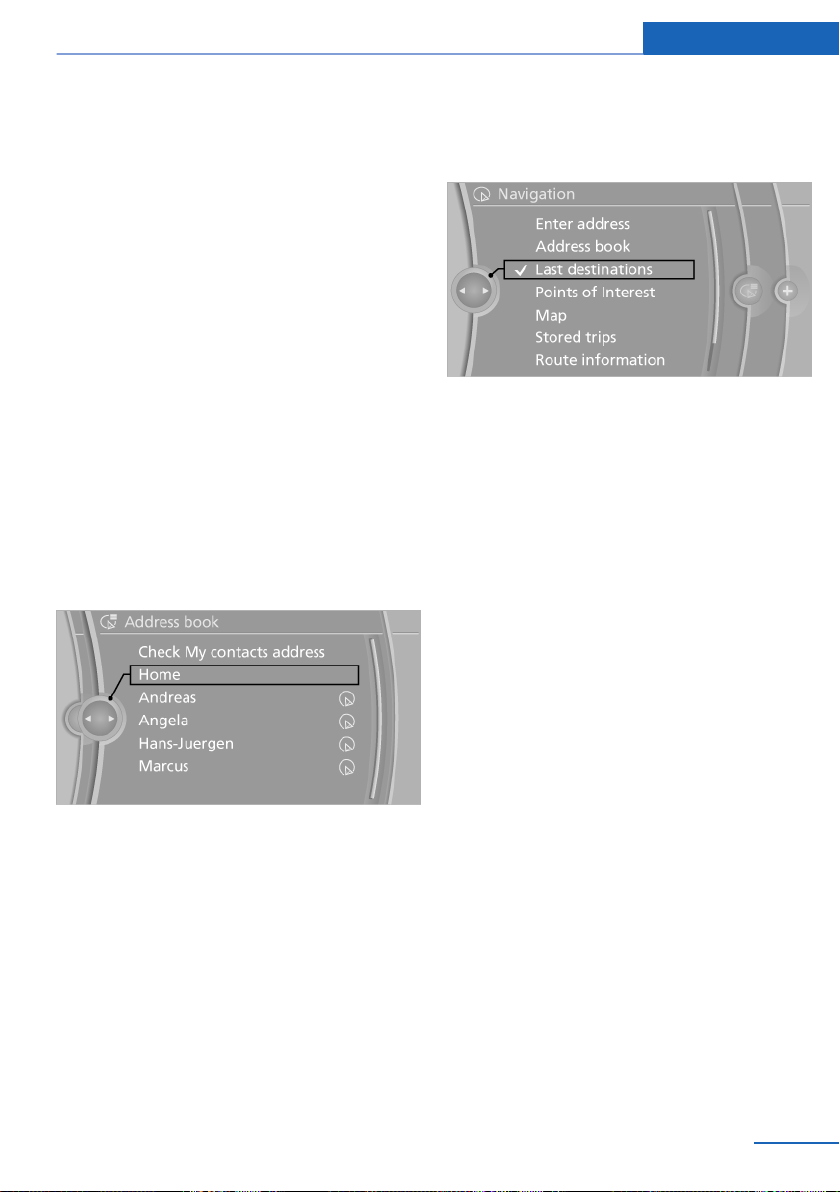
4. Depending on the selection, choose an ex‐
isting contact from the list. Select the type
of address and enter the first and last
name.
5. "Store in vehicle"
Editing or deleting an address
1. "Navigation"
2. "Address book"
3. Highlight the entry.
4. Open "Options".
5. "Edit in Contacts" or "Delete entry"
Using the home address as the
destination
The home address must be stored. Specify the
home address, refer to page 211.
1.
"Navigation"
2. "Address book"
3. "Home"
4. "Start guidance"
Last destinations
At a glance
The destinations previously entered are stored
automatically.
These destinations can be called up and used
as a destination for destination guidance.
Calling up the last destination
1. "Navigation"
2. "Last destinations"
Starting destination guidance
1.
"Navigation"
2. "Last destinations"
3. Select the destination.
4. "Start guidance"
Editing the destination
1.
"Navigation"
2. "Last destinations"
3. Highlight the destination.
4. Open "Options".
5. "Edit destination"
Deleting the last destinations
1.
"Navigation"
2. "Last destinations"
3. Highlight the destination.
4. Open "Options".
5. "Delete entry" or "Delete all last
destinations"
Special destinations
General information
Even with the latest navigation data, informa‐
tion on specific Points of Interest may have
Seite 149
Destination entry Navigation
149
Online Edition for Part no. 01 40 2 954 052 - II/15
Loading ...
Loading ...
Loading ...