Loading ...
Loading ...
Loading ...
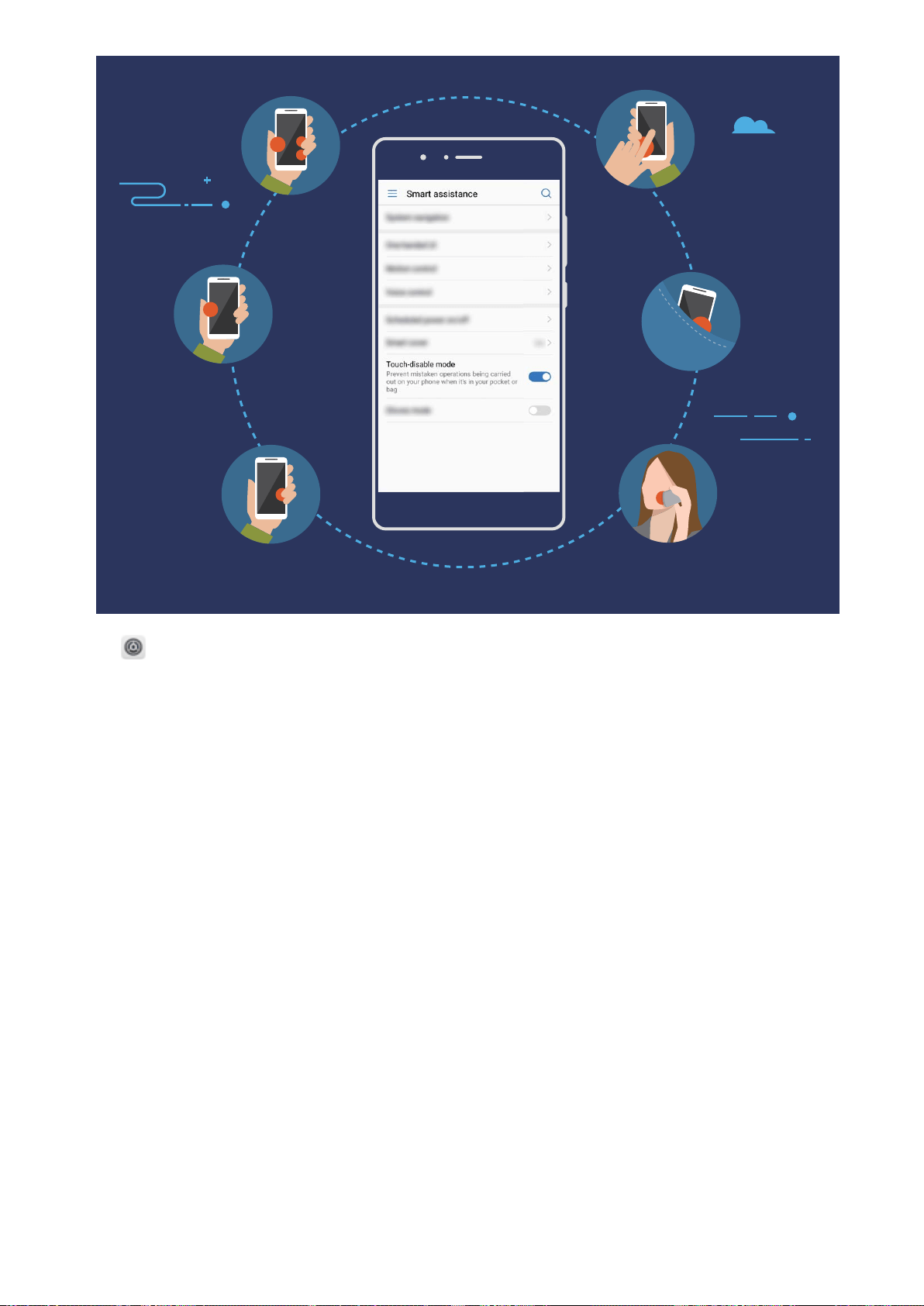
Open Settings, touch Smart assistance, and then enable or disable Touch-disable mode.
Touch-disable: Helping to Use Your Phone More Smoothly
Large screen Phones have many benets, but can be hard to use with one hand. When you do use
your device one-handed, it may be very easy to accidentally touch the side of your Phone screen,
causing unwanted operations. So EMUI 8.0 has provided you with a smarter touch recognition
algorithm to avoid registering accidental touches, making it easier than ever to use your device.
EMUI 8.0 uses an all-new algorithm to prevent registering accidental touches. This helps avoid falsely
registering any accidental contact between your hand and Phone while using your Phone one-
handed. EMUI 8.0's new smart touch recognition algorithm has reduced this type of accidental touch
by 60%.
Smart Assistance
93
Loading ...
Loading ...
Loading ...