Loading ...
Loading ...
Loading ...
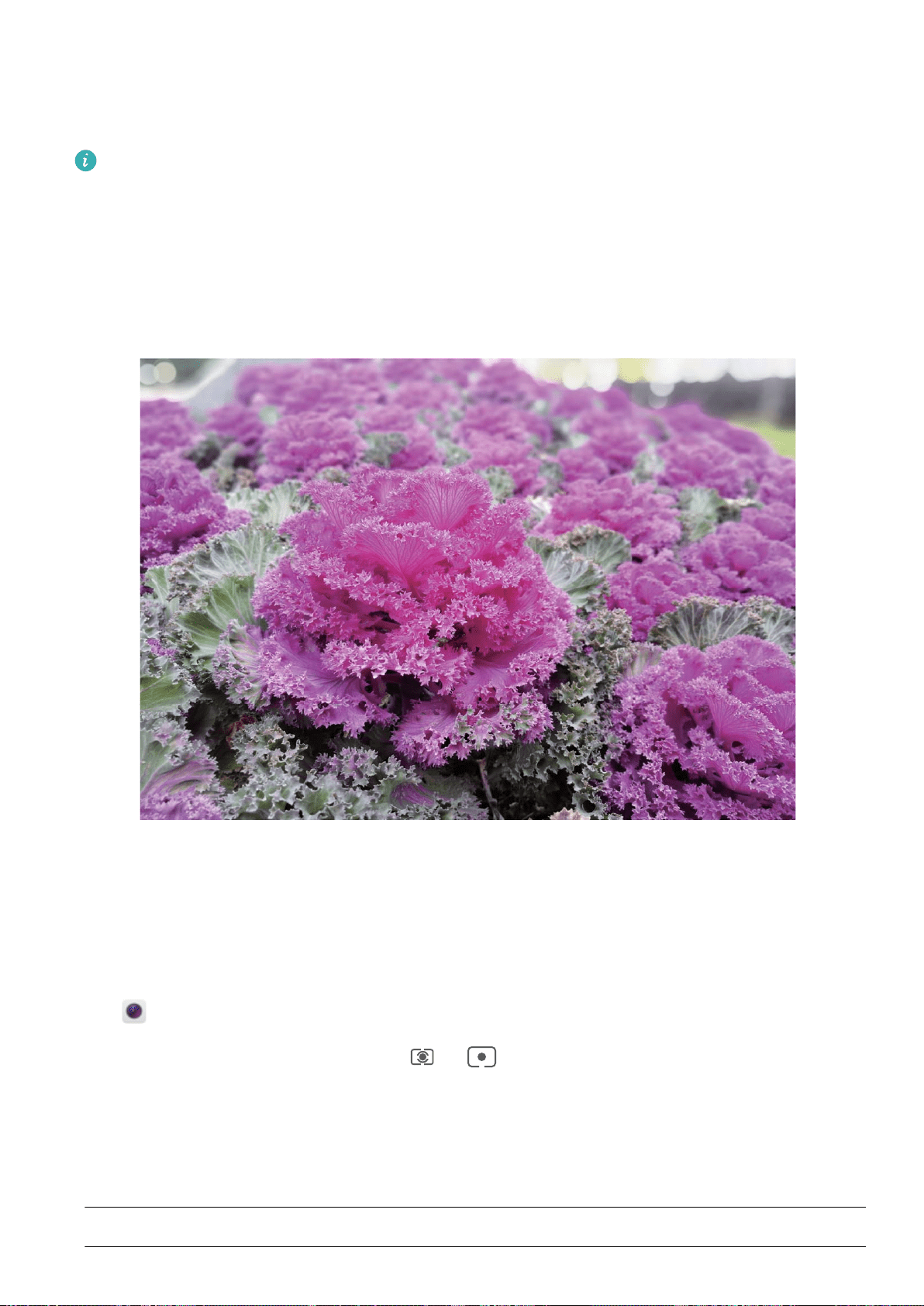
Keep your device level: In Pro camera mode, swipe left on the viewnder and enable Horizontal
level. This feature displays a spirit level in the viewnder. Ensure that the dotted line lines up with the
solid line. This indicates that your device is level.
l In Pro camera mode, when one setting is changed, other settings may also change
automatically.
l The above settings are guidelines only. For optimal results, adjust camera settings according to
the actual shooting conditions.
Use Pro camera mode to take portrait shots
Want to give your portrait shots more personality? Use Pro camera mode to customise camera
settings and fashion your own unique portrait style.
Open Camera and swipe right on the viewnder to enable Pro camera mode.
Metering mode: For portrait shots, select or and position the subject in the centre of the
photo.
Brightness settings
l ISO: For portrait shots, a low ISO setting is recommended to prevent excessive noise. In mixed light
conditions, you may need to experiment to nd the right ISO setting.
Scene
Recommended ISO value
Camera
45
Loading ...
Loading ...
Loading ...