Loading ...
Loading ...
Loading ...
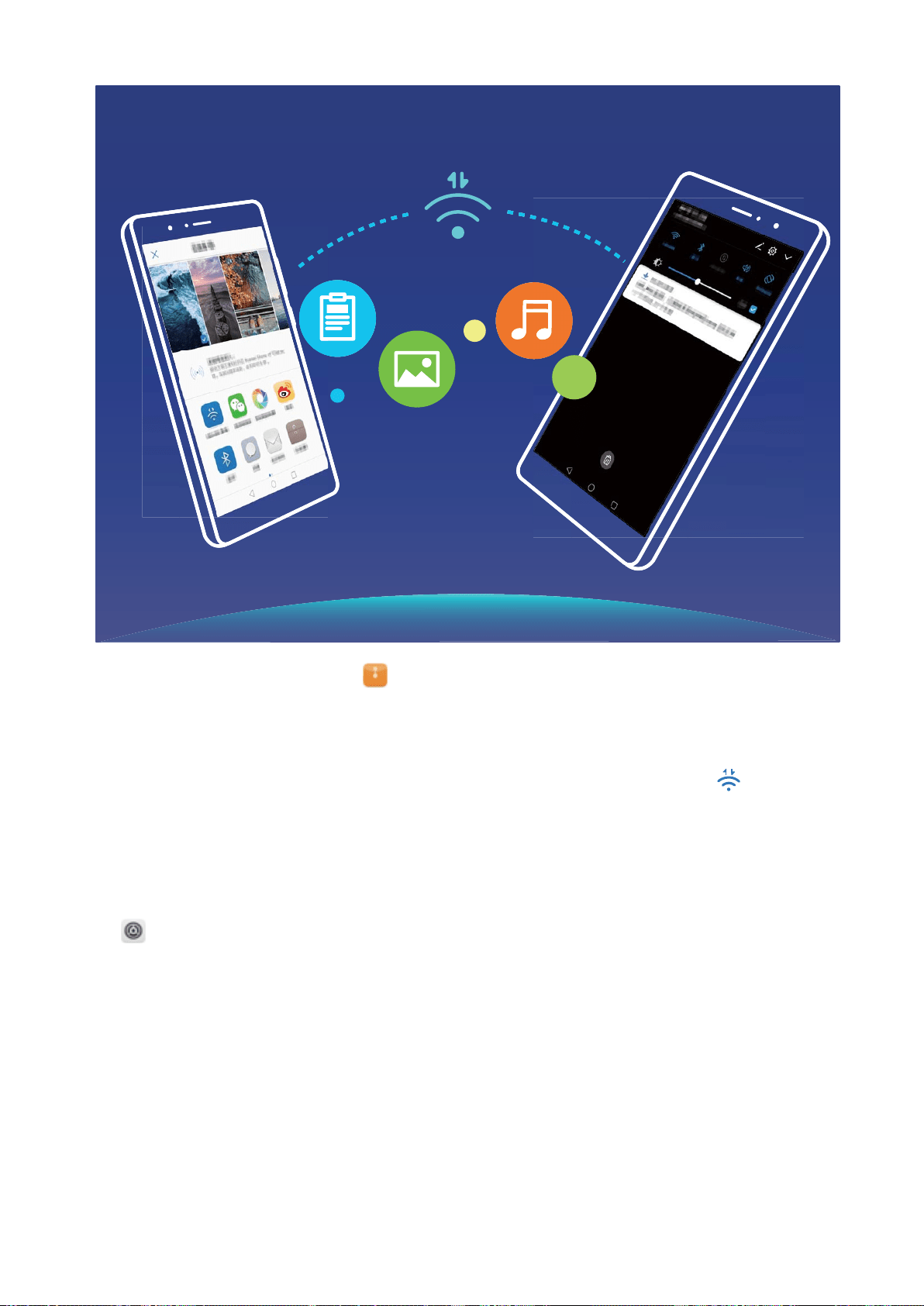
Send les with Wi-Fi Direct: Open Files, touch and hold a le you want to send, and go to
More > Share > Wi-Fi Direct. When another device is detected, touch its name to establish the
connection and begin le transfer.
Receive
les with Wi-Fi direct: Enable Wi-Fi. In the Wi-Fi settings screen, touch to enable
detection. When you receive an incoming le prompt, touch Accept to begin the transfer. The
received le will be saved under Files in the Wi-Fi Direct folder by default.
Enable Wi-Fi+ to Automatically Connect to the Best Network
Open
Settings, go to Wireless & networks > Wi-Fi > Wi-Fi+, and enable Wi-Fi+.
When the device is in a location with a weak Wi-Fi signal, Wi-Fi+ may automatically switch to a
mobile data network. Using mobile data to download or view videos and other large les may incur
additional charges. To avoid excessive data charges, purchase an appropriate data plan.
Connecting to the Internet
Connect to Wi-Fi networks effortlessly with your device.
Connecting to a Wi-Fi network
1 Swipe down from the status bar to open the notication panel.
Wi-Fi and Network
82
Loading ...
Loading ...
Loading ...