Loading ...
Loading ...
Loading ...
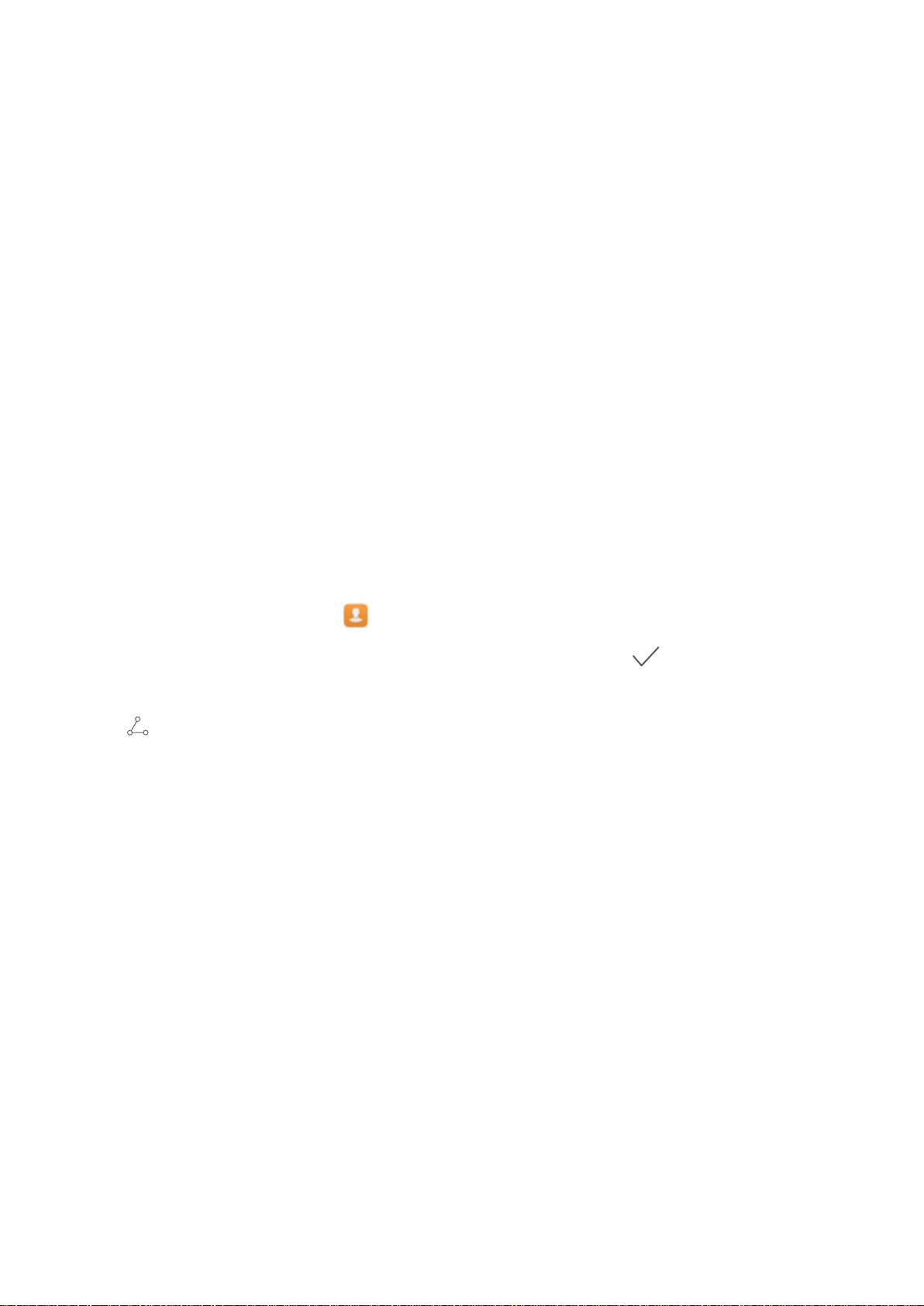
Contacts
Managing Business Cards
Business Card Management: Add and Share Business Cards with Ease
Find it time-consuming to input the content of business cards you receive into your contacts? Is
sharing mobile contacts with your friends a hassle? Business card manager gives you an easy way to
add and share business cards.
Business card manager supports the following features:
l Scan a QR code to add a contact: Scan the QR code on a business card to conveniently and
quickly save the information to your contacts.
l Create and share your own business card: Create a personal business card in your contacts and
your device will automatically generate a QR code for easy sharing with other people.
l Share contacts: Select the contact you want to share and touch the QR code at the top of the
contact details screen for quick and easy sharing.
Share Contacts Using Electronic Business Cards
Share your business card: Open
Contacts and touch Me to set your prole picture, enter your
name, work address, phone number and other information, then touch . Your device will
automatically create your QR code business card. To share your business card, use the QR code or
touch , select a sharing method, then follow the onscreen instructions.
26
Loading ...
Loading ...
Loading ...