Loading ...
Loading ...
Loading ...
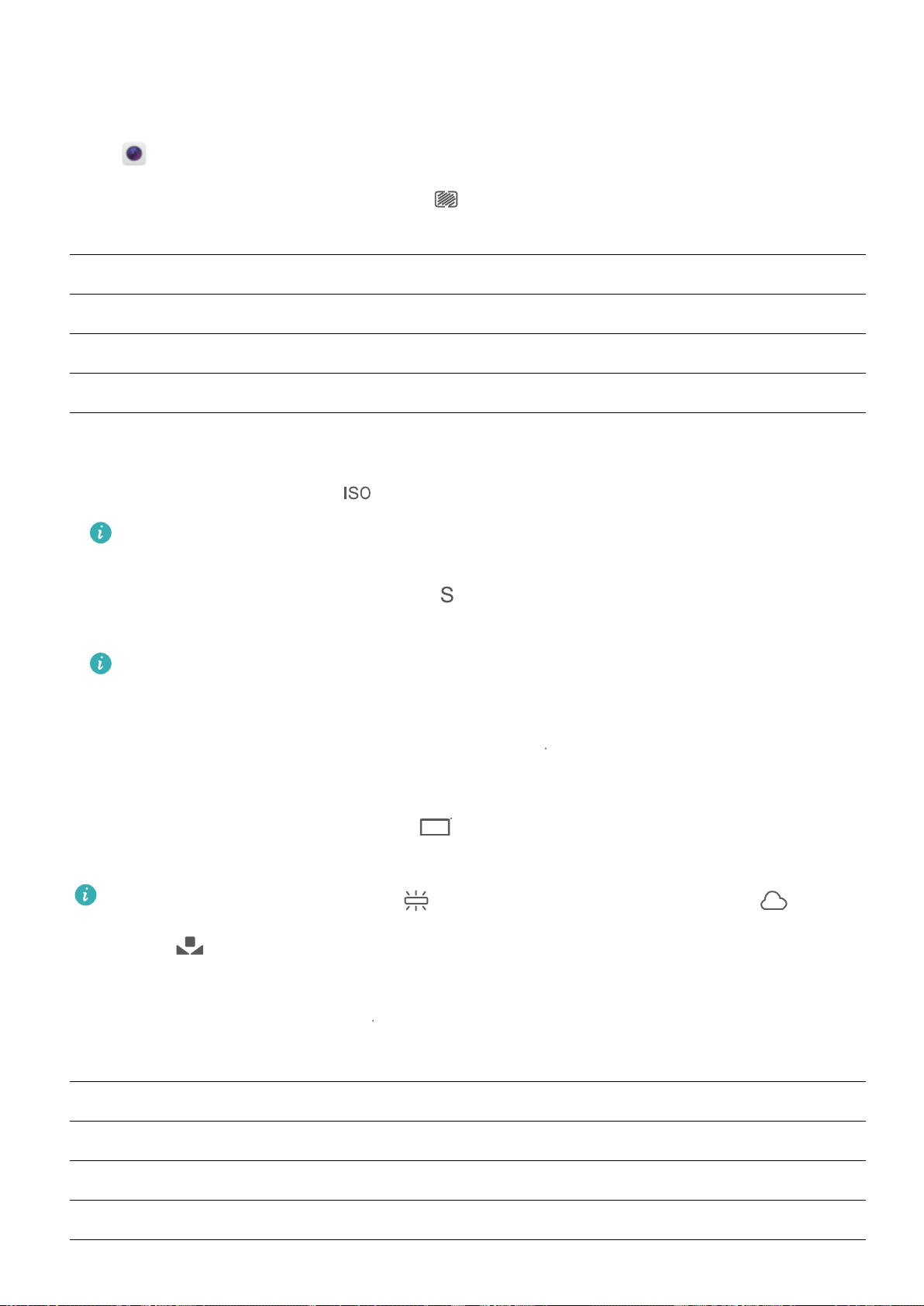
Use Pro Camera Mode to Take Landscape Shots
Use Pro camera mode to customise camera settings and capture landscape shots that stand out.
Open Camera and swipe right, touch Pro photo to enable Pro camera mode.
Metering mode: In Pro camera mode, touch . Select the appropriate metering mode for the
scene.
Metering mode Scene
Matrix Wide landscapes (coastal views, mountains)
Centre Photos with a central subject that is separated from the background.
Spot Photos with subjects that you want to isolate, such as owers or trees.
Brightness settings
l ISO: In Pro camera mode, touch and then slide the ISO slider horizontally to change the value.
An ISO of 400 or less is recommended to prevent excessive noise. For daytime shooting, set the
ISO to 100–200; for night scenes, set the ISO to around 400.
l Shutter speed: In Pro camera mode, touch and drag the slider until the desired value is
highlighted.
For static scenes (such as mountains), a shutter speed between 1/80 and 1/125 is
recommended; for moving scenes (such as waves), it is recommended that you mount your
phone on a tripod and set a slower shutter speed (less than one second).
l Exposure compensation: In Pro camera mode, touch
&7
and drag the EV slider until your
preferred value is highlighted.
White balance: In Pro camera mode, touch
AWB
and drag the AWB slider until your preferred value is
highlighted.
l If shooting in direct sunlight, select ; if conditions are dark or overcast, select .
l Select to change the colour temperature. To compose a photo with warmer tones or a
vintage look, set a higher K value; for colder light or a sense of stillness, set a lower K value.
Focus: In Pro camera mode, touch
"'
and drag the AF slider until your preferred value is
highlighted.
Focus mode
Scene
AF-S Static scenes (such as mountains)
AF-C Moving scenes (such as waves)
MF Isolated subjects (such as owers)
Camera
44
Loading ...
Loading ...
Loading ...