Loading ...
Loading ...
Loading ...
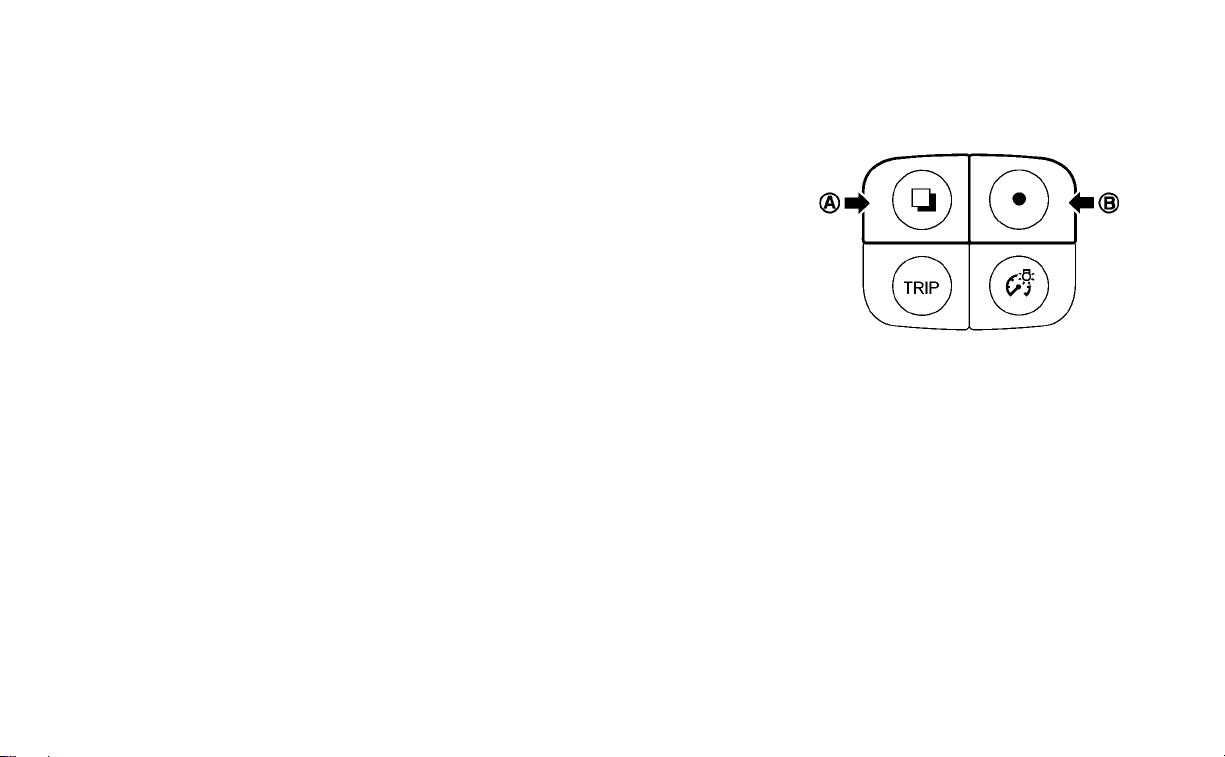
Timer Charge setting screen:
Two different timer settings can be registered
(one on the left side and another on the right side
of the screen).
1. Touch to turn on/off the timer. The indicator
light will turn on when the timer setting is
turned on.
2. Indicates start/end time of the scheduled
timer charge.
3. Touch corresponding keys to adjust the time
setting.
• -: Touch or touch and hold to decrease the
time.
• +: Touch or touch and hold to increase the
time.
• x: Touch to delete the numbers entered in the
corresponding column.
4. Touch the keys to set the days of the week you
wish to start charging.
5. Touch to save the settings.
Without navigation system
NOTE:
• For the charging timer of models without
navigation system, it allows only the time
that the charging is to STOP to be set and
does not allow the charge START time to
be set. Set the charging end time. The
vehicle automatically calculates when to
start charging based on the condition of
the power source and the estimated time
required for charging to a full level.
Charging CH-23
Loading ...
Loading ...
Loading ...