Loading ...
Loading ...
Loading ...
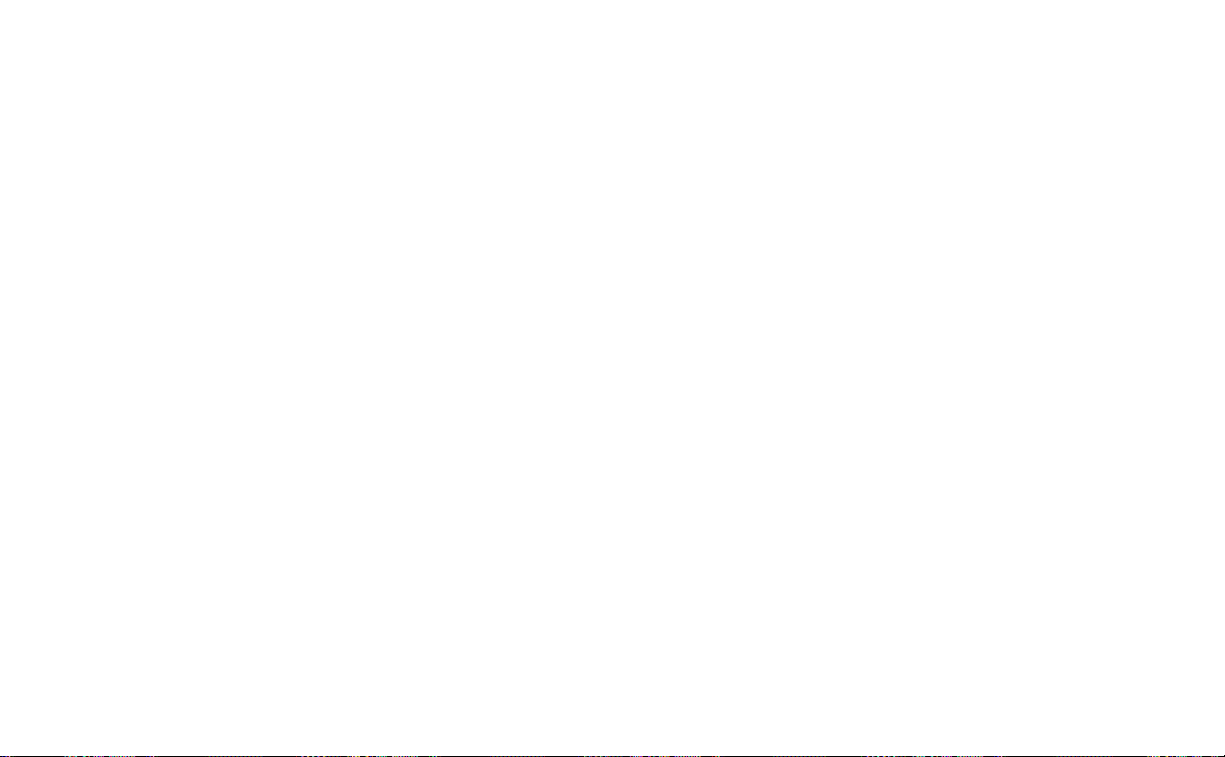
2. Touch “Climate Ctrl. Timer”. 3. Touch “Edit Schedule”. The Climate Ctrl.
Timer setting screen is displayed. Set pre-
ferred time and day of the week for Climate
Ctrl. Timer.
4. After the setting is complete, place the power
switch in the OFF position, and then connect
the charge connector to the vehicle.
Climate Ctrl. Timer setting screen
䊊
1
Touch to turn on/off the timer. The indicator
light will turn on when the timer setting is
turned on.
䊊
2
Indicates the departure time. Climate Con-
trol system will be activated in order that
the vehicle compartment will be cooled/
heated to set temperature and turn off itself
by the departure time.
Display screen, heater, air conditioner, audio and phone systems 4-37
Loading ...
Loading ...
Loading ...