Loading ...
Loading ...
Loading ...
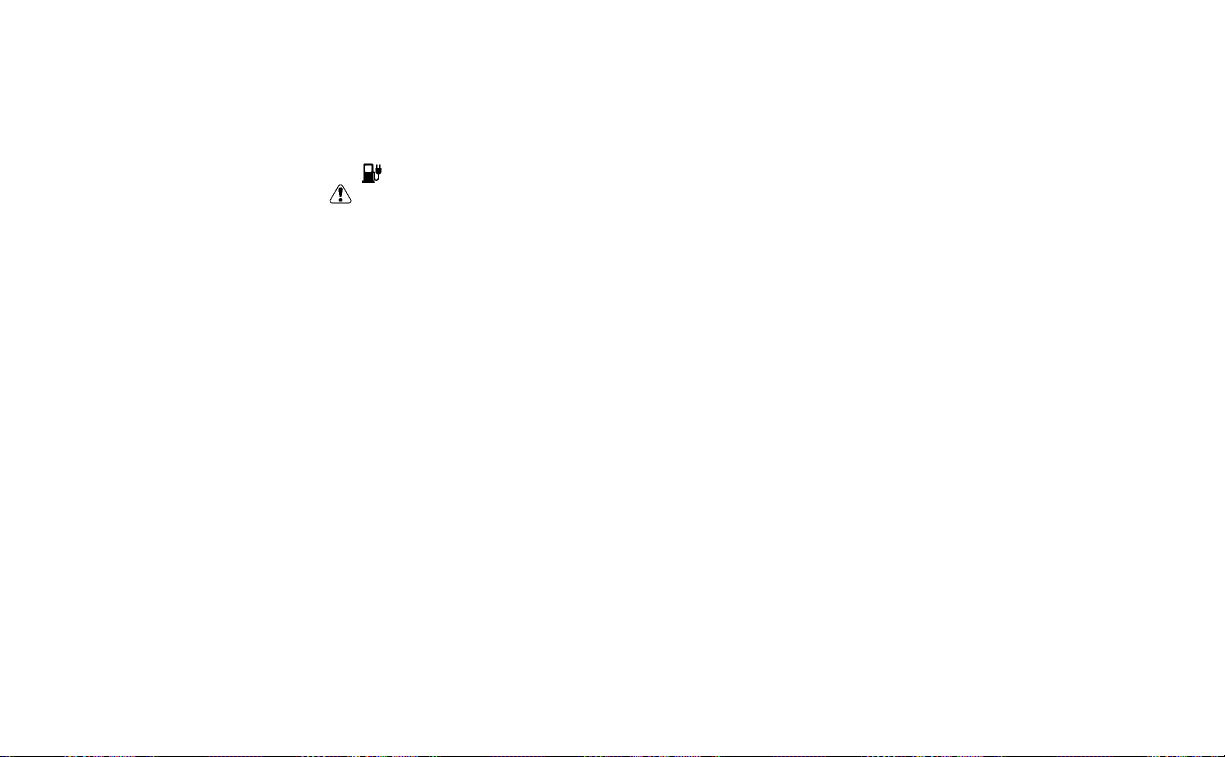
WARNING INFORMATION DISPLAYS
Low battery warning
When the low battery charge warning light
and the master warning light (yellow) illu-
minate, the system displays a message on the
navigation system screen that warns the driver
that the Li-ion battery power level is low.
1. The notification is displayed on the upper left
side of the STATUS screen. Touch [Show] to
display the screen showing detailed
information.
2. The system displays a message screen and
announces the contents of the message to
warn that the Li-ion battery power level is low.
Check the message displayed on the screen.
Touch [Nearby Stations] to search all charg-
ing stations that are located around the cur-
rent vehicle position.
3. Touch [BACK] or push the MAP button to
return to the vehicle location screen.
Instruments and controls 2-33
Loading ...
Loading ...
Loading ...