Loading ...
Loading ...
Loading ...
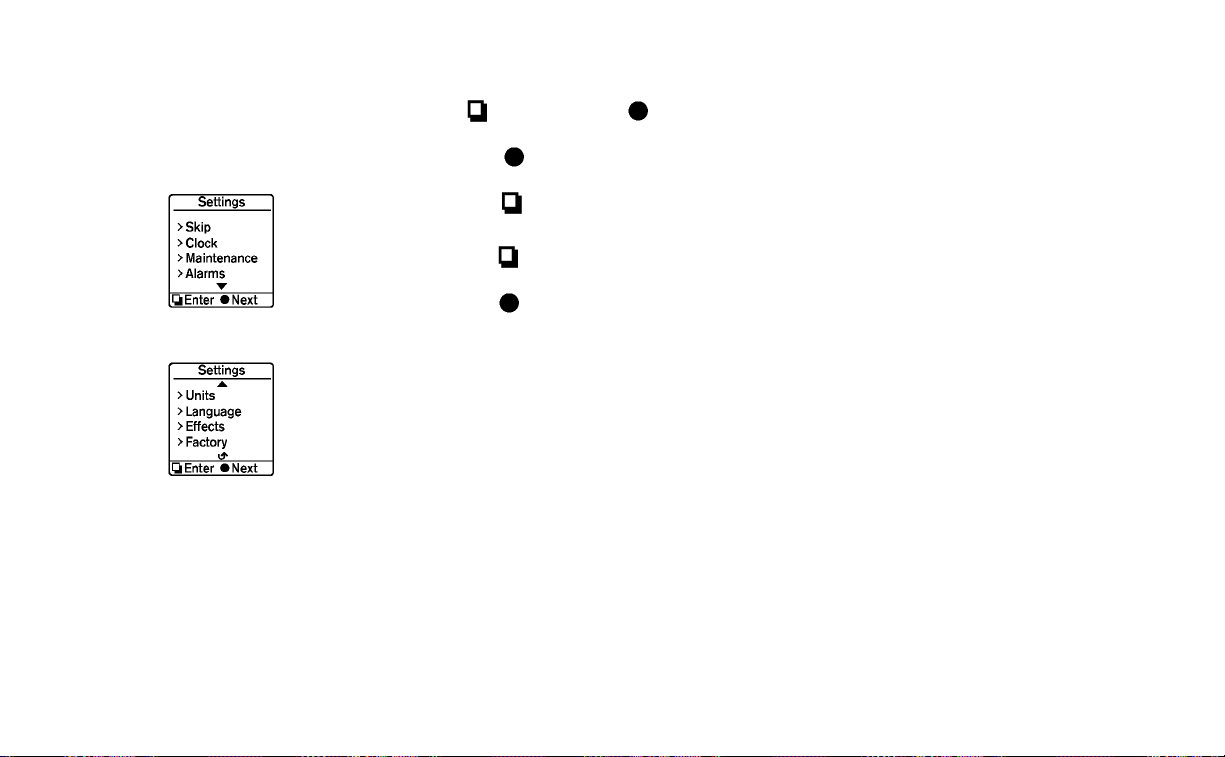
Settings
Settings cannot be accessed while driving.
The message, “Settings can only be ac-
cessed when stationary” is also displayed
on the vehicle information display.
The
switch
䊊
A
and switch
䊊
B
are
used in the settings mode.
Push the
switch
䊊
B
to scroll through the
menus.
Push the
switch
䊊
A
to select a menu.
Skip:
Push the
switch
䊊
A
to move to the warning
check mode.
Push the
switch
䊊
B
to select other menus.
Clock:
The clock can be adjusted in this menu.
• Back
Select this submenu to return to the top page
of the settings mode.
• Set Clock
Adjust the time (hour and minute) of the clock.
For models without a center display, the day of
the week can also be set to use it for the “Climate
Ctrl. Timer” setting. For additional information,
refer to “Climate Ctrl. timer” in the “Display
screen, heater, air conditioner, audio and phone
systems” section of this manual.
• 24/12Hr (24 hours or 12 hours)
Select either the 24-hour clock display or the
12-hour display.
Maintenance:
There are five submenus under the maintenance
menu.
• Back
Select this submenu to return to the top page
of the settings mode.
• Tire
Select this submenu to set or reset the dis-
tance for replacement of the tires.
• Other -1, -2 and -3
Select this submenu to set or reset the dis-
tance for replaceable/maintenance items. Up
to three other items can be monitored. Set
other items if required.
Alarms:
The alarms menu can be set to notify the follow-
ing items. There are three submenus under the
alarms menu.
• Back
Select this submenu to return to the top page
of the settings mode.
• Driver Alert
Select this submenu to set the driver alert
period.
Instruments and controls 2-31
Loading ...
Loading ...
Loading ...