Loading ...
Loading ...
Loading ...
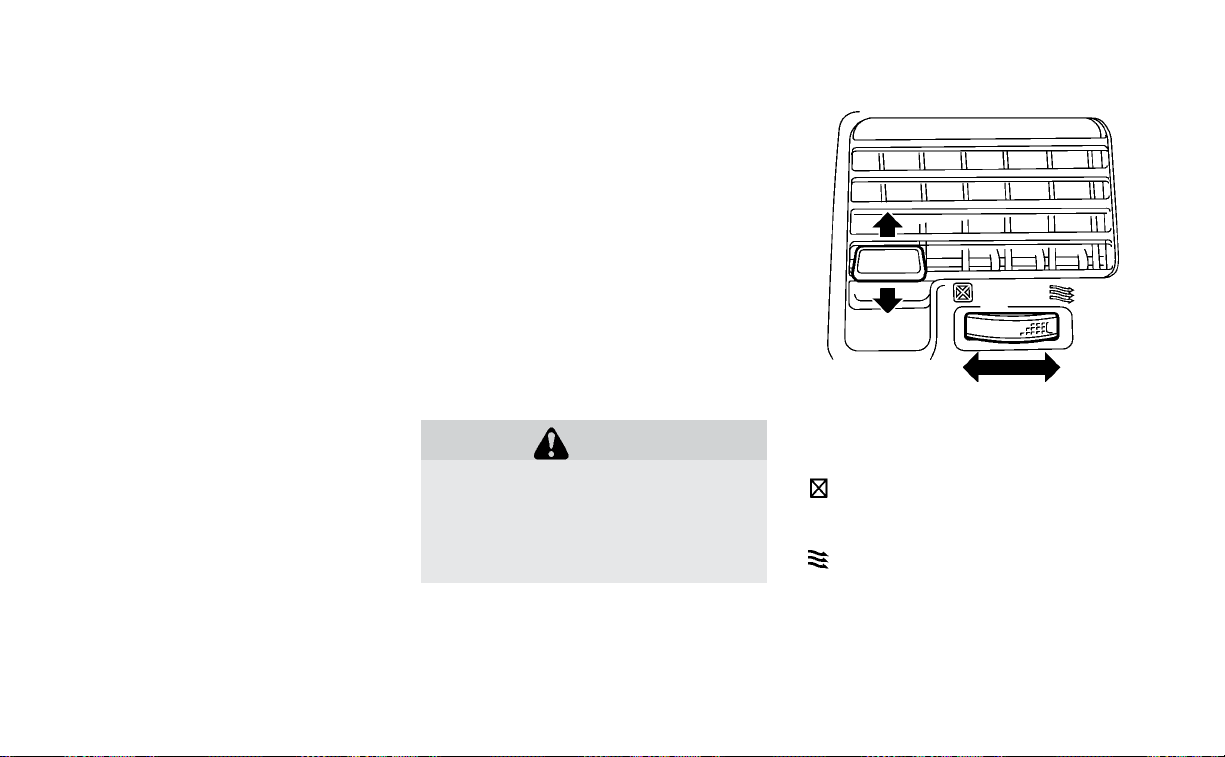
When the “[X]” icon is displayed on the screen,
the camera image may be receiving temporary
electronic disturbances from surrounding de-
vices. This will not hinder normal driving opera-
tion but the system should be inspected if it
occurs frequently. It is recommended that you
visit a NISSAN certified LEAF dealer for this
service.
SYSTEM MAINTENANCE
CAUTION
• Do not use alcohol, benzine or thinner
to clean the camera. This will cause
discoloration.
• Do not damage the cameras as the
monitor screen may be adversely af-
fected.
If dirt, rain or snow accumulates on any of the
cameras
䊊
1
, the Around View® Monitor may not
display objects clearly. Clean the camera by wip-
ing with a cloth dampened with a diluted mild
cleaning agent and then wiping with a dry cloth.
CENTER VENTS
Open/close the vents by moving the control to
either direction.
: This symbol indicates that the vents are
closed. Moving the side control to this direction
will close the vents.
: This symbol indicates that the vents are
open. Moving the side control to this direction will
open the vents.
Adjust the air flow direction of the vents by mov-
ing the vent slide (up/down) until the desired
position is achieved.
VENTS
Display screen, heater, air conditioner, audio and phone systems 4-21
Loading ...
Loading ...
Loading ...