Loading ...
Loading ...
Loading ...
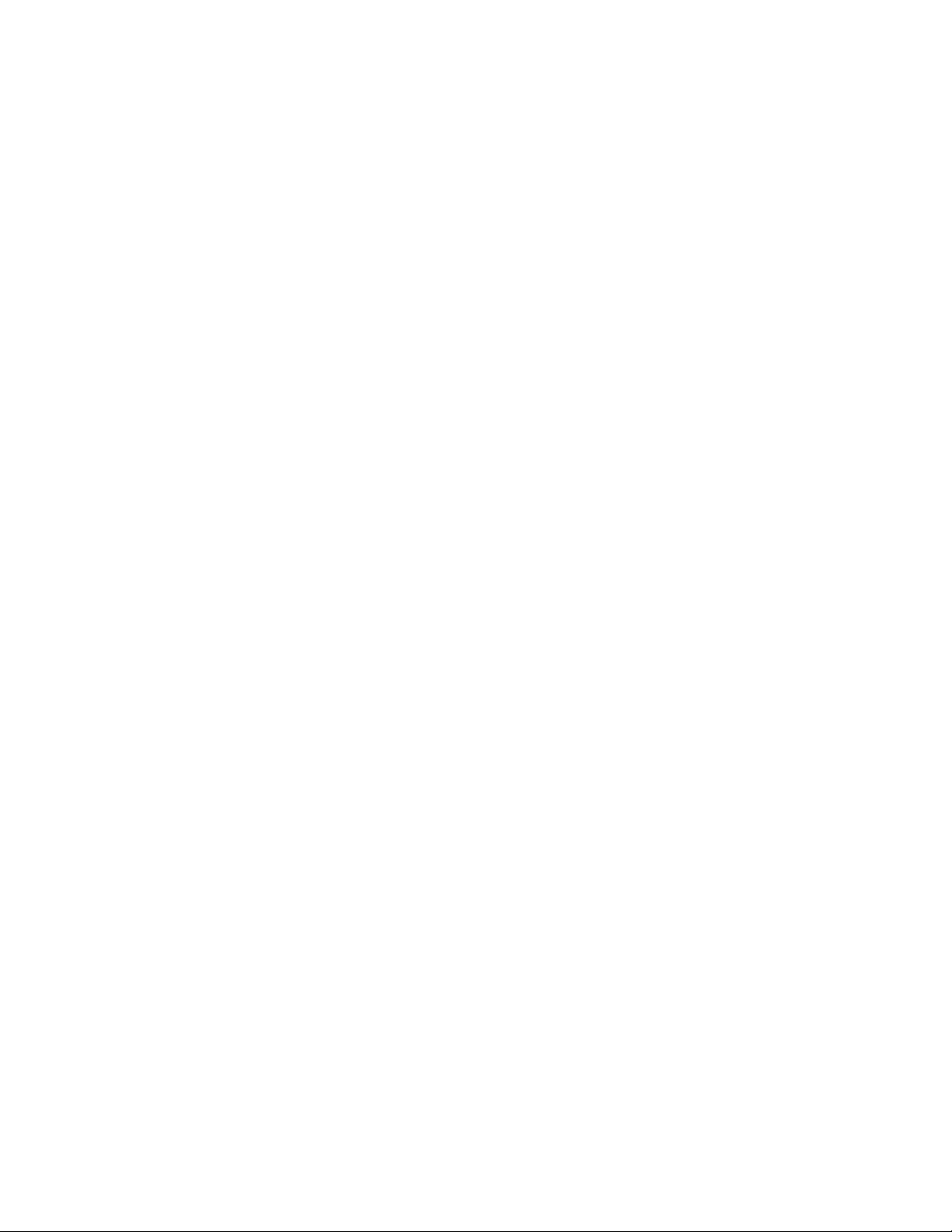
9
Kitchen Timer
This is an independent timer not associated with the cook timers.
NOTE: The Kitchen Timer appears as a drop-down display. To
dismiss the timer message, swipe the message arrow up. The
timer will continue to count down even though it is
not visible.
1. Touch TIMER (KITCHEN TIMER for dedicated microwave
ovens) anytime needed.
2. Enter the desired time (00:00:00) using the tumbler.
3. Touch Back next to Cancel Timer or touch START.
4. To adjust TIMER / KITCHEN TIMER, touch the countdown
timer, use the tumbler to set the new desired hour, minute,
and seconds, and then touch SET.
OR
5. To cancel timer, touch the countdown timer, and then touch
OFF. This will cancel the TIMER / KITCHEN TIMER and return
you to the Cooking mode menu.
6. When the Kitchen Timer is complete, a tone will sound, and
then reminder tones will sound every minute.
Button Lock
The Button Lock allows all the buttons to be locked. To Activate
the Button Lock:
1. From the Tools menu, touch BUTTON LOCK.
2. Touch BUTTON LOCK to activate the Button Lock mode.
NOTE: The touch screen will return to idle mode, and
acontrol locked message will be displayed.
To Deactivate the Button Lock:
1. Touch the Power pad, and then follow the on-screen
directions.
NOTE: The oven will generate a random sequence of shapes
that must be touched in the order prompted on the screen.
2. The controller will unlock and return to the cooking modes
menu once the shapes are touched in the needed sequence.
NOTE: The Button Lock tool must set every time you wish to
use this feature.
Wi-Fi Connectivity (on some models)
Your oven may have built-in Wi-Fi connectivity, but for it to work,
you will have to connect it to your home wireless network. For
information about setting up the connectivity, turning it on and
off, receiving important notications and taking advantage of
available features, refer to the Oven Wi-Fi Connected Quick Start
Guide that came with your oven.
Once the setup process has been completed for the Wi-Fi, you
will have access to features that will give you new freedom in
cooking. Your available features may vary depending on rmware
updates.
NOTE: Wi-Fi connectivity may be interrupted or lost during
amicrowave cooking function. The Wi-Fi will reconnect once the
microwave cooking function has ended.
Loading ...
Loading ...
Loading ...