Loading ...
Loading ...
Loading ...
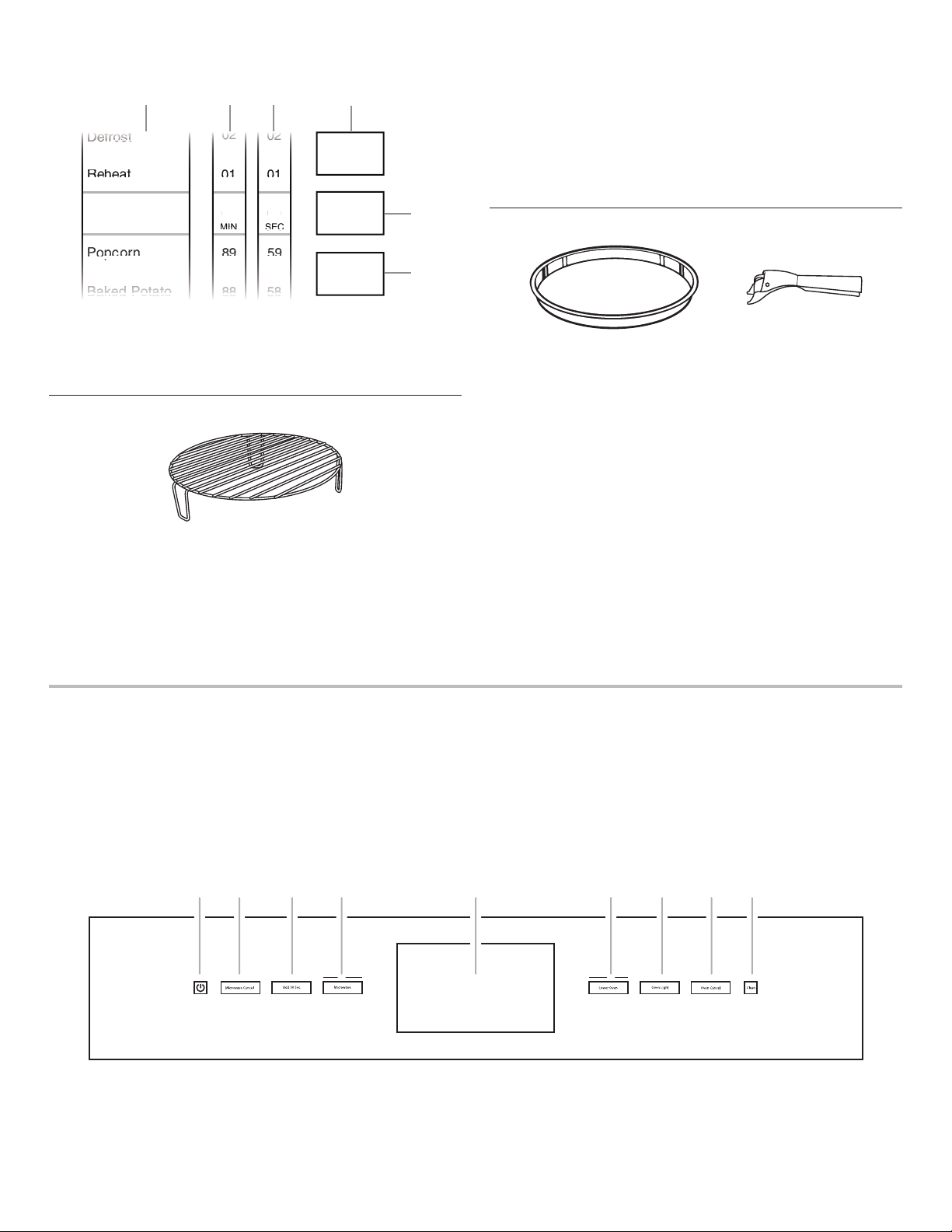
6
1. From the Microwave Cooking Mode menu, touch TURNTABLE
to turn the rotation On or Off.
Convection Grid
The convection grid provides optimal heat circulation for
convection cooking (on some models). It is recommended for
convection cooking and for grilling thick pieces of meat such as
bone-in chicken.
■ The grid will become hot. Always use oven mitts or pot
holders when handling.
■ To avoid damage to the microwave oven, do not allow the grid
to touch the inside cavity walls, ceiling, or oor.
■ Always use the turntable.
■ To avoid damage to the microwave oven, do not store the grid
in the oven.
■ Two-level cooking is not recommended.
■ For best results, do not place popcorn bags on the grid.
■ The grid is designed specically for this oven. For best
cooking results, do not attempt to use any other grid in this
oven.
Coated Crisper Pan and Handle
The crisper pan, with its nonstick surface and detachable handle,
has been specically designed for microwave use and is ideal for
pan-frying (pan-browning) foods in the microwave oven.
■ The crisper pan will become hot. Always use the handle and
oven mitts or pot holders when handling. Place gripping end
on the edge of pan, squeeze handle, and lift pan.
■ Do not allow the crisper pan or handle to touch the inside
cavity walls, ceiling, or oor.
■ Use the turntable as a support for the crisper pan.
■ Do not place hot crisper pan on heat-sensitive surfaces.
Damage may occur.
■ To avoid damage to the microwave oven, do not use another
metal object with the crisper pan.
■ The crisper pan is designed specically for this oven.
Do not use it in any other oven.
■ Use only wooden or plastic cooking utensils to help
avoid scratches.
MICROWAVE OVEN CONTROL
This manual covers several models. Your model may have some or all of the items listed. Refer to this manual or the Frequently Asked
Questions (FAQs) section of our website at www.jennair.com for more detailed instructions. In Canada, refer to the Customer Service
Section at www.jennair.ca.
The microwave oven’s controls are accessed through its control panel and interactive touch display.
NOTE: Due to the sensitivity of the control panel, we have provided special instructions for cleaning the panel as well as the touch panel.
See “General Cleaning” section for cleaning instructions.
Combination Oven Models
Cook
Popcorn
Baked Potato
Reheat
Defrost
02
02
01 01
00
00
89 59
88 58
MIN SEC
Co
ok
P
P
Po
Po
Po
Po
pc
pc
pc
pc
pc
pc
p
or
or
or
or
or
or
n
n
n
n
n
n
B
B
Ba
Ba
Ba
Ba
Ba
Ba
Ba
k
k
ke
ke
ke
ke
ke
ke
ke
d
d
d
d
d
d
d
d
d
P
P
Po
Po
Po
Po
Po
Po
Po
t
ta
ta
ta
ta
ta
ta
ta
t
to
to
to
to
to
to
to
R
R
Re
Re
Re
h
h
he
he
he
t
at
at
at
D
D
De
De
De
De
De
De
De
De
De
De
De
e
f
f
fr
fr
fr
fr
fr
fr
fr
fr
fr
fr
fr
os
os
os
os
os
os
os
os
os
os
os
t
t
t
t
t
t
t
t
t
t
t
t
t
02
02
02
02
02
02
02
02
02
02
02
02
02
02
02
02
02
02
02
02
02
02
01
01
01
01
01
01
01
01
89
89
89
89
89
89
89
89
59
59
59
59
59
59
59
59
88
88
88
88
88
88
88
88
00
00
58
58
58
58
58
58
58
58
MIN
MIN
MIN
MIN
SEC
SEC
SEC
SEC
S C
Turntable
is ON
Power
100%
START
A B C D
E
F
A. Cooking mode
B. Time – minute selection
C. Time – second selection
D. Turntable on/off menu
E. Start cooking cycle
F. Power level selection
A
I
HGFEDC
B
A. Power
B. Microwave cancel
C. Add 30 Sec.
D. Microwave
E. Display
F. Lower oven
G. Oven light
H. Oven cancel
I. Clean
Loading ...
Loading ...
Loading ...