Loading ...
Loading ...
Loading ...
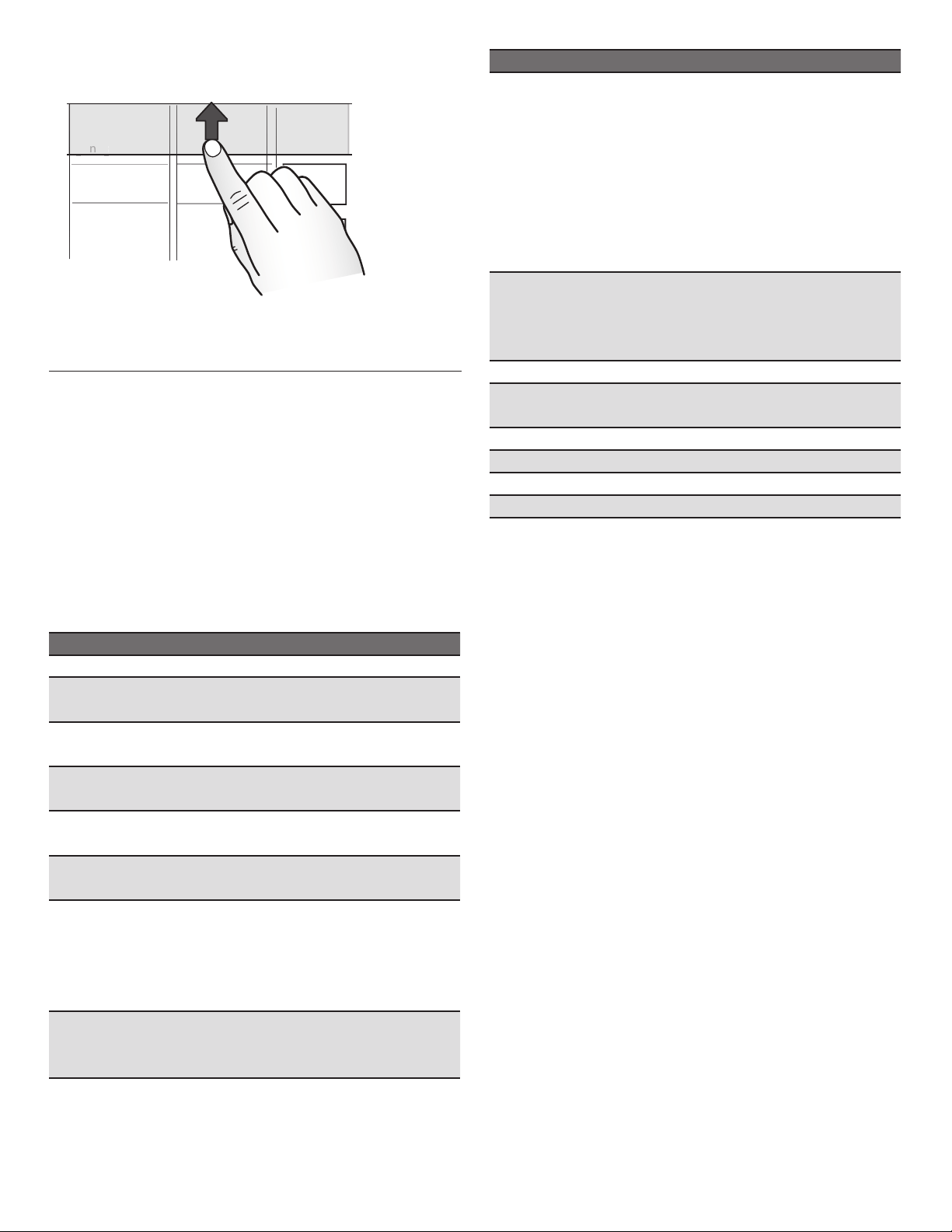
8
Drop-down Message Demonstration
There are some menus that prompt a drop-down message to
appear. Once the message is read, you can dismiss the menu by
touching the directional arrow and swiping up.
Tools Menu
Your microwave provides you with the ability to control several of
the default settings and access information through the on-screen
display. These include: Clock, Sound, Appearance, Language,
Temperature Units, Service, and Restore Defaults.
This manual covers different models. The oven you have
purchased may have some or all of the items listed. The locations
and appearances of the features shown here may not match
those of your model.
To Access Tools Menu:
1. Touch TOOLS.
2. From the Tools Menu, scroll to the desired Tools choice.
3. Touch the quickset pad that corresponds to the desired
choice.
MODE AVAILABLE SELECTIONS
Sabbath ■ Sets Sabbath Mode
Demo Mode ■ On
■ Off (Default)
Temp Units ■ Celsius
■ Fahrenheit (Default)
Language ■ Français
■ English (Default)
Display On/Off ■ Display Off
■ Display Dimmed (Default)
Clock On/Off ■ Clock Off
■ Clock On (Default)
Brightness ■ Max
■ High
■ Med (Default)
■ Low
■ Dim
Sound ■ Key Press
■ Timer & Alert (Default)
■ Power On & Off
MODE AVAILABLE SELECTIONS
Clock Theme ■ Textures
■ Celebration
■ Culinary
■ Clock Only
■ Animation (Default)
■ Spring
■ Summer
■ Fall
■ Winter
Time & Date ■ Daylight Saving
■ Clock Style
■ Set Clock (Default)
■ Set Date
Button Lock ■ Press Lock to lock controls.
Number Entry ■ Number Pad
■ Scroll (Default)
Touch Calib. ■ Use to calibrate touch screen
Service Info. ■ Model Number and Serial Number
Legal Info. ■ License Information
Restore Defaults ■ Restores Factory Defaults
Service Information
1. From the Tools Menu, scroll until Service Info appears.
2. Touch TIPS.
3. The service phone number, website, model number, and serial
number are displayed on the screen.
4. See “Assistance or Service” section for additional information.
Restore Factory Settings
1. From the Tools Menu, scroll until Restore Factory Defaults
appears.
2. Touch TIPS, read the drop-down message, and then swipe
the message arrow up.
3. Touch RESET to Restore Factory Defaults.
4. The following settings will be lost: Language, Temperature
Units, Clock Settings, Date and Screen Appearance.
The Welcome Guide will appear to help you reset these
settings. See the “Welcome Guide” section for additional
information.
Bake
Bake
Broil
Convert Recipe
NEXT
Tips
Convert Bake
Rapid Preheat
For Convection
Cookies, Cakes
Steaks, Fries
Meats, Veggies
Roast
C
o
n
v
e
r
t Bake
R
oas
t
R
id
P
h
M
V
i
The next steps will convert your standard recipe for use with
convection cooking.
MODE
Loading ...
Loading ...
Loading ...