Loading ...
Loading ...
Loading ...
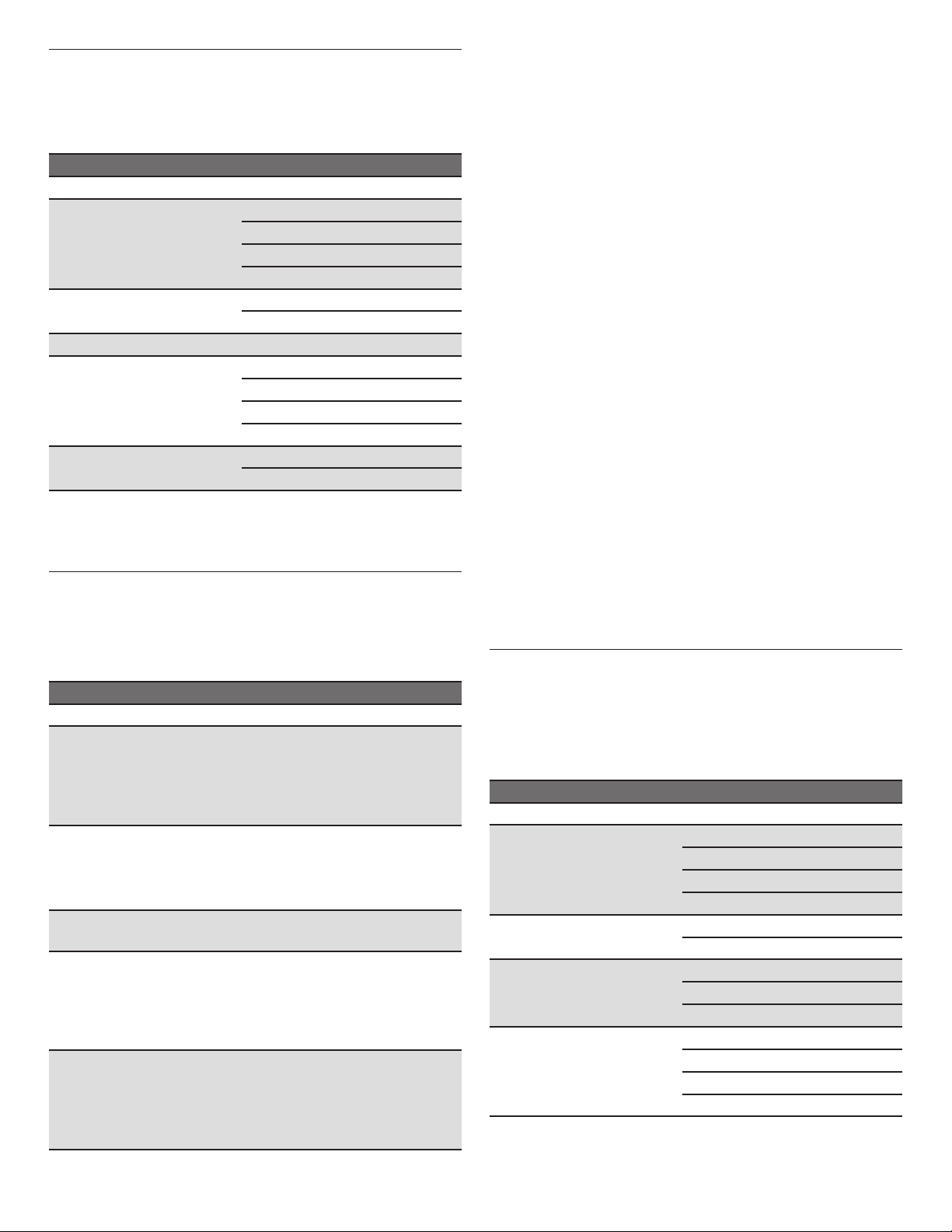
18
Melt
The Melt function may be used to melt your food. Times and
cooking powers have been preprogrammed for a number of food
types. Use the following chart as a guide.
Melt Chart
FOOD QUANTITY
Manual -----
Butter 1/2 Stick
1 Stick
1
1
/
2
Sticks
2 Sticks
Cheese 8 oz
16 oz
Chocolate 1–12 oz
Margarine 1/2 Stick
1 Stick
1
1
/
2
Sticks
2 Sticks
Marshmallows 5 oz
10 oz
*Manual Melt requires that a cook time be entered.
(Optional) Modify the food doneness by touching the Doneness
pad. Select More Done, Suggested, or Less Done, then touch
SET, review the cook settings, and then touch START.
Reheat
Times and cooking powers have been preprogrammed for
reheating a number of food types.
Use the following chart as a guide.
Custom Reheat Chart
FOOD QUANTITY
Manual* Default power level 100%.
Casserole
Place in microwave-safe
container. Cover with plastic
wrap and vent. Stir and
let stand 2-3 minutes after
reheating.
1-4 cups (250 mL-1 L)
Dinner Plate
Place food on plate. Cover
with plastic wrap and vent.
Let stand 2-3 minutes after
reheating.
8-16 oz (227-454 g)
Pizza Slices
Place on a paper towel.
1-3 slices (3 oz [85 g] each)
Sauce
Place in microwave-safe
container. Cover with plastic
wrap and vent. Stir and
let stand 2-3 minutes after
reheating.
1-4 cups (250 mL-1 L)
Soup
Place in microwave-safe
container. Cover with plastic
wrap and vent. Stir and
let stand 2-3 minutes after
reheating.
1-4 cups (250 mL-1 L)
*Manual Reheat requires that a cook time be entered.
To Use Programmed Reheat:
For Combination Ovens, begin by touching the MICROWAVE
button.
1. Scroll to REHEAT in the cooking mode menu.
2. Scroll to the desired food category and touch NEXT. If you
choose DINNER PLATE, skip to step 4.
3. Scroll to select one of the preset quantities, and then touch
NEXT.
4. Touch START.
OR
Touch DONENESS and scroll to select between More Done,
Suggested, or Less Done and touch SET to return to
the previous screen, and then touch START to begin
the cooking cycle.
5. Touch MICROWAVE CANCEL to turn off the oven.
To Use Manual Reheat:
For Combination Ovens, begin by touching the MICROWAVE
button.
1. Scroll to REHEAT in the cooking mode menu.
2. Scroll to MANUAL food category and then touch NEXT.
3. Scroll the MIN and SEC tumbler to set the desired amount of
cook time.
NOTE: The default power setting is 100%.
4. (Optional) The default Turntable is ON. To change the
Turntable setting, touch TURNTABLE IS ON. The button will
display TURNTABLE IS OFF. Repeat the process to turn the
turntable back on.
NOTE: Once the cooking cycle has completed, the turntable
will return to the default of ON.
5. (Optional) To adjust the power level, touch Power 100%, then
scroll to the desired power level and touch SET.
The range is between 10-100%.
6. Touch START to begin cooking cycle.
7. Touch MICROWAVE CANCEL to turn off the oven.
Soften
The Soften function may be used to soften your food. Times and
cooking powers have been preprogrammed for a number of food
types.
Use the following chart as a guide.
Soften Chart
FOOD QUANTITY
Manual -----
Butter 1/2 Stick
1 Stick
1
1
/
2
Sticks
2 Sticks
Cream Cheese 3 oz
8 oz
Ice Cream 16 oz
32 oz
64 oz
Margarine 1/2 Stick
1 Stick
1
1
/
2
Sticks
2 Sticks
*Manual Soften requires that a cook time be entered.
(Optional) Modify the food doneness by touching the Doneness
pad. Select More Done, Suggested, or Less Done, then touch
SET, review the cook settings, and then touch START.
Loading ...
Loading ...
Loading ...