Loading ...
Loading ...
Loading ...
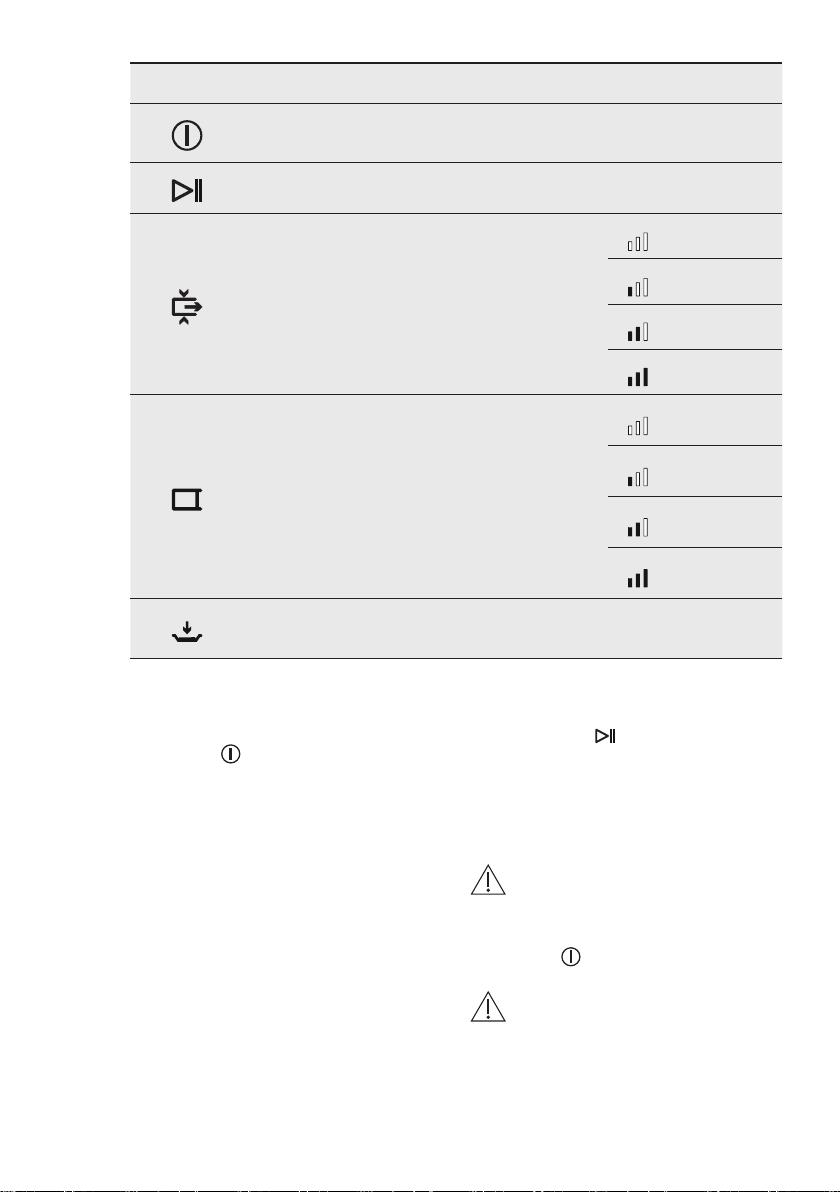
8 www.aeg.com
Button Description Function
ON/OFF button Turning the appliance on/o.
START/STOP button To start/stop the packaging cycle.
VACUUM button Set one of the 4
vacuum levels
available.
The preset value is
MAX.
only sealing
MIN.
MED.
MAX.
Button
SEALING
Set the sealing
time according to
the thickness of the
pouch
1)
.
The appliance is
preset to 2.5 s,
which is the ideal
time for the pouches
provided.
disabled
1.5 s
2.5 s
4.0 s
MARINADE/
INFUSION button
To activate the marinating/infusion function.
1)
The thicker the pouch, the longer the set time.
• Open the drawer completely.
• Turn the appliance on while holding
down the button.
• If necessary, modify the vacuum level
and the sealing time.
• Lift the cover and place the pouch
containing the food to be packed inside
the tank, leaving at least 2 cm beyond
the sealing bar.
• It is important not to soil the pouch in
the sealing area so as to guarantee
a perfect seal. For this reason it is
advisable to fold the inner side of the
pouch outwards by 4-5 cm. Once the
food is inserted, fold the pouch again
in its initial condition.
• For small products, use the supplied
ller plate, as it helps position the
pouch in the correct position with
respect to the sealing bar.
• Close the cover with light pressure
and press the button which begins
to ash. The packaging cycle will then
start.
• The button stops ashing at the end of
this cycle.
• Open the cover and remove the pouch.
Do not touch the sealing bar after
use. Residual heat can cause
burns.
• Turn the appliance o while holding
down the button.
If the appliance is not used
for 60 minutes it switches o
automatically.
Loading ...
Loading ...
Loading ...