Loading ...
Loading ...
Loading ...
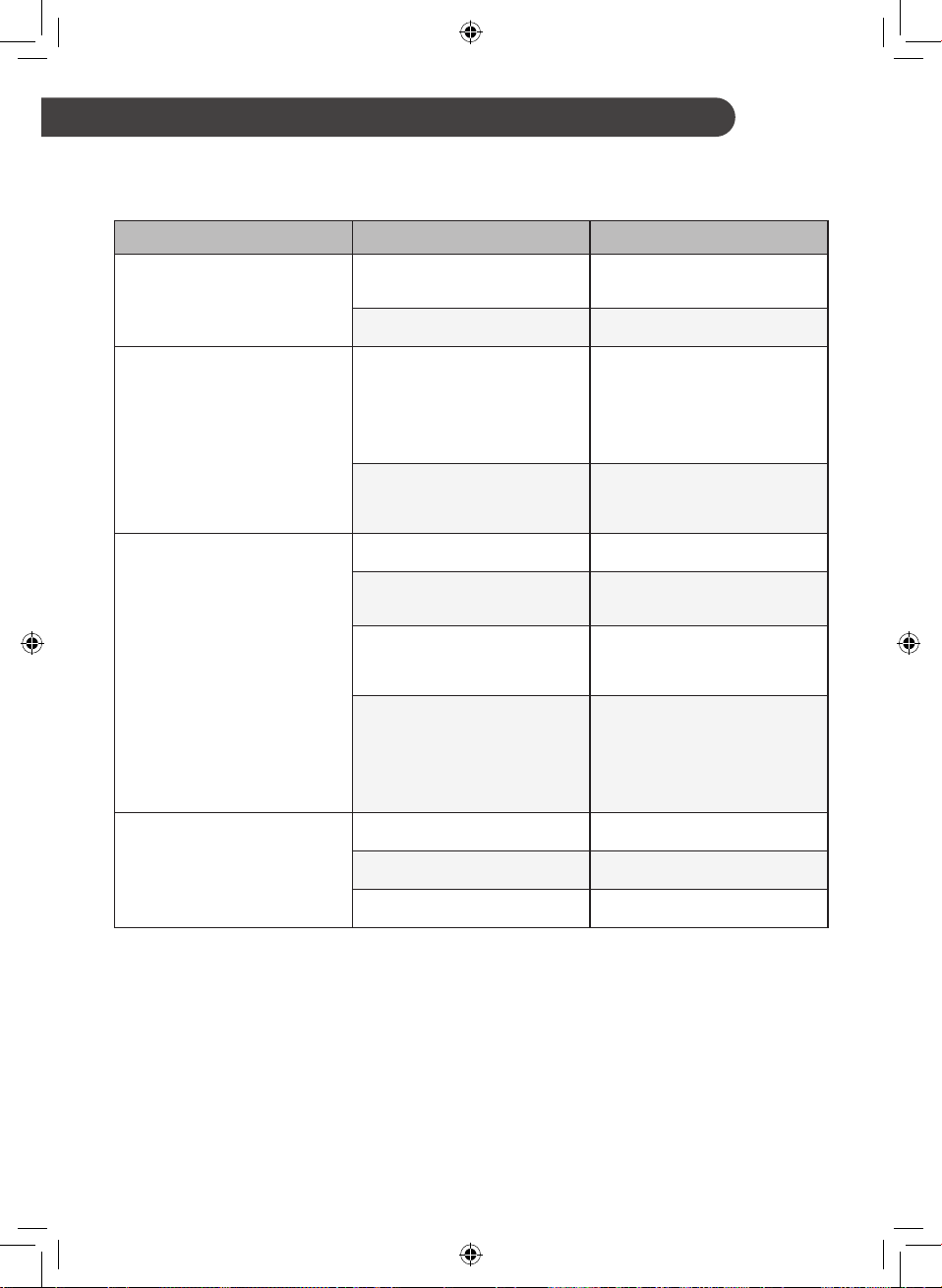
34
TROUBLESHOOTING
EN
Before Calling for Service
If following symptoms appear while using the Robot Cleaner, check it one more time. It may not be a
failure.
Problem Cause Solution
Power cannot be turned on.
Is the Main Power Switch of
the Robot Cleaner turned off?
• Turn on the Main Power
Switch at the back of the
Robot Cleaner.
Is the battery discharged
completely?
• Charge the battery of the
Robot Cleaner manually.
Power is turned off
automatically.
Did the Robot Cleaner stop
for more than 10 minutes in a
no charging status?
• If the Robot Cleaner has been
on standby for more than 10
minutes in a no charging
status, the power will be
turned off automatically. Store
the Robot Cleaner in a
charging status.
Did the Robot Cleaner stop
for more than 10 minutes in
the status of being trapped
by an obstacle?
• Use the Robot Cleaner after
arranging surrounding
obstacles.
Charging cannot be carried
out.
Is there an obstacle near the
Home Station?
• Remove the obstacle near the
Home Station.
Is the power lamp on the
Home Station turned off?
• Check if the power plug of the
Home Station is inserted into
the outlet.
Is the charging terminals
stained with foreign
substances?
• Wipe the Robot Cleaner and
the charging terminals of the
Home Station with a soft
cloth.
Was the Robot Cleaner
charged in a cool place?
• Due to the characteristics of
the battery, the battery may
not be charged properly at a
low temperature below 5 °C.
Use the Robot Cleaner after
charging the battery at proper
temperatures.
Suction power becomes
weak.
Is there any foreign material
blocking the suction port?
• Check if there is any foreign
material in the suction port.
Is the dust bin completely
filled?
• Empty the dust bin.
Is the HEPA Filter or the
Pre-Filter blocked?
• Clean the HEPA Filter or the
Pre-Filter.
Loading ...
Loading ...
Loading ...