Loading ...
Loading ...
Loading ...
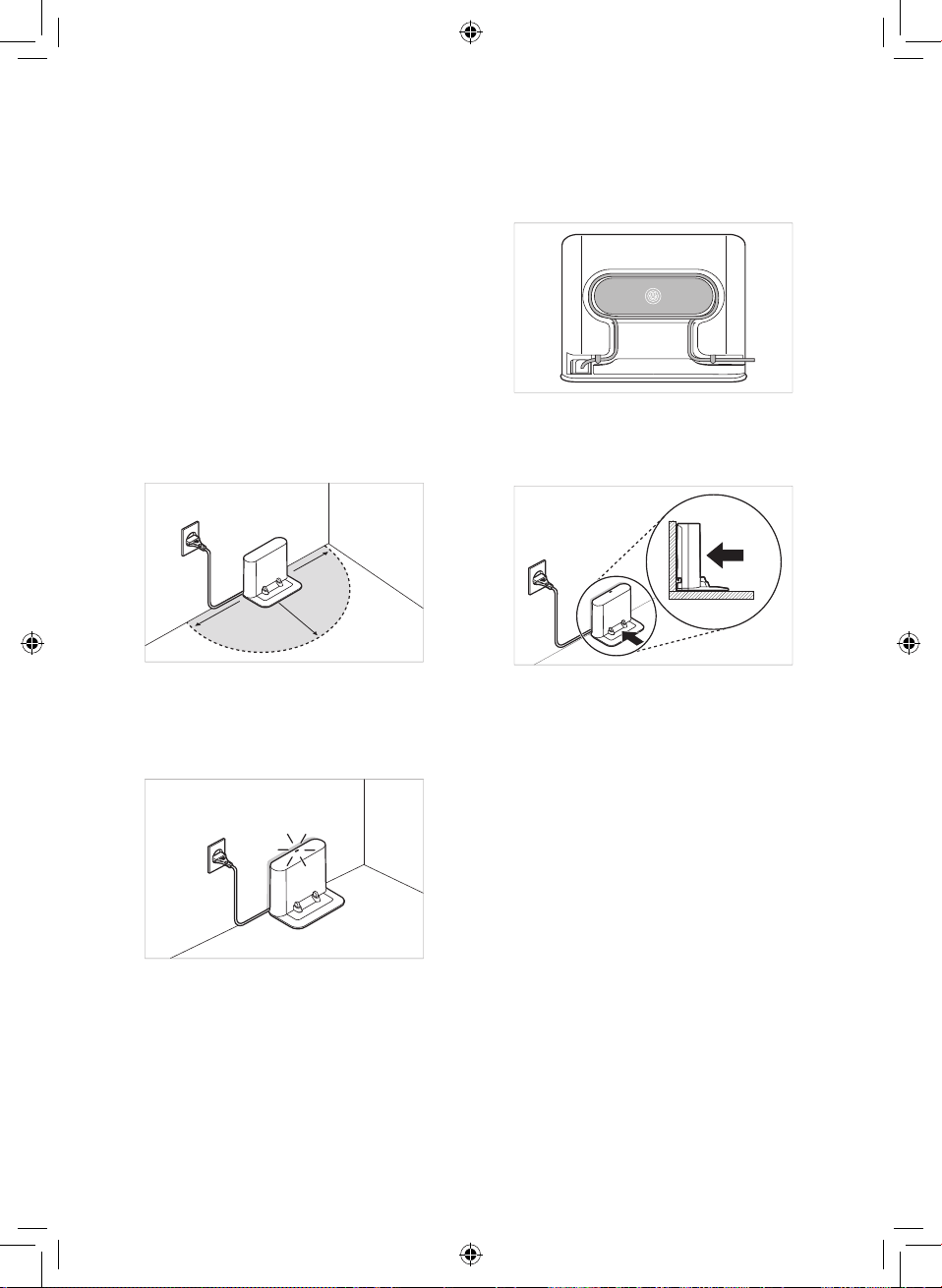
13
EN
Installing the Home Station
1
Remove the protective film attached to the
Home Station, the Robot Cleaner, and the
nozzle.
• If the protective film is not removed the
Robot Cleaner may have difficulty finding
the Home Station or it may affect
performance.
2
Position the Home Station against a wall on
hard, level flooring to prevent sliding during
docking.
• Select a place for the Home Station (left
and right sides: 1.5 m, front side: 2 m)
where there are no obstacles.
1.5 m
1.5 m
2 m
3
Insert the power plug into an outlet.
• When the Home Station is turned on, the
LED will light up.
4
Wrap the unwanted length of power cable
around the cord keeper to prevent the Robot
Cleaner wheels from rolling over the cable.
5
Place the Home Station against the wall so
that it does not move.
NOTE
• If power is not supplied to the Home Station,
the Robot Cleaner will not charge.
• Do not place the Home Station in confined
spaces, as the Robot Cleaner will not return to
the Home Station easily.
• Always keep the Home Station plugged in
when in use. If the Home Station is not
plugged in, the Robot Cleaner will not return to
the Home Station to charge automatically.
• To secure the Home Station to its location, the
location of the Home Station, attach an easily
removable thin double-sided adhesive tape to
the rubber pad on the left and right at the
bottom of the Home Station.
Loading ...
Loading ...
Loading ...