Loading ...
Loading ...
Loading ...
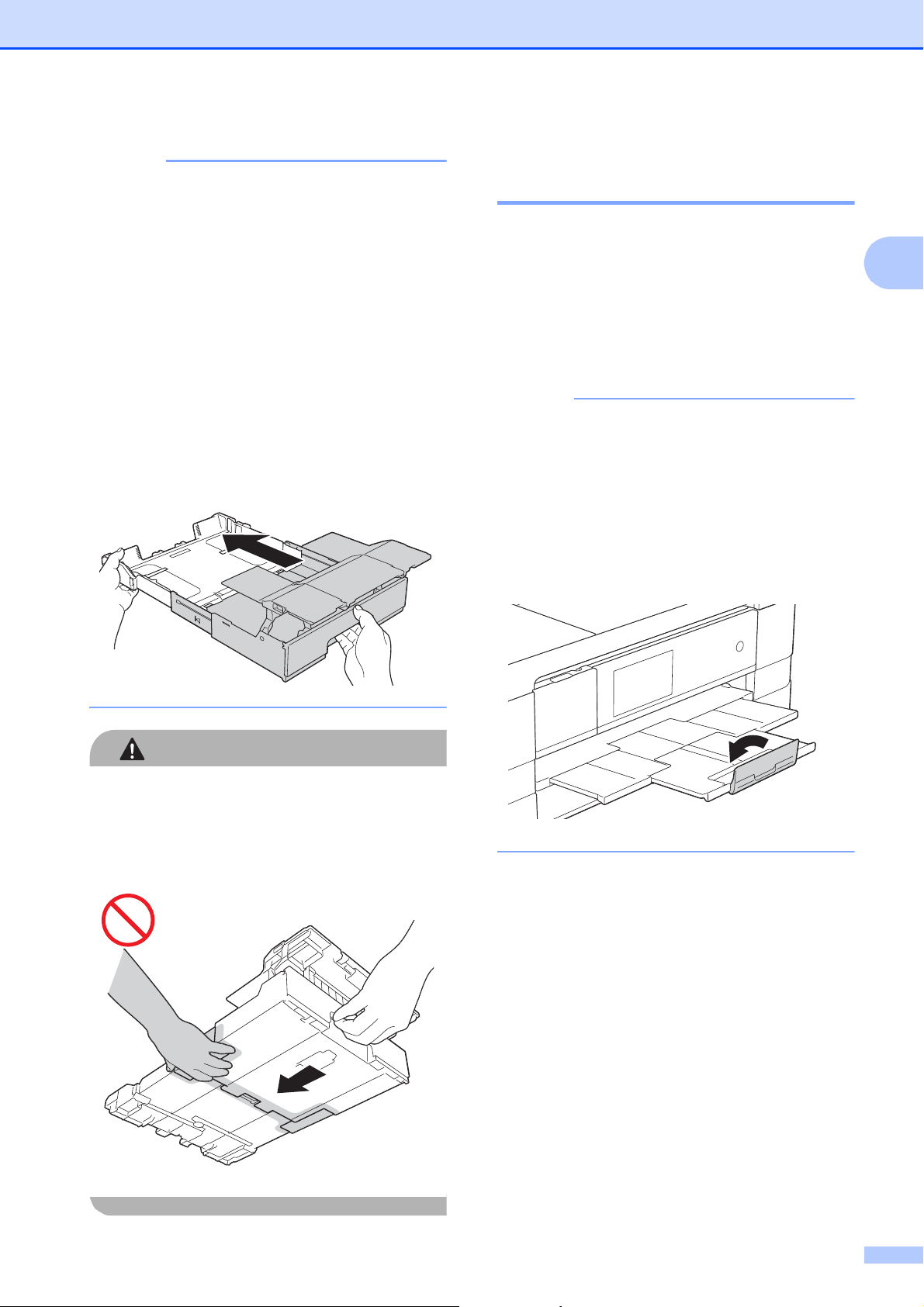
Loading paper
33
2
NOTE
• If you are using Ledger, Legal or A3 size
paper, close the paper support flap of
tray #1.
• If you are finished using Ledger, Legal or
A3 size paper and want to use Letter or A4
size paper, take the paper out of the tray.
(If you lifted up the stopper to use Legal
size paper, lower the stopper.)
Move the slider to the right to unlock the
paper tray, and then shorten the tray.
Move the slider to the left to lock the paper
tray, and then put Letter or A4 size paper
into the tray.
CAUTION
When changing the tray size from Ledger,
A3 or Legal size back to the original size, be
careful not to pinch your fingers between
gaps at the back of the tray.
Loading paper in the manual
feed slot 2
You can load special print media into this slot
one sheet at a time. Use the manual feed slot
to print or copy on Ledger, A3, Legal, Letter,
A4, Executive, A5, A6, envelopes,
Photo (4 6in.), PhotoL(3.5 5in.),
Photo2L(5 7 in.) and
Index Card (5 8in.).
NOTE
• The machine automatically turns on
Manual Feed mode when you put paper in
the manual feed slot.
• If you are using paper that is longer than
Letter size or envelopes with the flap on
the short edge, close the paper support
flap.
Loading ...
Loading ...
Loading ...