Loading ...
Loading ...
Loading ...
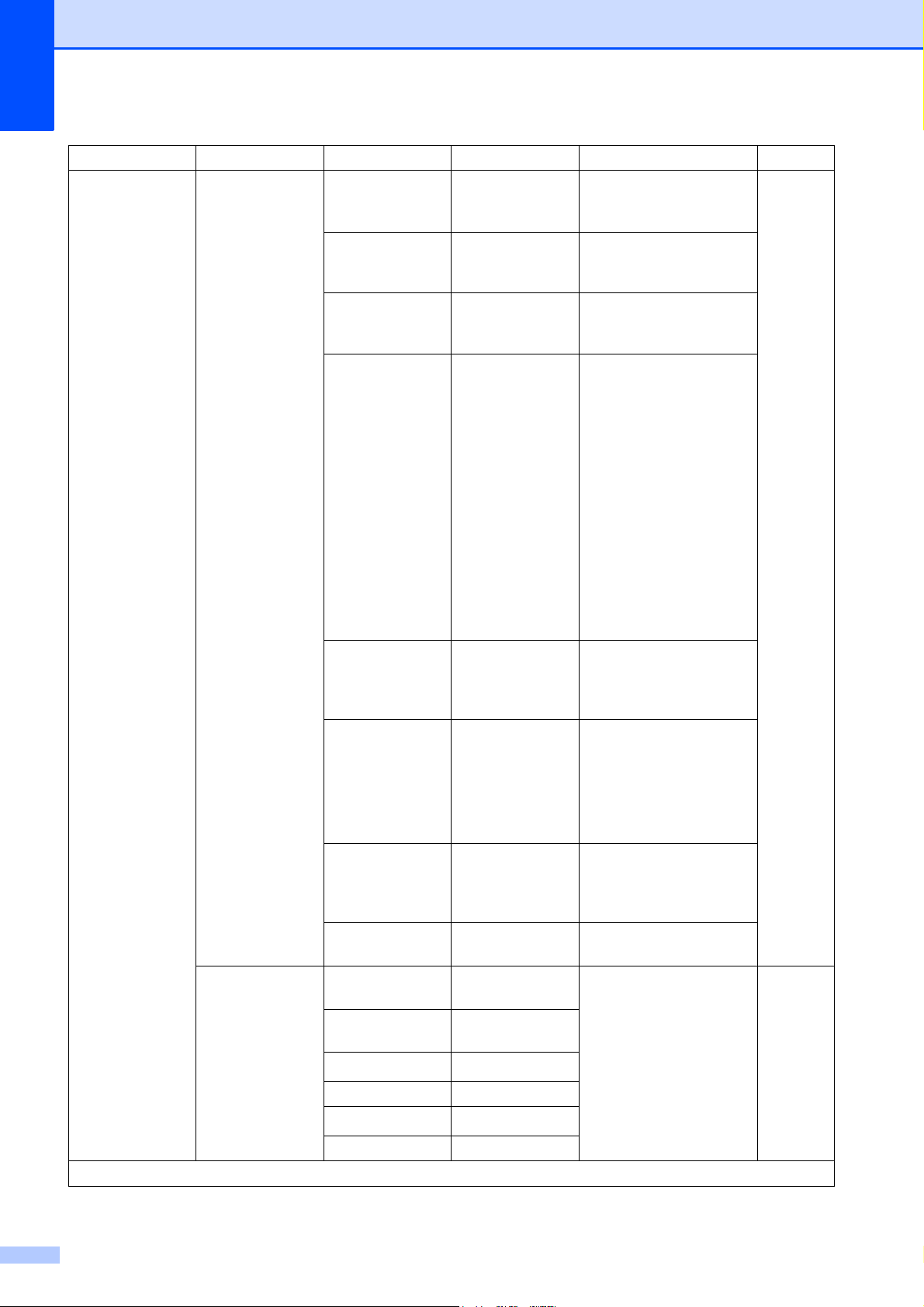
176
Add Shortcut
(Continued)
Scan to File PC Select You can scan a black &
white or a color document
into your computer.
15
to OCR PC Select You can have your text
document converted to an
editable text file.
to Image PC Select You can scan a color
picture into your graphics
application.
to Media
(Options)
2-sided Scan
(MFC-J4710DW)
Scan Type
Resolution
File Type
File Name
Auto Crop
Skip Blank Page
(MFC-J4710DW)
Remove
Background
Color
You can scan documents
into a memory card or
USB Flash memory drive.
to E-mail PC Select You can scan a black &
white or a color document
into your E-mail
application.
to E-mail
Server
(Options)
2-sided Scan
(MFC-J4710DW)
Scan Type
Resolution
File Type
You can scan a black &
white or a color document
into your E-mail Server.
to Network Profile Name You can send scanned
data to a CIFS server on
your local network or on
the Internet.
to FTP Profile Name You can send scanned
data via FTP.
Web PICASA Web
Albums™
— Lets you connect the
Brother machine to an
Internet service.
Web services may have
been added and/or
service names may have
been changed by the
provider since this
document was published.
16
GOOGLE
DRIVE™
—
FLICKR
®
—
Facebook™ —
EVERNOTE
®
—
Dropbox —
Level1 L evel2 Level3 Op tions Descriptions Pa ge
The factory settings are shown in Bold with an asterisk.
Loading ...
Loading ...
Loading ...