Loading ...
Loading ...
Loading ...
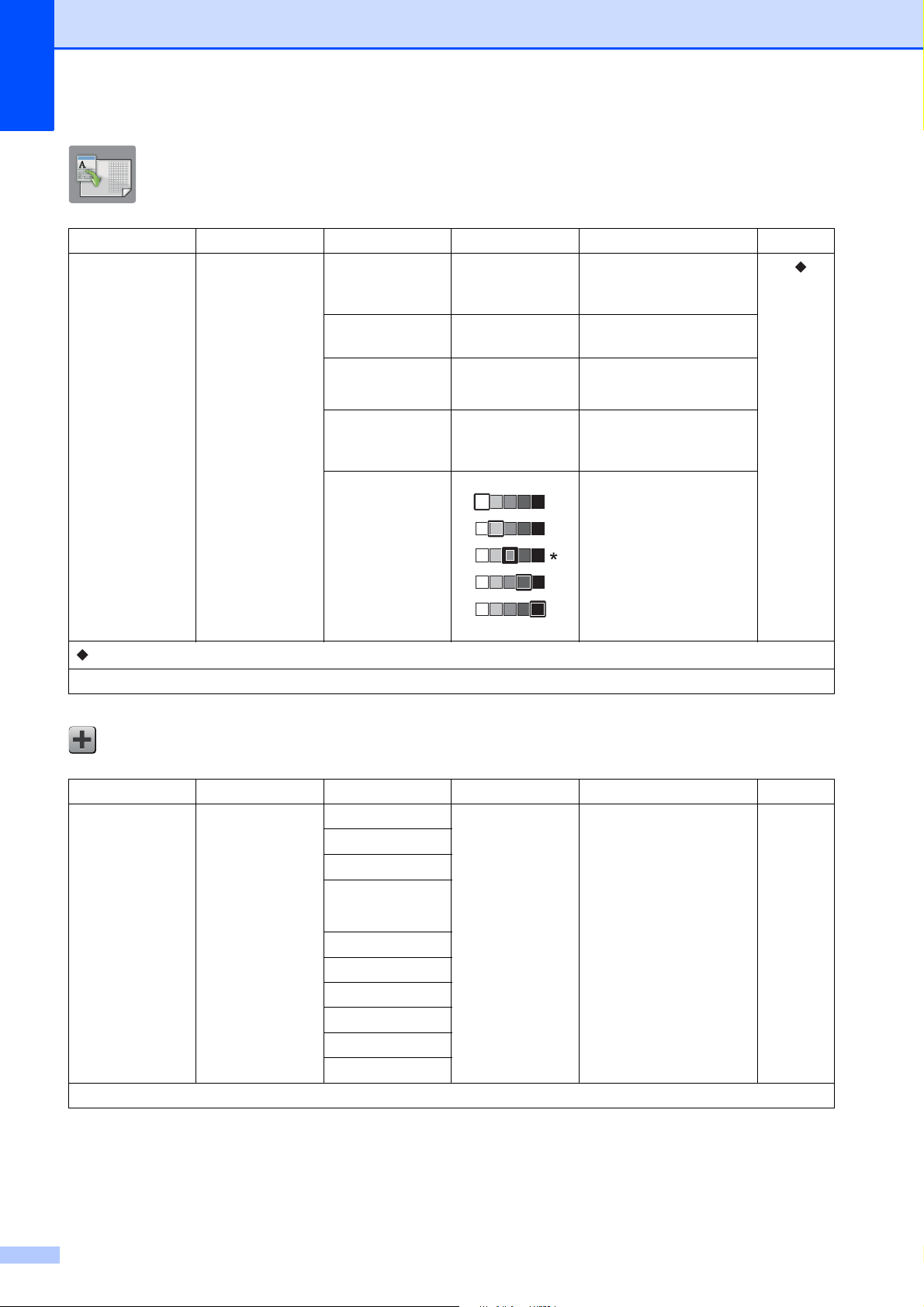
174
LGR Copy Shortcuts (More screen) C
(Shortcuts) C
Level1 Level2 Option1 Option2 Descriptions Page
Ledger 2in1
Letter
i
Ledger
*
Letter + Note(L)
Letter + Note(P)
Letter + Grid
Letter + Blank
Letter Center
Options Quality Normal*
Best
Choose the Copy
resolution for the next
copy.
See .
Paper Type Plain Paper Displays the available
paper type.
Paper Size Ledger*
A3
Sets the size of paper in
the paper tray.
Tray Select
(MFC-J4710DW)
Auto Tray
Select
Automatically chooses
the tray that contains the
most suitable paper.
Density
Adjusts the density of
copies.
See Advanced User’s Guide.
The factory settings are shown in Bold with an asterisk.
Level1 Level2 Level3 Options Descriptions Page
Add Shortcut Copy Normal Move to Copy
Options Screen.
You can choose the
desired settings from the
preset items.
13
Best Quality
2-sided(1i2)
2-sided(2i2)
(MFC-J4710DW)
Letter
i
Ledger
2in1(ID)
2in1
Poster
Ink Save
Book
The factory settings are shown in Bold with an asterisk.
+2
+1
-1
-2
0
Loading ...
Loading ...
Loading ...