Loading ...
Loading ...
Loading ...
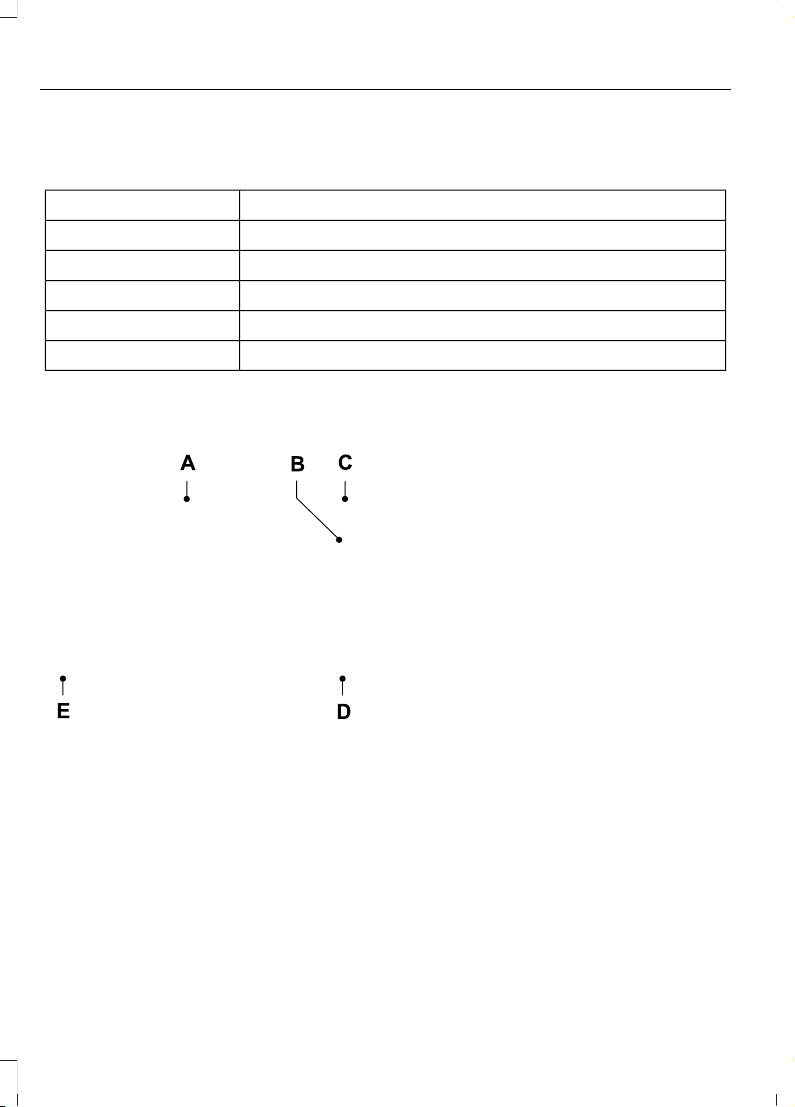
Setting a Destination
Destination Entry Menu
DescriptionItem
Enter a destination address.Search
Display and select from a list of previous destinations.Previous Destinations
Set your saved home address as your destinationHome
Set your saved place of work as your destination.Work
Display and select from a list of favorite destinations.Favorites
Setting a Destination Using the Text
Entry Screen
E297558
Text entry field.A
Automatic suggestions based on
the text you enter.
B
Information icon.C
Search.D
Keyboard settings.E
Note: Select one of the suggestions to
copy the detail to the text entry field.
You can search by entering all or part of
the destination, such as the Address, POI
Category or Name, Intersection, City,
Latitude/Longitude, etc. Tips: If you do
not specify a location, the system will
use the current vehicle location. You can
specify a location by address, city, state
or zip code. For additional search support,
please visit: support.ford.com.
Note: Press the button in the top right-hand
corner of the main map to display estimated
time of arrival, remaining travel time or
distance to destination.
528
F-150 (TFC) Canada/United States of America, enUSA, Edition date: 201907, Third-Printing-
SYNC™ 3 (If Equipped)
Loading ...
Loading ...
Loading ...