Loading ...
Loading ...
Loading ...
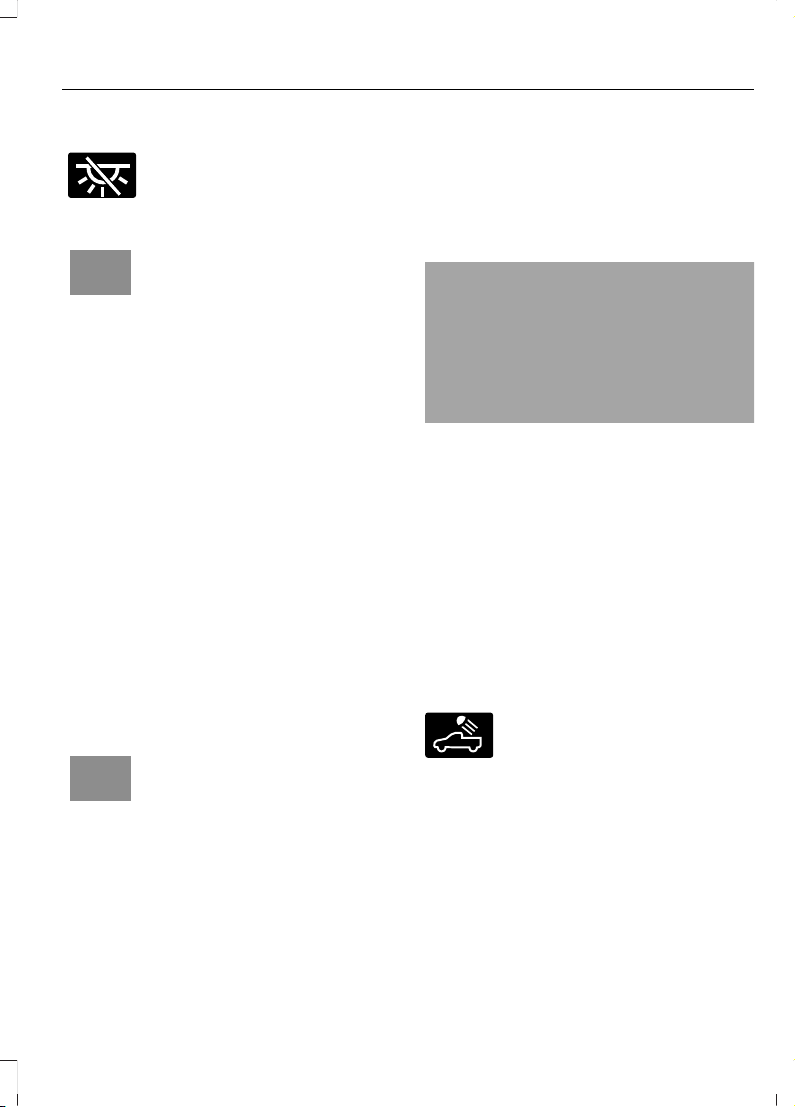
All Lamps Off
E262185
Press to switch all interior lamps
off.
Individual Map Lamps
E262193
Press to switch the left-hand
individual dome lamp on and off.
Press to switch the right-hand
individual dome lamp on and off.
Interior Lamp Function
Press to switch the interior lamp
function on and off.
When the interior lamp function is off and
you open a door, the courtesy and door
lamps stay off.
When the interior lamp function is on and
you open a door, the courtesy and door
lamps turn on.
Note: The indicator lamp lights amber
when the door function is off.
Rear Interior Lamps
The rear interior lamps may be above the
rear seat or above the rear windows.
Press to switch the lamps on or
off.
E262193
Press to switch the left-hand
individual dome lamp on and off.
Press to switch the right-hand
individual dome lamp on and off.
AMBIENT LIGHTING (IF EQUIPPED)
Use the touchscreen to select the
following:
Select the settings option on the
feature bar.
Select Vehicle.
Select Ambient Light.
E306304
Switching Ambient Lighting On
Drag the slider above zero brightness.
Adjusting the Brightness
Drag the slider left or right.
Switching Ambient Lighting Off
Drag the slider left to zero brightness.
CARGO LAMPS (IF EQUIPPED)
E189587
Press the button in the lighting
control panel or in the rear cargo
box to switch on the lamps.
99
F-150 (TFC) Canada/United States of America, enUSA, Edition date: 201907, Third-Printing-
Lighting
Loading ...
Loading ...
Loading ...