Loading ...
Loading ...
Loading ...
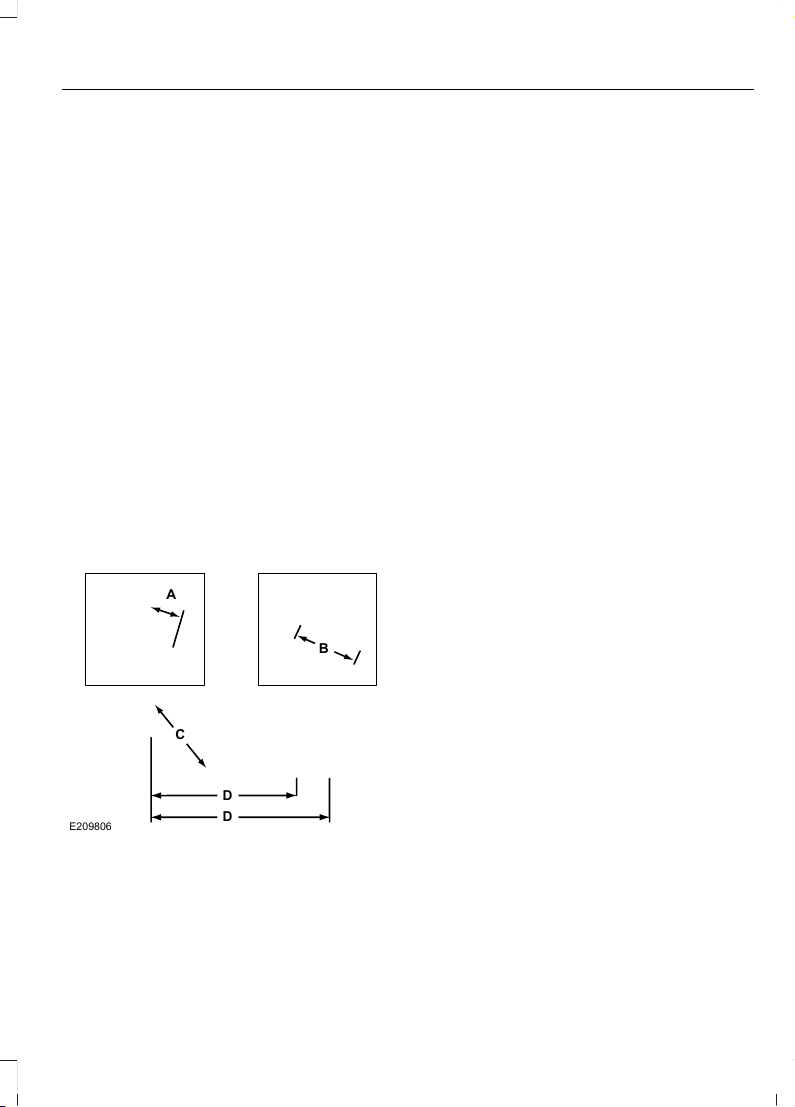
Note: When rounding in inches, round
upward if the measured length is a quarter
inch or greater. Round downward if the
measured length is less than a quarter inch.
For example 12.25 in (31.11 cm) would be
rounded up to 12.50 in (31.75 cm). 12.13 in
(30.8 cm) would be rounded down to
12.00 in (30.48 cm).
Note: When rounding in centimeters, round
to the nearest whole centimeter. If the
measurement is less than 0.2 in (0.5 cm)
round downward. If the measurement is
more than or equal to 0.2 in (0.5 cm) round
upward. For example, 11.9 in (30.3 cm)
would be rounded down to 11.8 in (30 cm).
12.0 in (30.5 cm) would be rounded up to
12.2 in (31 cm).
Note: Use consistent metric or imperial
units as required by your country or vehicle.
The measurement card requires you to
record four key distances (A, B, C, D).
Record the trailer name for these
measurements.
E209806
A
B
C
D
D
Distance A
The horizontal distance from the license
plate to the center of the ball hitch on the
trailer.
Distance B
The horizontal distance from the center of
the ball hitch to the center of the sticker.
Distance C
The point to point distance from the rear
view camera to the center of the sticker.
Distance D
Trailers with single axle:
• The horizontal distance from the
tailgate to the center of the trailer axle.
Trailers with dual axles or more:
• The horizontal distance from the
tailgate to the center of the axles.
Note: Round distance D to the nearest inch.
Step 5: Enter Measurements Using the
Information Display
Using the measurements you record, enter
the required data into the system. Follow
the on screen prompts to enter each of the
measurements taken in step 4. Use the up
and down arrows to increase or decrease
the numbers as necessary. Press OK to
confirm each measurement. When you add
the last measurement, the information
display shows all of the measurements
you entered. You can choose to confirm or
change the measurements.
Step 6: Confirming the Sticker Location
Check the rear view camera display to see
if the system identifies the sticker. The
system marks the sticker with a red circle.
Confirm that the red circle shows over the
sticker image in the rear view camera
display.
Note: If the system cannot locate the
sticker, try cleaning the camera lens. Make
sure the sticker is within the zone as
indicated in step 3.
295
F-150 (TFC) Canada/United States of America, enUSA, Edition date: 201907, Third-Printing-
Towing
Loading ...
Loading ...
Loading ...