Loading ...
Loading ...
Loading ...
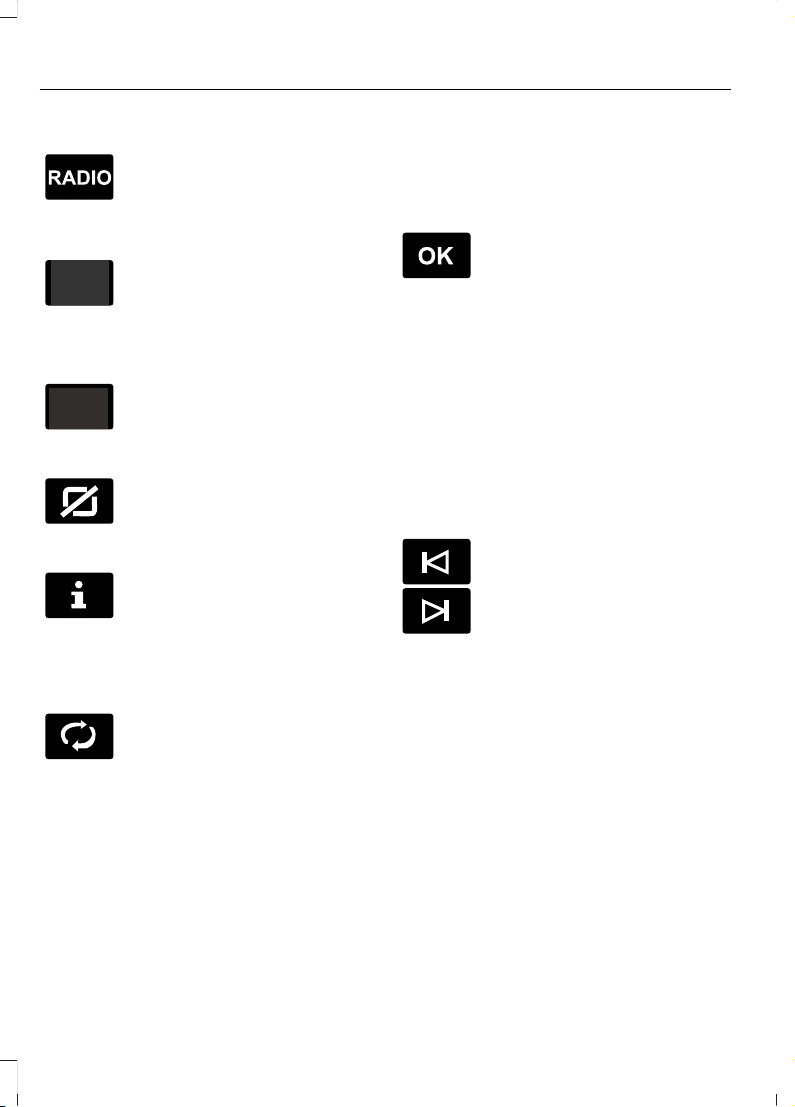
Listening to the Radio
E265033
Press and release the button to
listen to the radio or change
radio stations.
Playing or Pausing Media
Press and release the button to
either play or pause current
media source.
Switching the Audio Unit On and
Off
Press and release the button.
Switching the Display On and Off
E272035
Press and release the button.
Switching Radio Text On and Off
E268570
Press and release the button to
display extra information, for
example, artist name.
Note: Extra information may not always be
available.
Switching Repeat Mode On and Off
E268569
Press and release the button to
repeat the current media source.
Switching Shuffle Mode On and
Off
Press and release the button to
shuffle the current media source.
Using the Display Control
Use the up and down arrow buttons to
select the various settings. When you make
your selection, press the left and right
arrow buttons to change the settings.
E265041
Press and release to confirm a
selection.
Press and release the function buttons
below the display to select different
functions of the audio system depending
on which mode you are in.
Using the Number Block
In radio mode, store and recall your favorite
radio stations. To store a favorite station,
press and hold until the sound returns. In
phone mode, enter a phone number.
Using Seek, Fast Forward and
Reverse
E265045
E265044
In radio mode, select a frequency band and
press and release either button. The
system stops at the first station it finds in
that direction.
In satellite radio mode, press and release
to select the next or previous satellite radio
station. If you select a specific category,
such as jazz, rock or news, press to find the
next or previous station in that category.
480
F-150 (TFC) Canada/United States of America, enUSA, Edition date: 201907, Third-Printing-
Audio System
Loading ...
Loading ...
Loading ...