Loading ...
Loading ...
Loading ...
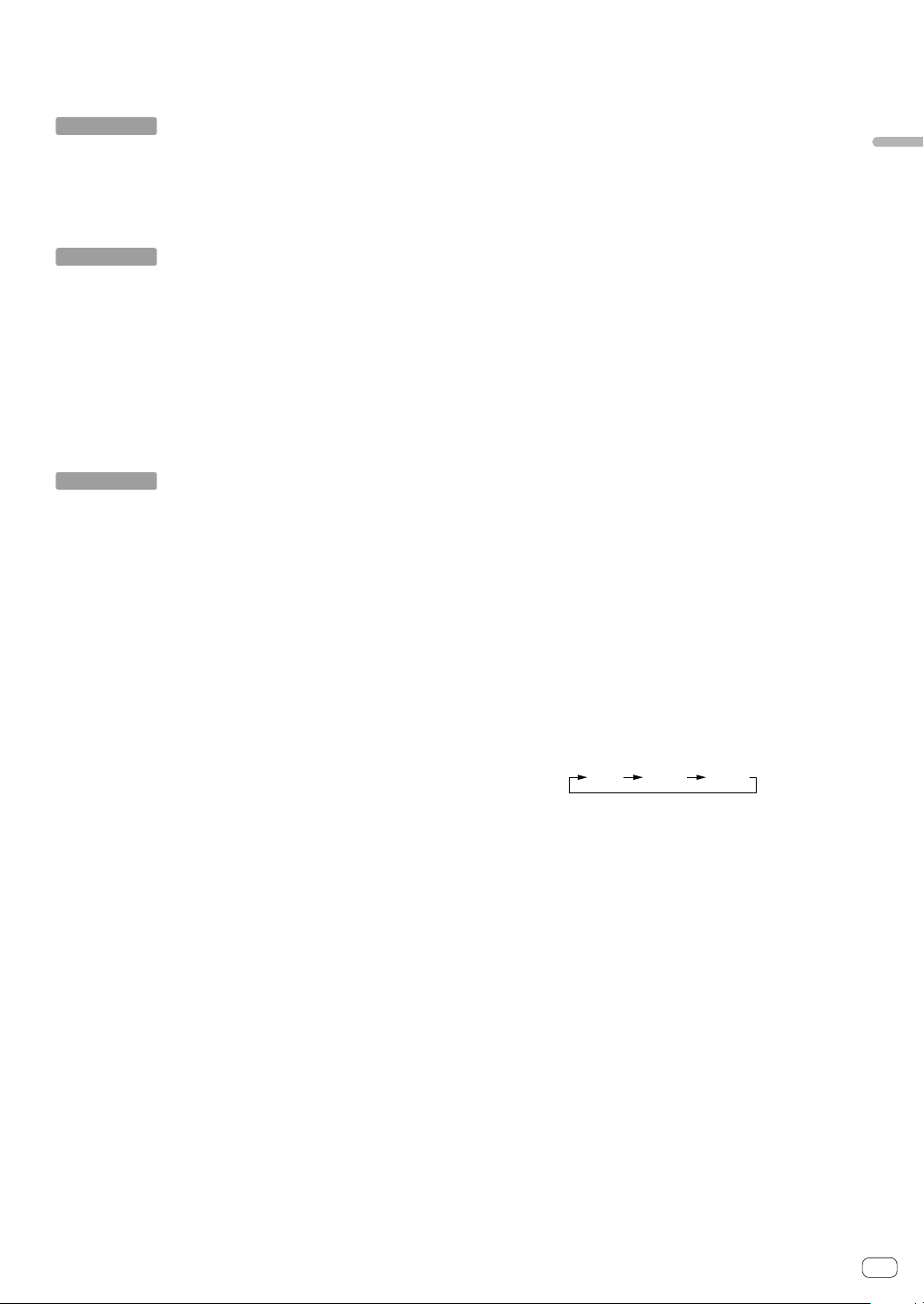
En
7
Part names and functions
4 FX FADE (ROLL) mode button
Press:
Sets the FX fade mode.
[SHIFT] + press:
Serato DJ Pro
Sets the roll mode.
5 PAD SCRATCH (SLICER) mode button
Press:
Sets the pad scratch mode.
[SHIFT] + press:
Serato DJ Pro
Sets the slicer mode.
6 SAMPLER (TRANS) mode button
Press:
Sets the sampler mode.
[SHIFT] + press:
Sets the trans mode.
7 VINYL (SLIP) button
This switches the vinyl mode on/off.
[SHIFT] + press:
Serato DJ Pro
Turns the slip mode on and off.
8 AUTO LOOP button
Press:
Turns the auto loop on and off.
Cancels the loop during loop playback.
[SHIFT] + press:
Cancels the loop playback. (Loop exit)
Returns to the previously set loop point after canceling the loop
playback, and restarts the loop playback. (Reloop)
9 LOOP 2X button
Press:
Selects the auto loop beat.
Loop playback length doubles each time the button is pressed during
the loop playback.
[SHIFT] + press:
Sets the loop out point and starts the loop playback.
Fine-tunes the loop-out point by the jog dial during the loop playback.
a LOOP 1/2X button
Press:
Selects the auto loop beat.
Reduces the loop playback length to half.
[SHIFT] + press:
Sets the loop point.
Fine-tunes the loop-in point with the jog dial during the loop
playback.
b Performance pads
Various performances can be achieved using the pads.
c f (PLAY/PAUSE) button
Press:
Use this to play/pause tracks.
[SHIFT] + press:
Returns to the temporary cue point and playback starts. (Stutter)
d CUE button
Press:
This is used to set, play and call out temporary cue points.
! When the [CUE] button is pressed while pausing, the temporary
cue point is set.
! When the [CUE] button is pressed during playback, the track
returns to the temporary cue point and pauses. (Back Cue)
! When the [CUE] button is pressed and held after the track
returns to the temporary cue point, playback continues as long
as the button is pressed in. (Cue Sampler)
! When the [f] (PLAY/PAUSE) button is pressed during cue
sampling, playback continues from that point.
[SHIFT] + press:
Loads the previous track in the library panel. (Previous Track)
! If the current playback position is not at the beginning of a track,
the track returns to the beginning.
e SYNC (OFF) button
Press:
The tempo (pitch) of tracks on adjacent decks can be synchronized
automatically.
[SHIFT] + press:
Cancels the sync mode.
f SHIFT button
When another button is pressed while pressing the [SHIFT] button, a
different function is called out.
g DECK 3 button
Press:
Switches the deck to be operated.
When the deck indicator is lit, deck 3 is selected.
The deck on the right side has a [DECK 4] button.
h KEY LOCK (TEMPO RANGE) button
Press:
Turns the key lock function on and off.
When the key lock function is on, the key does not change even when
the playing speed is changed with the [TEMPO] slider.
! The sound is digitally processed, so the sound quality decreases.
[SHIFT] + press:
The [TEMPO] slider’s range of variation switches each time the
button is pressed.
[
±8%
][
±16%
][
±50%
]
Loading ...
Loading ...
Loading ...