Loading ...
Loading ...
Loading ...
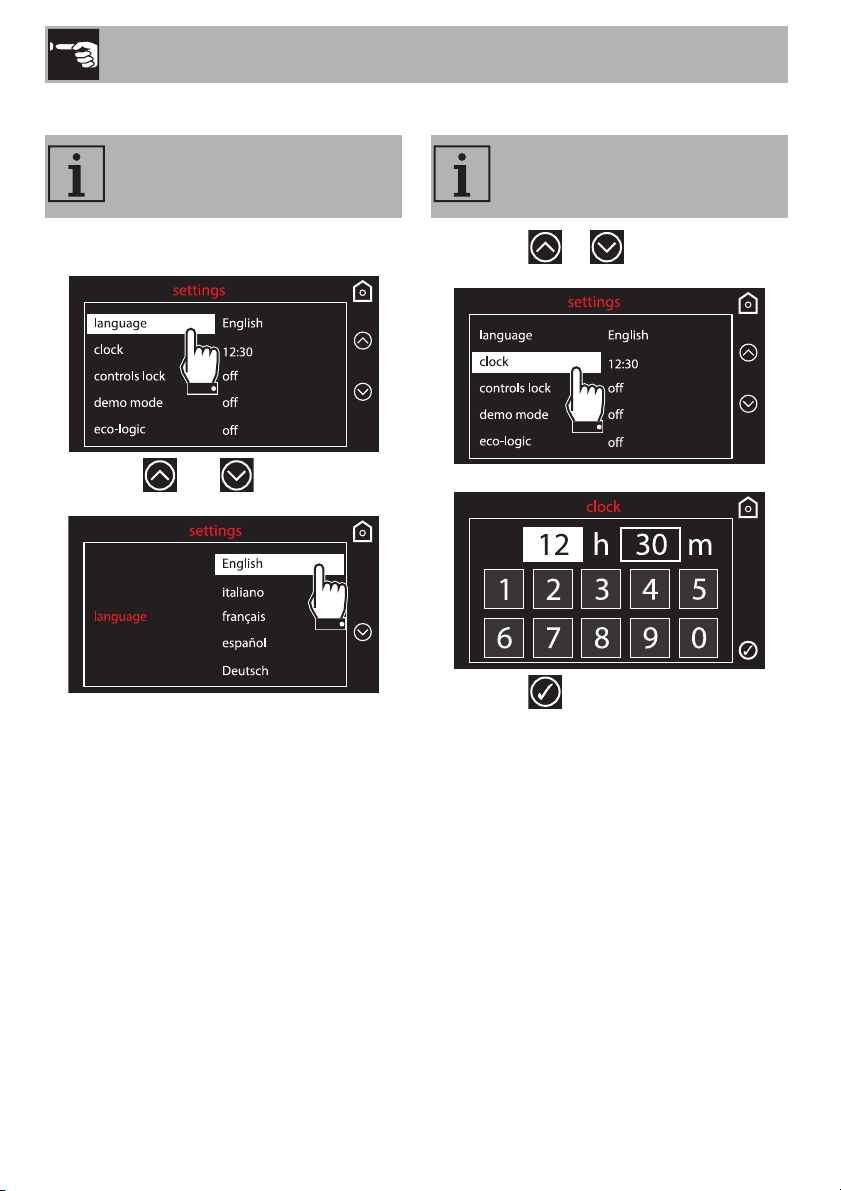
Use
136
Language
1. Select language from the “settings”
menu.
2. Press the and symbols to select
the required language.
3. Confirm the selected language.
Clock
1. Press the or symbol and select
clock from the “settings” menu.
2. Enter the current time
3. Press the symbol to confirm.
Sets the interface language from
those available.
Allows you to change time
displayed.
Loading ...
Loading ...
Loading ...