Loading ...
Loading ...
Loading ...
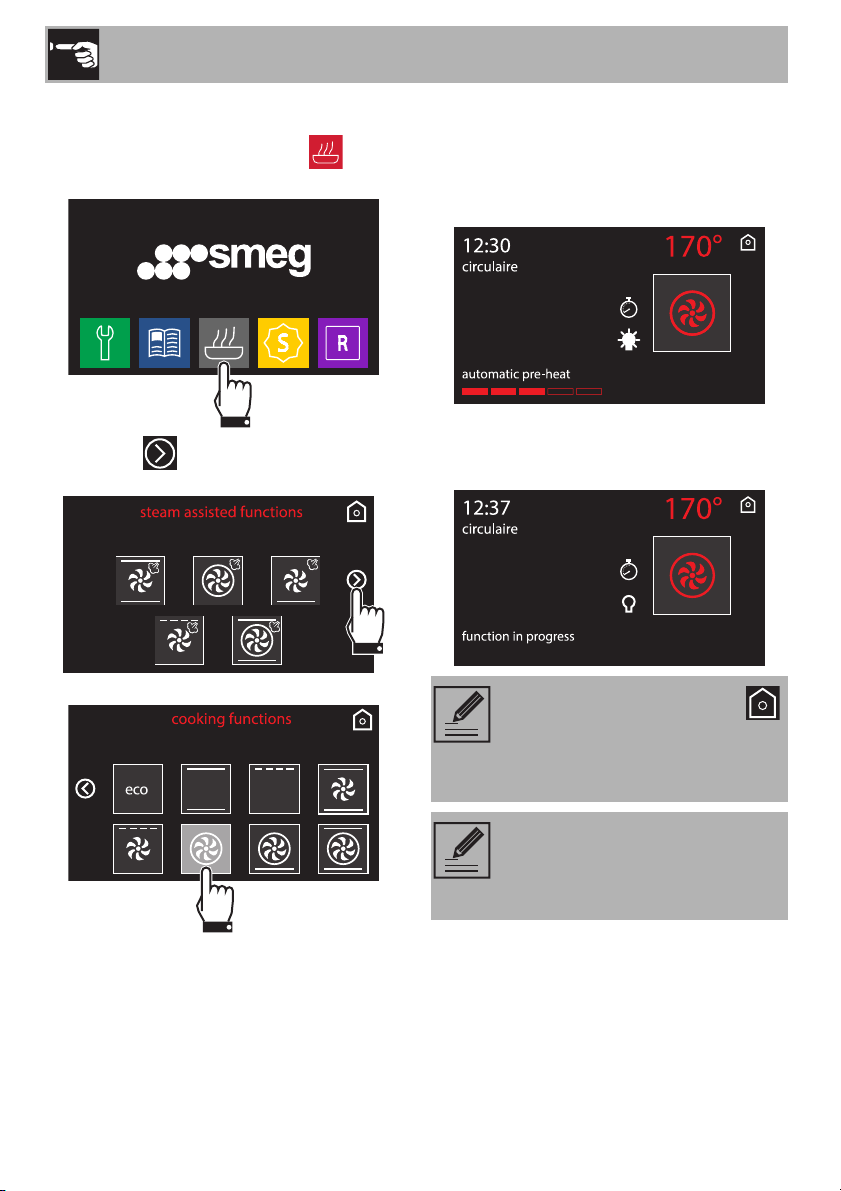
Use
106
Traditional cooking functions
1. Select the cooking functions icon
on the “home screen”.
2. Press the symbol to access the
traditional cooking functions menu.
3. Select the required function.
4. The appliance will begin preheating. The
display will show the chosen function, the
preset temperature, the current time and
the progress bar of the temperature
reached (preheating).
5. When the preheating stage is over a
buzzer will sound to indicate that the
food can be placed inside the oven.
Press and hold the return symbol
for a few seconds to immediately
interrupt cooking at any time and
return to the main menu.
With traditional cooking, food can
be placed in the oven immediately
or after preheating, as the user
prefers.
Loading ...
Loading ...
Loading ...