Loading ...
Loading ...
Loading ...
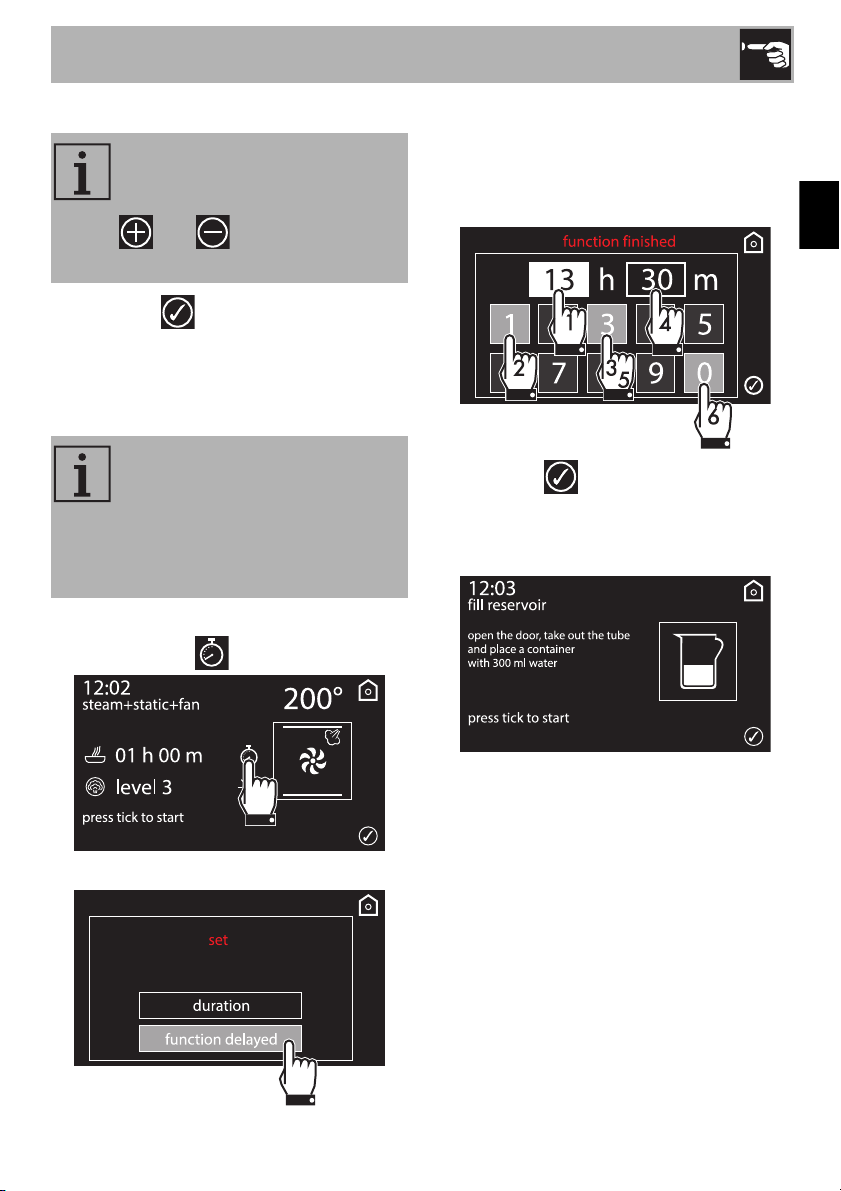
Use
99
EN
11. Press the symbol to confirm the
cooking temperature set (for example
200°C).
Setting delay cooking:
12. If you wish to set an end of cooking
time, press the symbol
13. and select “function delayed”.
14. Enter the time at which you require
cooking to end (for example 13:30: first
touch the hours box, then the numbers 1
and 3; touch the minutes box, then the
numbers 3 and 0).
15. Press the symbol to confirm the end
of cooking time (for example 13:30).
A request to fill the reservoir with water is
shown on the display.
The minimum temperature that can
be set is 140°C. The value
changes by 5°C each time the
and symbols are
pressed.
Delay cooking is the function
which allows a cooking operation
to be stopped at an established
time depending on the time set by
the user, after which the oven will
switch off automatically.
Loading ...
Loading ...
Loading ...