Loading ...
Loading ...
Loading ...
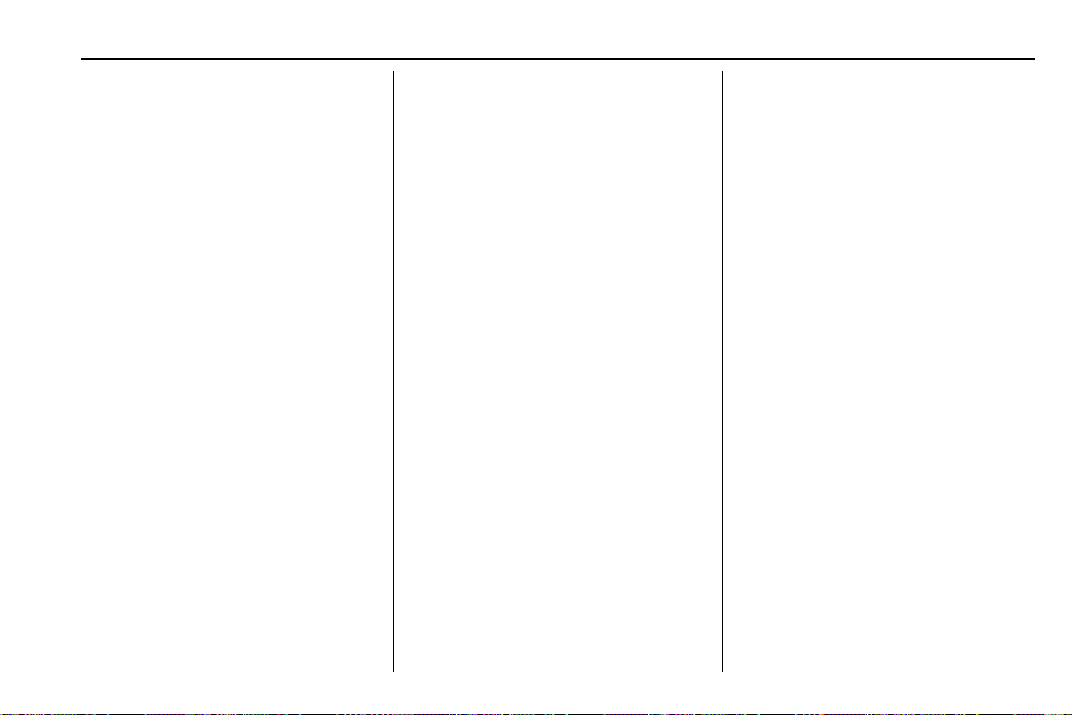
Chevrolet BOLT EV Owner Manual (GMNA-Localizing-U.S./Canada/Mexico-
13556250) - 2020 - CRC - 2/11/20
Infotainment System 151
Pause
Touch
j during playback.
Touch
r again to resume
playback.
Playing the Next Music
Touch
d to play the next music.
Playing the Previous Music
Touch
g within two seconds of
playback time to play the
previous music.
Returning to the Beginning of the
Current Music
Touch
g after two seconds of
playback time.
Scanning Forward or Backward
Hold
g or d during playback
to rewind or fast forward.
Release
g or d to resume
playback at normal speed.
Playing Files Randomly
Touch
Z during playback.
Touch
Z again to return to
normal playback.
Playing Files Repeatedly
1. Touch
" during playback.
2. Touch the desired option.
.
Repeat All: Plays all files
repeatedly.
.
Repeat Song: Plays a
current file repeatedly.
.
Repeat Off: Cancels repeat
function.
Browse Music
This function may not be supported
depending on the mobile phone.
1. Touch Browse Music.
2. Touch the desired item. The
number of relevant songs is
displayed.
3. Touch the desired music to
listen.
Tone Settings
From the Bluetooth music menu,
sound features can be set up. See
“Tone Settings” under “AM-FM
Radio” previously in this section.
Auto Volume
Volume will be automatically
controlled. See “Auto Volume” under
“AM-FM Radio” previously in this
section.
Manage Bluetooth Devices
1. Touch Audio Settings.
2. Touch Manage Bluetooth
Devices.
3. Select the desired device and
then connect/disconnect or
delete.
Playing Bluetooth Music
.
Do not change the track too
quickly when playing Bluetooth
music.
.
It takes some time to transmit
data from the mobile phone or
Bluetooth device to the
infotainment system. The
infotainment system outputs the
audio from the mobile phone or
Bluetooth device as it is
transmitted.
Loading ...
Loading ...
Loading ...