Loading ...
Loading ...
Loading ...
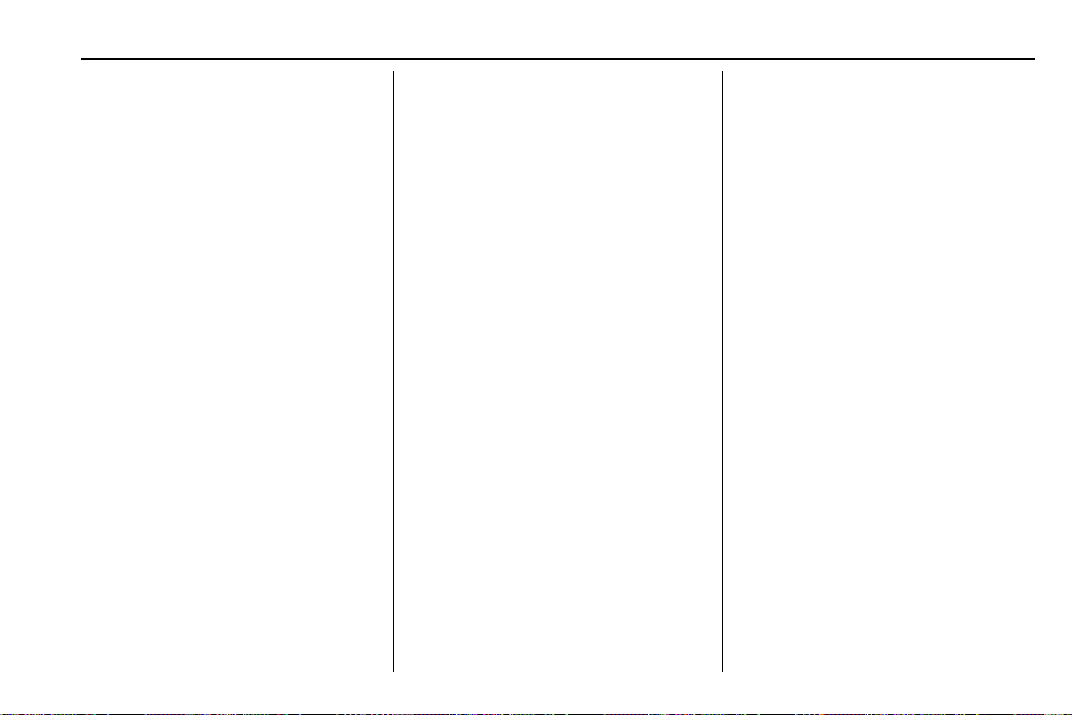
Chevrolet BOLT EV Owner Manual (GMNA-Localizing-U.S./Canada/Mexico-
13556250) - 2020 - CRC - 2/11/20
Instruments and Controls 121
This message is most commonly
displayed when the high voltage
battery charge level is low. The
vehicle is limiting power to maximize
range.
This message can display after the
vehicle is parked during extreme
cold conditions without being
plugged in. While driving the vehicle
with this message displayed, the
vehicle speed may be reduced until
the high voltage battery is
conditioned.
Vehicle Speed Messages
SPEED LIMITED TO XXX
KM/H (MPH)
This message shows that the
vehicle speed has been limited to
the speed displayed. The limited
speed is a protection for various
propulsion and vehicle systems,
such as lubrication, thermal, brakes,
suspension, Teen Driver if
equipped, or tires.
Vehicle
Personalization
Use the audio system controls to
access the personalization menus
for customizing vehicle features.
The following are all possible
personalization features. Depending
on the vehicle, some may not be
available.
{ : Press to access the
Home Page.
T : Touch to access the Icon view.
Y : Drag the scroll bar to navigate
the list.
0 : Touch to exit or return to the
previous screen or menu.
To access the menu:
1. Touch
T.
2. Touch Settings.
3. Touch the menu item to
select it.
Each of the menus is detailed in the
following information.
Personalization Menu
The following list of menu items may
be available:
.
Time and Date
.
Rear Seat Reminder
.
Language (Language)
.
Teen Driver
.
Radio Settings
.
Vehicle
.
Devices
.
Device Remote Access
.
Bluetooth Phone
.
Apple CarPlay
.
Android Auto
.
KeyPass
.
USB Auto Launch
.
Wi-Fi
.
Display Settings
.
Rear Camera
.
Return to Factory Settings
.
Audible Touch Feedback
.
Text Scroll
Loading ...
Loading ...
Loading ...