Loading ...
Loading ...
Loading ...
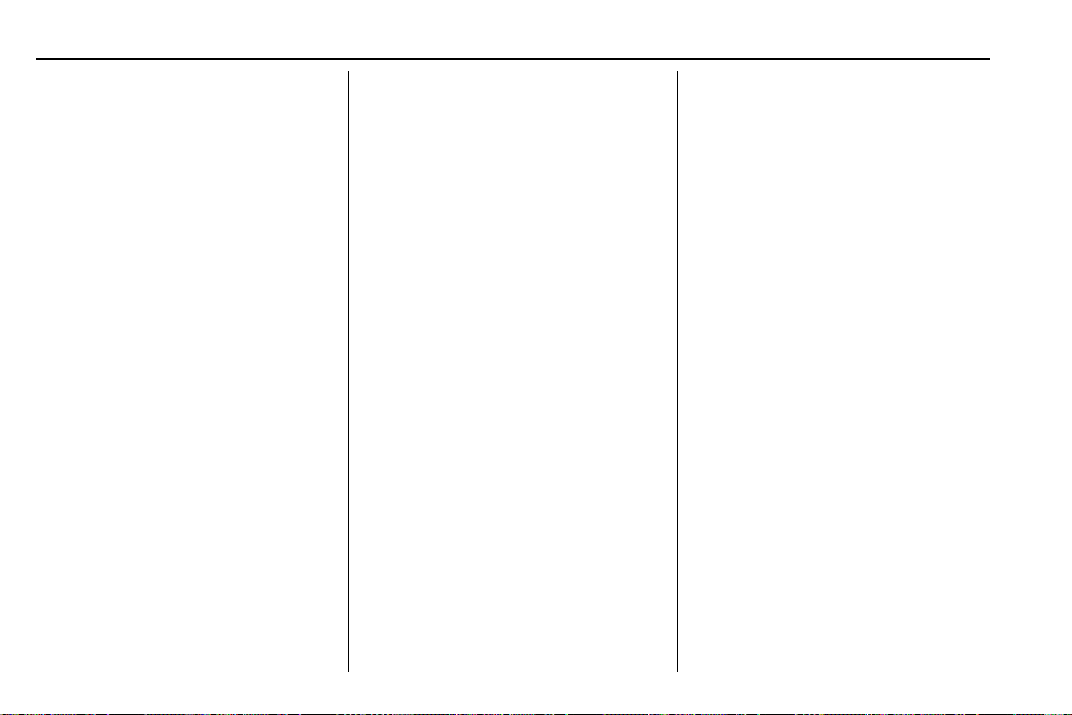
Chevrolet BOLT EV Owner Manual (GMNA-Localizing-U.S./Canada/Mexico-
13556250) - 2020 - CRC - 2/11/20
122 Instruments and Controls
.
Software Information
Each menu is detailed in the
following information.
Time and Date
Manually set the time and date. See
Clock 0 90.
Rear Seat Reminder
This message displays under
certain conditions indicating there
may be an item or passenger in the
rear seat. Check before exiting the
vehicle.
This feature allows for a chime and
a message when the rear door has
been opened before or during
operation of the vehicle.
Select Off or On.
Language (Language)
Select Language, then select from
the available language(s).
Teen Driver
See Teen Driver 0 158.
Radio Settings
To manage the radio features, see
“Radio Settings” under Settings
0 157.
Vehicle
Select and the following may
display:
.
Climate and Air Quality
.
Comfort and Convenience
.
Collision / Detection Systems
.
Lighting
.
Power Door Locks
.
Remote Lock / Unlock / Start
Climate and Air Quality
Select and the following may
display:
.
Auto Fan Speed
.
Auto Heated Seats
.
Auto Defog
Auto Fan Speed
This feature will set the maximum
auto fan speed.
Select Low, Medium, or High.
Auto Heated Seats
When set to On and it is cold
outside, both the heated seats and
the heated steering wheel will
automatically turn on when the
vehicle is started. See Automatic
Climate Control System 0 163.
Select Off or On.
Auto Defog
When set to On, the front defog will
automatically come on when the
vehicle is started. See Automatic
Climate Control System 0 163.
Select Off or On.
Comfort and Convenience
Select and the following may
display:
.
Chime Volume
.
Auto Wipe in Reverse Gear
Chime Volume
This allows the selection of the
chime volume level.
Select + or − to adjust the volume.
Loading ...
Loading ...
Loading ...