Loading ...
Loading ...
Loading ...
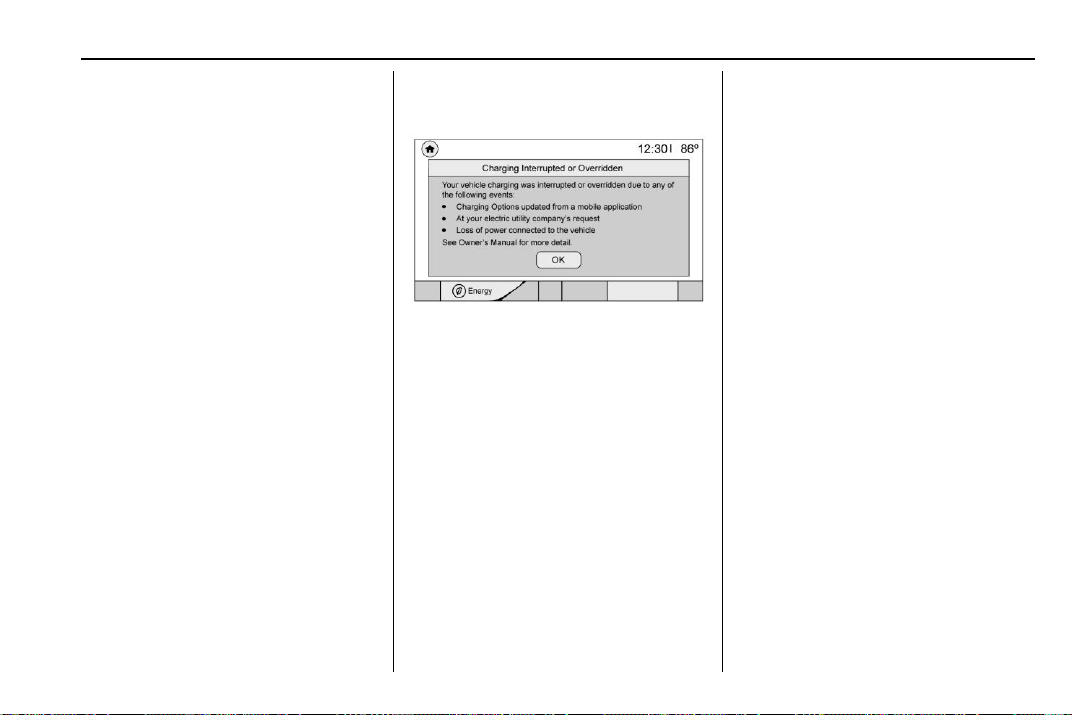
Chevrolet BOLT EV Owner Manual (GMNA-Localizing-U.S./Canada/Mexico-
13556250) - 2020 - CRC - 2/11/20
Instruments and Controls 115
Using Location Based Charging
To use Location Based Charging, a
home location must first be stored.
To store a home location:
1. From the Energy Home screen,
touch Charging Options.
2. Touch Location Based
Charging.
3. Touch Set Home Location
[.
4. Touch OK.
5. Touch On to enable Location
Based Charging.
To change the stored home location:
1. Touch Update Home Location
[ on the Location Based
Charging screen.
2. Touch Update, then OK to set
the new home location.
.
Touch Cancel to make no
changes.
.
Touch Remove to clear the
location and turn Location
Based Charging off.
Charging Interrupted or
Overridden Pop-Up
The Charging Interrupted or
Overridden pop-up will appear if any
of the following conditions occur:
.
The Charging Options have
been updated via the mobile
app. For example, the Departure
Time Tables, the Rate Tables,
or the Charge Mode were
updated using the customer
website (available in select
regions). See KeyPass.
.
There was an unintended loss of
AC power during the plug-in
charge event. For example,
there was a power outage or the
charge cord was unplugged from
the wall.
See Utility Interruption of Charging
0 228.
Programmable Charging
Disabled
When the Programmable Charging
system is disabled, the Unable to
Charge screen will display.
If the Programmable Charging
system is consistently disabled, see
your dealer.
Energy Information
To view Energy Detail, Range
Impacts, and Efficiency History,
touch Energy on the infotainment
display, and then touch Information.
Touch
h or k to go to the next
screen.
Loading ...
Loading ...
Loading ...