Loading ...
Loading ...
Loading ...
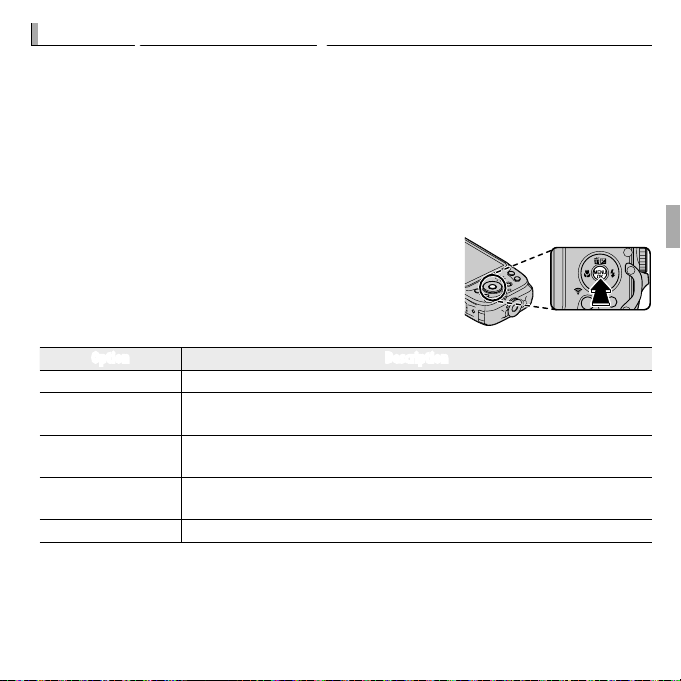
41More on Photography
b Face/eye detection setting
Intelligent Face Detection enables the camera to detect human faces and
adjust the focus and exposure so that the faces in the captured image stand
out from the background. You can also choose whether to use the eye
detection setting, which enables the camera to detect and focus on eyes.
Intelligent Face Detection is ideal for shots in which the camera may tend to
focus on the background, such as group portraits with subjects lined up side
by side.
Press MENU/OK to display the shooting menu,
and select b FACE/EYE DETECTION SETTING
(P 78, 82).
Option Description
H FACE ON/EYE OFF
Intelligent Face Detection only.
I FACE ON/EYE AUTO
The camera automatically chooses which eye to focus on when a face is
detected.
J FACE ON/RIGHT EYE
PRIORITY
The camera focuses on the right eye of subjects detected using Intelligent
Face Detection.
K FACE ON/LEFT EYE
PRIORITY
The camera focuses on the left eye of subjects detected using Intelligent
Face Detection.
FACE OFF/EYE OFF Intelligent Face Detection and eye priority off.
Loading ...
Loading ...
Loading ...