Loading ...
Loading ...
Loading ...
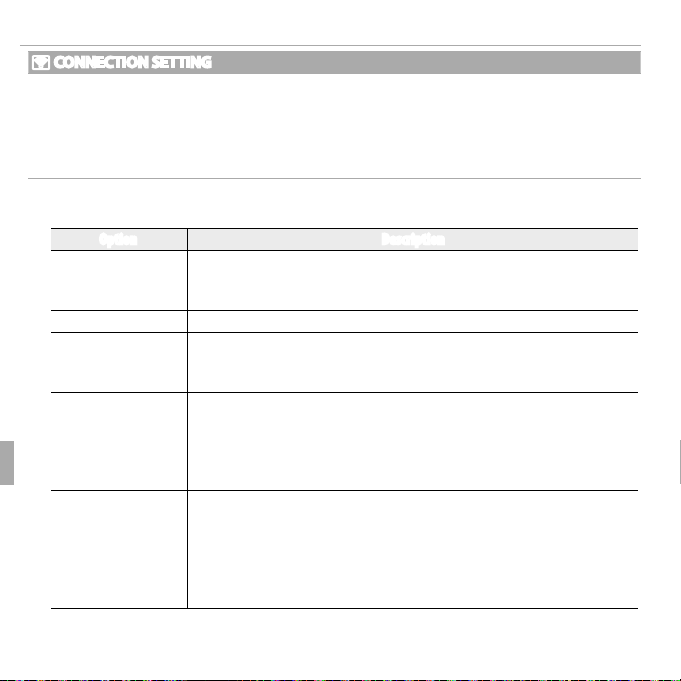
102 Menus
The Setup Menu
r CONNECTION SETTING
Adjust the settings for connection to other devices.
The following setting items are available in this menu: Bluetooth settings, PC auto save settings,
instax printer connection setting, general settings, information display, and wireless setting reset.
For information on how to use wireless communication, visit the website below.
http://fujifilm-dsc.com/wifi/
Bluetooth SETTINGS
Adjust Bluetooth settings.
Option Description
PAIRING REGISTRATION
To pair the camera with a smartphone or tablet, select this option,
then launch FUJIFILM Camera Remote on the smart device and tap
PAIRING REGISTRATION.
DELETE PAIRING REG. End pairing.
Bluetooth ON/OFF
• ON: The camera automatically establishes a Bluetooth connection
with paired devices when turned on.
• OFF: The camera does not connect via Bluetooth.
AUTO IMAGE TRANSFER
• ON: Photos are automatically selected for upload after they are taken.
• OFF: Photos are not automatically selected for upload after they are
taken.
Use C PLAYBACK MENU > L IMAGE TRANSFER ORDER to select
photos for upload. Only JPEG images can be selected for upload.
SMARTPHONE SYNC.
SETTING
Synchronize the camera settings with the settings configured on your
smartphone or tablet.
• O LOCATION&TIME: Synchronize the time and location data.
• P LOCATION: Synchronize the location data.
• Q TIME: Synchronize the time.
• OFF: Do not perform synchronization.
Loading ...
Loading ...
Loading ...